HP Phoenix h9se: The Pavilion Goes Beyond Thunderdome
by Dustin Sklavos on February 29, 2012 12:00 AM ESTBuild, Heat, and Power Consumption
As mentioned before, HP has been able to leverage their size to produce a custom chassis that's reasonably small given the performance of the hardware contained within. What exactly does that mean? Let's assume the R&D and chassis design for a new case comes to around $1 million; for a boutique that might only sell 10K units (if that), it could mean at least $100 extra per system. A large OEM on the other hand that can move 100K units would only need to increase the cost of each unit by $10. Basically, economies of scale are very much in favor of the big OEMs (never mind the additional pricing benefits they enjoy for moving large volumes of CPUs, GPUs, etc.) Regardless of the size of company, though, it's the final product that matters. In the case of the Phoenix chassis, the result is a system with some modest thermal headroom and expandability to boot.
Externally the Phoenix looks like a slightly gussied-up Pavilion, but the aesthetic is pleasing. The side window glows from the red LED fan used on the liquid cooler's radiator, while the front has a series of red stripes that glow softly. I'm not a huge fan of glossy plastic, but here HP uses it primarily as an accent and it makes sense. The rest of the shell is a combination of gray plastic and black steel.
.jpg)
The internal design is about as cramped as you would expect, but HP includes disassembly instructions on the inside of the panel. Note the inverted design; the motherboard is affixed to the left side instead of the right, and the power supply is mounted at the top of the enclosure behind the optical drives. This arrangement paid off handsomely for SilverStone's Temjin TJ08-E enclosure and seems to be the right call for HP. The hard drive cage supports up to two 2.5" SSDs and a single 3.5" HDD.
While the motherboard has two PCIe x16 slots, there just isn't enough space or thermal headroom inside the Phoenix to handle any multi-GPU configurations, let alone power from the power supply. You could potentially use two slower GPUs, but that seems like a step backwards in overall performance potential and ease of use. Running a single GPU shouldn't be a problem, but it's something to keep in mind.
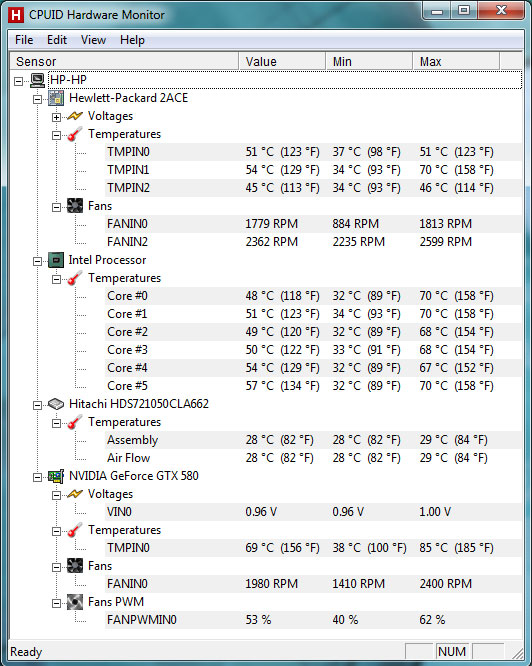
Thermally, HP's cooling system does an adequate job handling this configuration, but I'm not holding my breath for much in the way of overclocking headroom on the i7-3960X. I've generally been unimpressed by closed-loop CPU coolers, but it's still a better choice for shipping than a hefty tower cooler that can stress the motherboard if it's jostled too much. The GTX 580 posts numbers basically on par with what I've come to expect from this type of enclosure design; this is a chassis clearly intended for a specific thermal and power envelope and it meets those needs.
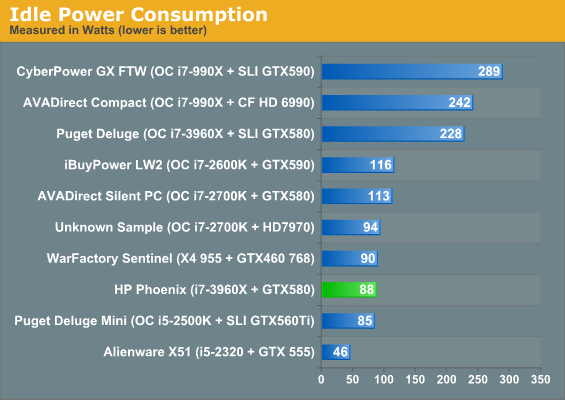
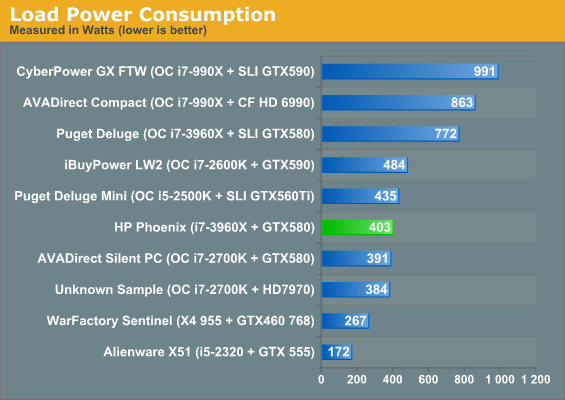
Power consumption for the Phoenix is, all told, pretty good. No one ever accused Sandy Bridge-E of being particularly frugal, but the system at least takes advantage of power-saving technologies on hand.


_thumb.jpg)
_thumb.jpg)
_thumb.jpg)
_thumb.jpg)
_thumb.jpg)
_thumb.jpg)








39 Comments
View All Comments
Flunk - Wednesday, February 29, 2012 - link
I'm not a big fan of the look of the case but the support for high-end graphics cards makes this a much more viable system than the Alienware X51. This could be a good option for gamers who don't build their own systems and don't want to pay the boutique prices.cknobman - Wednesday, February 29, 2012 - link
A. This thing is UGLY AS PHUCKB. Note: Custom motherboard and Custom power supply. If either ever goes out your screwed.
C. Looks to be waaaaaay overpriced.
I learned the hard way (before I started building my own computers) that "custom" parts just mean cheap OEM crap that you cannot replace. I will never go back down that road.
Sabresiberian - Wednesday, February 29, 2012 - link
One thing you can count on in any review of a case, is that someone will post saying it's ugly.No, no it's not fundamentally ugly, but your belief that your opinion means anything more than personal preference is.
JarredWalton - Wednesday, February 29, 2012 - link
In the case of the power supply, "Custom" just means it's not any specific brand and we don't know who makes it or whether it's 80 Plus/Bronze/Silver/Gold. AFAIK, both Dell and HP have long since abandoned their proprietary power supply connectors. The motherboard on the other hand is likely BTX, which would mean using anything else in the case likely wouldn't work. Dustin would have to confirm this however.Dustin Sklavos - Wednesday, February 29, 2012 - link
The motherboard is actually micro-ATX. It can be replaced.Ratman6161 - Wednesday, February 29, 2012 - link
Well, you could probably build one yourself a bit cheaper, but without adding up the numbers probably not a lot cheaper. Remember that the i7-3960x CPU alone is $1049 on NewEgg. And the cheapest x79 motherboard is $204. Cheapest Gtx 580 is $459. So just with those three components you would be over $1700.So I don't think its particularly over priced for an OEM System.
Iketh - Wednesday, February 29, 2012 - link
I have it at about $500 cheaper if you build it yourself.JarredWalton - Wednesday, February 29, 2012 - link
What exactly did you put in there? Let me five you my list at Newegg:ASRock X79 EXTREME4-M mATX ($219)
Intel Core i7-3960X ($1050)
Corsair H70 cooler ($80)
Zotac GeForce GTX 580 ($460)
Mushkin 16GB (4 x 4GB) ($80)
Intel 320 Series 160GB ($265)
Hitachi 500GB 7200 RPM ($85)
Flash reader ($20)
Encore ENEWI-2XN45 Wireless N300 ($15)
Fractal Design Core 1000 ($40)
Corsair CX600 V2 600W ($70)
LITE-ON 12X Blu-ray Combo ($60)
Windows HP x64 OEM ($100)
Keyboard and Mouse ($20)
Total: $2564
Of course, the GTX 580 is no longer even an option at HP, and the same goes for the 160GB SSD (at least on the model I selected) so we'd be looking at GTX 550 Ti and a 256GB SSD in it's place. You can get that configuration for $2559 from HP. Making similar changes to the Newegg order, we end up with $2379.
Either way, it looks like HP is charging a premium of about $300 to build and configure their systems at the very high end. If you go with something more reasonable (like the i7-2600 h9t model), the price difference is more like $200 over building it yourself. It's not an awesome deal, but it's also not bad either -- pretty much in line with what you'd pay at a boutique.
alterecho_ - Wednesday, February 29, 2012 - link
It seems to be possible to fit in a 7950 in the X51:http://www.hardwareheaven.com/reviews/1414/pg14/al...
So i think the X51 has potential for future cards.
ViperV990 - Wednesday, February 29, 2012 - link
Hopefully the case looks better in person, but in the photos it reminds me of cheap e-machine towers, very plasticky. The steel used also looks to be rather thin.