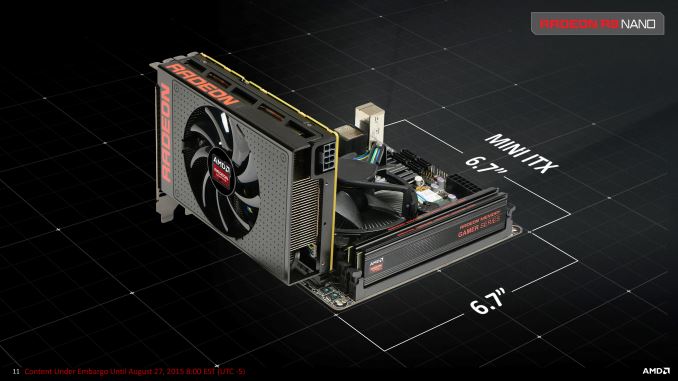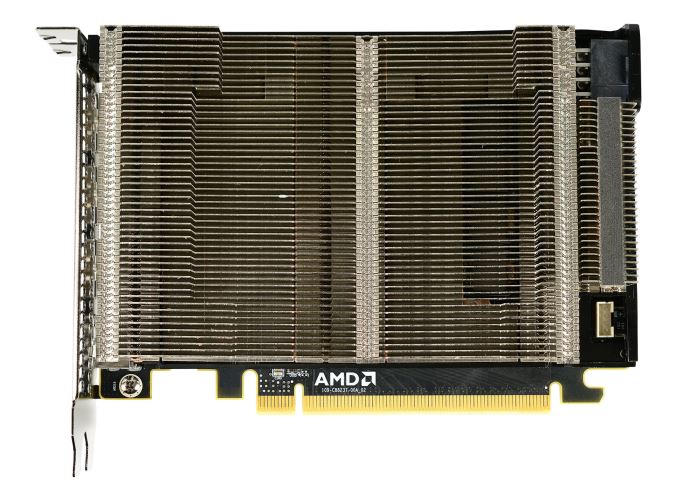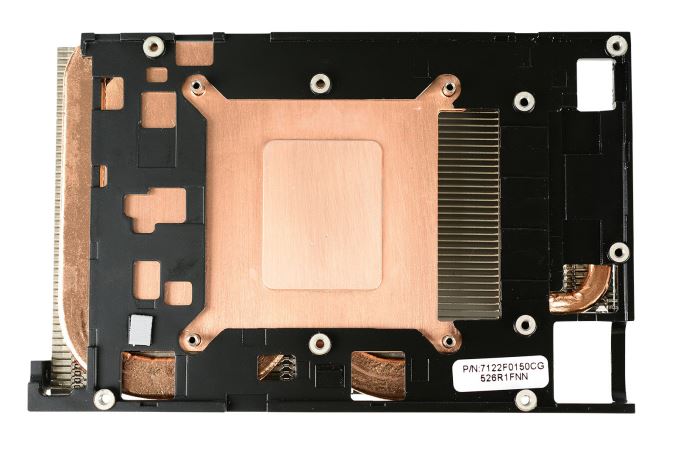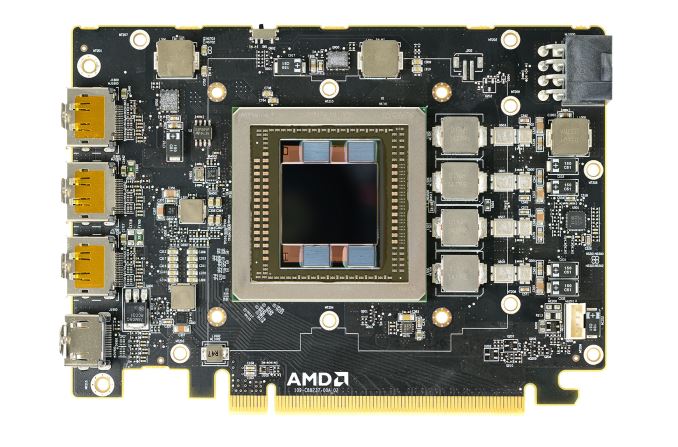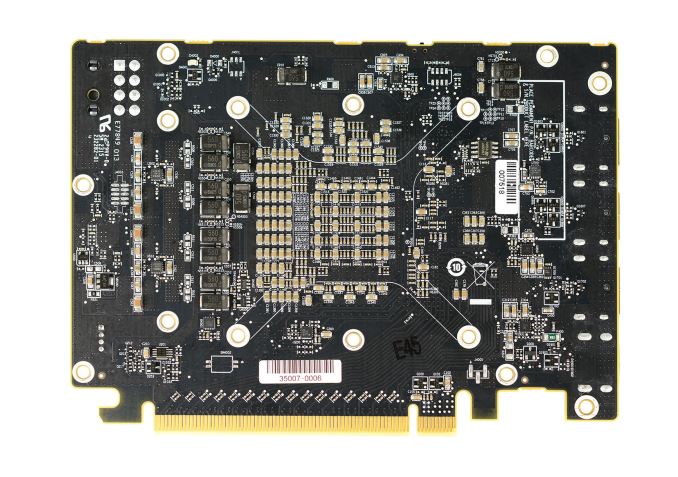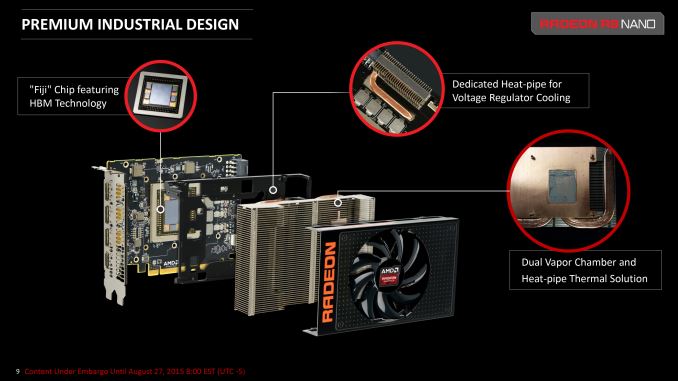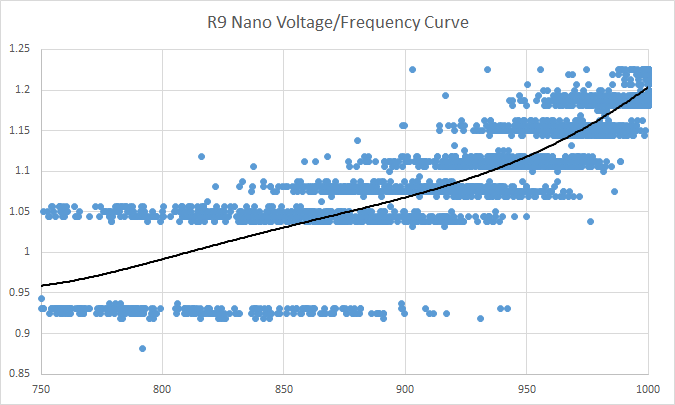Original Link: https://www.anandtech.com/show/9621/the-amd-radeon-r9-nano-review
The AMD Radeon R9 Nano Review: The Power of Size
by Ryan Smith on September 10, 2015 8:00 AM EST
While there never really was an era where video cards were small, the focus on size and power efficiency over the last couple of years feels a bit like a return to at least some earlier roots in the PC video card industry. After traditional blower style cards peaked at 300W at the turn of the decade while other cards reached as long as 13”, we’ve slowly but surely been backing off on the idea that a large card and a flagship card necessarily go hand-in-hand. To be sure, we still have large cards and powerful cards as these cards have virtues of their own, but with the GPU TDP race seemingly having reached its limit, large and powerful is no longer the one and only path.
Instead what we’ve seen is a greater variety in designs, especially as component integration and innovations such as SSDs bring down the footprint on overall computer sizes. MicroATX has gone from a niche to a proper market in and of itself, and at the more bleeding edge previously obscure and performance-limited form factors such as MiniITX have become a viable platform for high-end computing. This in turn has driven video card manufacturers to build designs for these systems, going beyond traditional blower and twin/triple-fan designs.
For AMD this shift has been especially evident in their card designs based their flagship Fiji GPU. Thanks in large part to Fiji’s own high degree of integration – HBM brings down the area needed for GPU + memory – the only “traditional” card in the Fiji lineup is the Radeon R9 Fury, which isn’t even AMD’s flagship card. Rather at the high-end AMD went over the top, opting for a high powered closed loop liquid cooling design in what is a reference single-GPU card. Meanwhile at the other end of the spectrum is the Radeon R9 Nano, which sees AMD push the limits on miniaturization and pack Fiji into a card just 6 inches long.
AMD first unveiled the R9 Nano back at their Fury X launch event, and the card was formally announced at the end of last month, with AMD confirming the full specifications of the product along with pricing and availability information. With retail availability finally upon us, today we’ll be taking a look at AMD’s miniscule monster and the niche that AMD is looking to carve out with the card.
| AMD GPU Specification Comparison | ||||||
| AMD Radeon R9 Fury X | AMD Radeon R9 Fury | AMD Radeon R9 Nano | AMD Radeon R9 390X | |||
| Stream Processors | 4096 | 3584 | 4096 | 2816 | ||
| Texture Units | 256 | 224 | 256 | 176 | ||
| ROPs | 64 | 64 | 64 | 64 | ||
| Boost Clock | 1050MHz | 1000MHz | 1000MHz | 1050MHz | ||
| Memory Clock | 1Gbps HBM | 1Gbps HBM | 1Gbps HBM | 6Gbps GDDR5 | ||
| Memory Bus Width | 4096-bit | 4096-bit | 4096-bit | 512-bit | ||
| VRAM | 4GB | 4GB | 4GB | 8GB | ||
| FP64 | 1/16 | 1/16 | 1/16 | 1/8 | ||
| TrueAudio | Y | Y | Y | Y | ||
| Transistor Count | 8.9B | 8.9B | 8.9B | 6.2B | ||
| Typical Board Power | 275W | 275W | 175W | 275W | ||
| Manufacturing Process | TSMC 28nm | TSMC 28nm | TSMC 28nm | TSMC 28nm | ||
| Architecture | GCN 1.2 | GCN 1.2 | GCN 1.2 | GCN 1.1 | ||
| GPU | Fiji | Fiji | Fiji | Hawaii | ||
| Launch Date | 06/24/15 | 07/14/15 | 09/10/15 | 06/18/15 | ||
| Launch Price | $649 | $549 | $649 | $429 | ||
Since we covered the R9 Nano’s specifications in greater detail back at its formal announcement, we won’t spend too much time here. In summary, the R9 Nano is a fully enabled Fiji part, packing all 4096 stream processors and 64 ROPs. Feeding the 596mm2 beast that is Fiji is 4GB of HBM, the first such use of HBM in the GPU space.
What sets the R9 Nano apart from AMD’s other fully enabled Fiji part, the R9 Fury X, is the size of the card and the intended power envelope. Fury X itself was already something of a small card – thanks to the use of a full coverage water block, the physical card itself was only 7.5” long – however for R9 Nano AMD has pushed to shrink the design even further, down to an air cooled card just 6” long. Meanwhile Fury X’s massive power headroom has been significantly curtailed, from a TBP of 275W (and in practice a cap much higher than that) to a much harder TBP limit of 175W for the R9 Nano.
AMD has several reasons for pursuing this kind of a design, the most pure and straightforward of which is the only answer any engineer needs: because they can. Since the Fiji package is only a bit over 1000mm2 and contains the RAM as well as the GPU, it is essentially a form of miniaturization, allowing the surrounding card to be smaller. AMD in turn opted to figure out how much smaller that could be, coming up with a 6” card barely longer than the PCIe x16 connector itself.
R9 Nano’s power design in turn is derived from AMD’s decisions on card size. Bringing a Fiji card from 7.5” to 6” meant tightening up the overall design, but also eliminating components and balancing card size against just what a 6” air cooler can handle. As a result AMD eliminated some of the VRM phases and brought the card down to 175W. Power consumption is going to be just as important for R9 Nano as its size, but as far as the driving force goes, when talking to AMD it’s clear that the engineers first wanted to see how small of a card they could build thanks to HBM.
Also motivating AMD has been the matter of what to do with Fiji in a highly competitive market. NVIDIA and their GM200 GPU can give Fiji a run for its money, and by sticking with traditional GDDR5 NVIDIA has more flexibility on using larger memory capacities than AMD does with Fiji. Fiji is a first-generation HBM product, and while AMD is not disclosing the price of the package, there’s every reason to believe it’s not cheap. So for AMD there is a certain need to push their traditional boundaries and use Fiji as a means of entering new markets to defray the high costs of the product.
In that mindset then, the R9 Fury series – Fury X and Fury – are the traditional flagship and second-tier cards, offering the full performance of Fiji at flagship prices or offering a harvested version of Fiji at a lower price. R9 Nano on the other hand is something else entirely. Because of the lower 175W TBP the performance of the card is power limited, and average clockspeeds are going to be below 900MHz, some 150MHz less than the unthrottled R9 Fury X. So even though R9 Nano packs a fully enabled chip, it’s not meant to compete with R9 Fury X.

Left To Right: Nano, Fury, Fury X
As a result the R9 Nano is something of a luxury card, but with the concept rolled out in reverse. Instead of building a brand around peak performance, AMD is building a brand around a fast card that isn’t quite flagship performance, but in return is smaller and lower power than any flagship. R9 Nano in a sense is the best of Fiji, with AMD allocating only the most power efficient of their fully enabled chips to this card.
The end result then is that with a launch price of $649, AMD is testing the waters to see what kind of market there is for a small and power efficient luxury type card. AMD already knows that the fastest cards can sell by virtue of their speed alone, but to sell a desktop card on the basis of size and efficiency is uncharted territory for the company.
For AMD the growing popularity of smaller form factors such as microATX and Mini-ITX are a signal that there’s a market for smaller cards. Meanwhile the market for premium, energy efficient GPUs is a little different. The explosive growth of gaming laptop sales over the last decade are all the proof one needs that such a market exists (high-end laptop margins are things of legend), however as a high-end GPU Fiji is too big and too powerful even for bulky laptops. As a result AMD is looking to desktops instead, and this is where R9 Nano comes in. Is there a market for similar energy efficient cards within the desktop space?
Moving on, while AMD believes they have a leg up over NVIDIA thanks in large part to Fiji, they are not alone in the small form factor space. While NVIDIA does not produce any reference designs in the same manner as R9 Nano, NVIDIA’s partners do, with several partners producing similar Mini-ITX sized based around the GTX 970. This is not strictly a fair comparison since even at 175W Fiji is going to run well ahead of GTX 970, but then GTX 970 is also cheaper and designed to draw less power, and of course NVIDIA’s partners aren’t going the luxury route with these cards, keeping prices much lower as well.
As a result there’s no direct competitor for the R9 Nano within the Mini-ITX space. But the moment you leave the niche of cards that can fit within the width of a Mini-ITX board (170mm, or ~6.69 inches) the field widens immensely, and everything from the GTX 980 Ti to the R9 390X is potential competition for the R9 Nano. Which for AMD is why power consumption is just as important as size, as they would like to sell the R9 Nano as an upscale, power efficient alternative to any of those cards.
Finally, let’s talk about the launch and availability. This is a pure reference launch and AMD has been stockpiling chips and boards for R9 Nano for some time in order to build up a supply for today’s launch. Overall availability of Fiji products has been very hit-and-miss so far – as of this writing R9 Fury X is out of stock at Newegg once again – and while AMD is projecting optimism about R9 Nano supplies, as AMD isn’t disclosing numbers there’s no real way of knowing whether R9 Nano will stay in stock. On the positive side we’re hearing murmurs that the Fiji supply situation is improving – this being the likely bottleneck for the card supply – so with any luck for AMD things will be getting better going forward.
| Summer 2015 GPU Pricing Comparison | |||||
| AMD | Price | NVIDIA | |||
| Radeon R9 Fury X Radeon R9 Nano |
$649 | GeForce GTX 980 Ti | |||
| Radeon R9 Fury | $549 | ||||
| $499 | GeForce GTX 980 | ||||
| Radeon R9 390X | $429 | ||||
| Radeon R9 390 | $329 | GeForce GTX 970 | |||
Meet The Radeon R9 Nano
6 inch video cards are by no means a new thing in the GPU space, however these are traditionally lower-end products that need neither a large cooler nor an extensive power delivery system. As a result the R9 Nano is something of an interesting aberration, packing a lot more power and a lot more technology into half a foot of video card than what we normally see.
Starting as always from the top, the R9 Nano measures 6” long, which is actually a bit shorter than the full length the Mini-ITX standard allows. Responsibility for cooling the card falls to the R9 Nano’s new open air cooler, an aggressive design that has been specifically tailored to allow the card to effectively dissipate 175W of heat in such a small space.
The overall design of the R9 Nano’s cooler is best described as a combination open-air and half-blower hybrid. The design is technically open-air, employing a single axial fan to cool the card. However with only a single fan AMD has been able to align the heatsink fins horizontally and then place the fan in the center of the heatsink. The end result is that roughly half of the heat produced by the card is vented outside of the case, similar to a full blower, while the other half of the heat is vented back into the case. This reduces (though doesn’t eliminate) the amount of hot air being recycled by the card.
The heatsink itself is composed of aluminum and runs virtually the entire length of the card. This is technical a two-piece heatsink, with the primary heatsink composing the bulk of the card, while a much smaller secondary heatsink it found towards the far end of the card and mounted on top of a heatpipe.
Drilling down, we find that the primary heatsink is fed by a combination vapor chamber and heatpipe design. A copper vapor chamber serves to draw heat away from the Fiji GPU and HBM stacks, and then heatpipes are used to better distribute heat to the rest of the heatsink. The use of a vapor chamber in the R9 Nano makes a lot of sense given the fact that vapor chambers are traditionally the most efficient heatsink base type, however the R9 Nano is also unique in that we typically don’t see vapor chambers and heatpipes used together. Other designs such as the high-end GeForce series use a single large vapor chamber across the entire heatsink base, so among reference cards at least the R9 Nano stands alone in this respect. In this case given AMD’s design goals for size and noise, a vapor chamber will play a big part in helping the small card effectively and quietly dissipate 175W.
As for the physical PCB itself, as we can see AMD made it a relatively packed card in order to get the R9 Nano down to 6 inches. Compared to the R9 Fury X reference board, the biggest change here is that AMD has removed a fair bit of power circuitry to save space. By our count there are 4 VRM phases to feed the Fiji GPU, as opposed to the 6 found on R9 Fury X. Power delivery is handled by a single 8-pin PCIe power socket, which is becoming increasingly common, replacing the 2x 6-pin setup for 150W-225W cards.
Meanwhile to further shrink the overall PCB footprint, AMD has moved some of the remaining power delivery circuitry to the back of the card. The front of the card still contains the inductors and heat-sensitive MOSFETs, while a number of capacitors are on the rear of the card (and is why you won’t find a backplate).
Finally, for display I/O R9 Nano is unchanged from R9 Fury X. This means we’re looking at a DVI-free design, with 3x DisplayPort 1.2 and 1x HDMI 1.4 port all along a single row of the I/O bracket. Buyers looking to put together HTPCs will want to be especially mindful of the HDMI 1.4 port; while it's not necessarily a deal-breaker, it does mean that the R9 Nano can't fully drive 4Kp60 TVs, which are slowly but surely becoming more common.
Overall AMD is rather confident in their design for the R9 Nano. The heatsink is built to efficiently dissipate more heat than the 175W the card requires (despite the small size), and as a result we never see the R9 Nano thermally throttle under normal operation. The card’s thermal throttle point is 85C, and in our testing the card never passed 75C, exactly as AMD promised us. What ends up limiting the R9 Nano’s performance then is exactly as expected: the power throttling.
The Competition
One of the issues in testing an unusual card like the R9 Nano is figuring out what to test it against. By and large most of the video cards we receive are, well, large, which is suitable for evaluating high performance cards, but presents a bit more of a problem when looking for something to compare the R9 Nano to.
Anticipating this problem, AMD offered to send us a competitive NVIDIA card as well, ASUS’s GeForce GTX 970 DirectCU Mini. As a matter of policy we typically don’t accept rival cards from a vendor in this fashion in order to avoid testing pre-arranged (and contrived) scenarios. However in this case we had already been looking into NVIDIA Mini-ITX cards for this review and had previously settled on trying to get one of the GTX 970 minis, so we opted to break from standard policy and accept the card. As a result we want to be transparent about accepting an NVIDIA card from AMD.

Left: AMD Radeon R9 Nano. Right: ASUS GeForce GTX 970 DirectCU Mini
The Test
Meanwhile after some early experimentation on how to best evaluate the R9 Nano, we have opted to break from tradition a little bit here as well and test the card in two rigs. For our published numbers and for the purposes of apples-to-apples comparisons we are using our standard AnandTech GPU Testbed, a full-tower ATX system.
However in order to also test the R9 Nano in cozier conditions more fitting of its small size, we have also run a limited selection of cards within a second testbed as a control. Unfortunately we don’t have any true Mini-ITX systems around that are suitable for testing the R9 Nano, but for the next best thing we have turned to our frame capture workstation. Based on a Silverstone Sugo SG09 microATX case, this rig is built around a Core i7-3770 and typically houses our frame capture hardware for frame time analysis. For our testing we have pulled this out and set it up with some of our video cards in order to ensure that these cards operate similarly in cramped conditions.

The AnandTech microATX Video Capture Workstation w/R9 Nano
By and large the microATX case simply confirmed our results on our regular testbed after accounting for CPU differences, satisfying that testing in our larger regular testbed wasn’t unfairly impacting any of our major cards. However we’ll revisit the microATX case for our look at power, temperature, and noise.
| CPU: | Intel Core i7-4960X @ 4.2GHz |
| Motherboard: | ASRock Fatal1ty X79 Professional |
| Power Supply: | Corsair AX1200i |
| Hard Disk: | Samsung SSD 840 EVO (750GB) |
| Memory: | G.Skill RipjawZ DDR3-1866 4 x 8GB (9-10-9-26) |
| Case: | NZXT Phantom 630 Windowed Edition |
| Monitor: | Asus PQ321 |
| Video Cards: | AMD Radeon R9 Fury X ASUS STRIX R9 Fury AMD Radeon R9 Nano Club3D R9 390X 8GB royalQueen OC (Underclocked to 1050MHz) AMD Radeon R9 290X AMD Radeon R9 285 AMD Radeon HD 7970 NVIDIA GeForce GTX 980 Ti NVIDIA GeForce GTX 980 ASUS GeForce GTX 970 DirectCU Mini NVIDIA GeForce GTX 780 NVIDIA GeForce GTX 680 NVIDIA GeForce GTX 580 |
| Video Drivers: | NVIDIA Release 355.82 AMD Catalyst Cat 15.201.1102 |
| OS: | Windows 8.1 Pro |
Battlefield 4
Kicking off our benchmark suite is Battlefield 4, DICE’s 2013 multiplayer military shooter. After a rocky start, Battlefield 4 has since become a challenging game in its own right and a showcase title for low-level graphics APIs. As these benchmarks are from single player mode, based on our experiences our rule of thumb here is that multiplayer framerates will dip to half our single player framerates, which means a card needs to be able to average at least 60fps if it’s to be able to hold up in multiplayer.
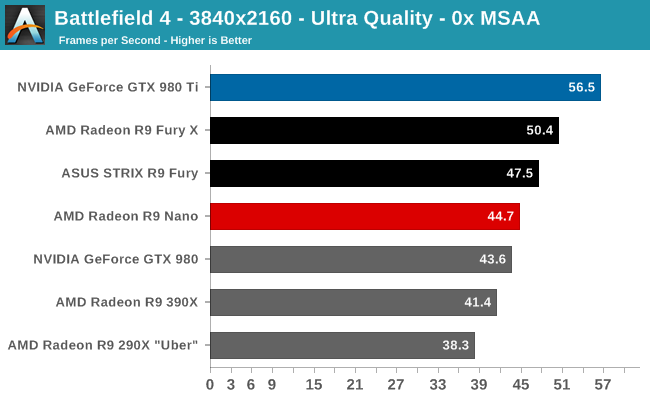
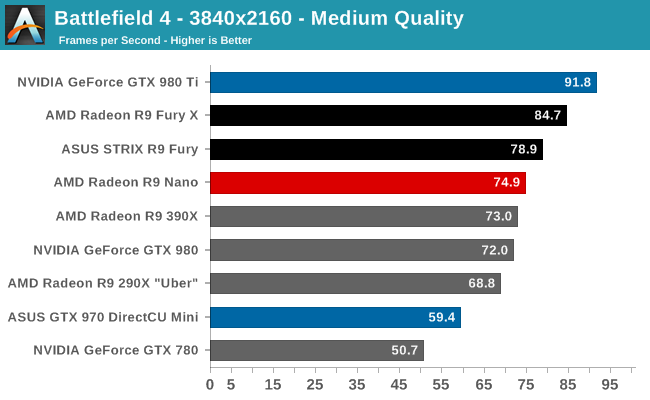
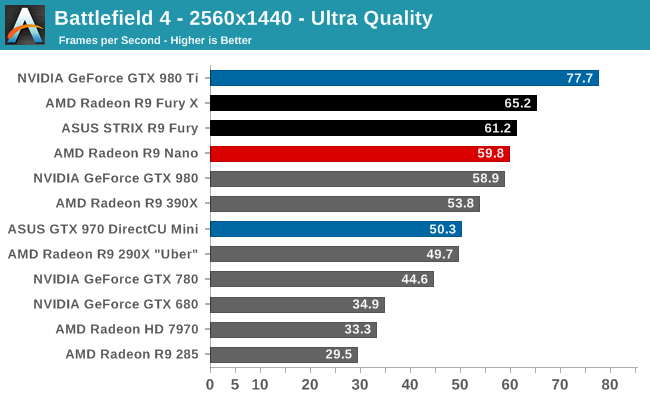
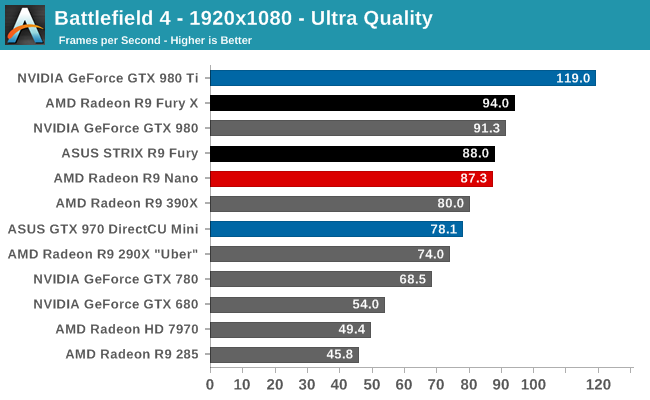
Like the other Fiji cards, AMD is promoting the R9 Nano in part on its 4K capabilities. And while we disagree that this card is suitable for 4K gaming based on its sub-Fury performance, we’re including 4K results anyhow to serve as a point of comparison.
In any case Battlefield 4 is often a good indicator of general card performance, and for the R9 Nano this is no exception. What we find is that the R9 Nano trails the other Fury cards in all cases. However to our initial surprise, the R9 Nano sticks rather close to the R9 Fury. The petite powerhouse trails the R9 Fury by only 1-6%, which for the record is a smaller gap than we were expecting.
While the R9 Nano packs a full Fiji GPU, AMD has to pull back on clockspeeds to hit their power targets; in the case of Battlefield 4 this is an average clockspeed of just 879MHz at 2560x1440. Given this we had been expecting the R9 Nano to deliver around 85-90% of the performance of the R9 Fury (and about 80% of the R9 Fury X), based on the assumption that average clockspeeds would be closer to 800MHz. So the fact that the R9 Nano starts off as close to the R9 Fury as it does – even if it’s still trailing it – is a pleasant surprise.
Otherwise with performance still clearly occupying a position as a “3rd tier” Fiji card, I’m not sure if anything about these results should be surprising. On a price/performance basis AMD is not intending to be competitive with other $650 cards, so the R9 Fury X and GTX 980 Ti are of course on the top of the heap. What you get instead is a card that delivers around 90% of R9 Fury X’s performance in BF4 with much less power consumption.
Moving on, compared to the lower power and smaller cards, the R9 Nano is as expected a clean sweep. Demonstrating the virtues of a wide and lower clocked processor’s ability to deliver strong performance without requiring extreme power, everything from the R9 285 to the GTX 980 trails the R9 Nano here. Compared to the GTX 970 Mini in particular, the R9 Nano is 12-26% faster depending on the resolution.
The one potential problem here for the R9 Nano is the GTX 980. Though not a Mini-ITX card, the GTX 980’s power consumption is going to be fairly close to the R9 Nano’s, definitely more so than GTX 970’s. From a power efficiency standpoint it’s the GTX 980 that poses the greatest challenge to the R9 Nano, and while it’s ahead of the GTX 980 in this case at 2560x1440 and higher, it’s a sign that AMD should be worried about what could happen if an NVIDIA partner produced a Mini-ITX GTX 980.
Crysis 3
Still one of our most punishing benchmarks, Crysis 3 needs no introduction. With Crysis 3, Crytek has gone back to trying to kill computers and still holds the “most punishing shooter” title in our benchmark suite. Only in a handful of setups can we even run Crysis 3 at its highest (Very High) settings, and that’s still without AA. Crysis 1 was an excellent template for the kind of performance required to drive games for the next few years, and Crysis 3 looks to be much the same for 2015.
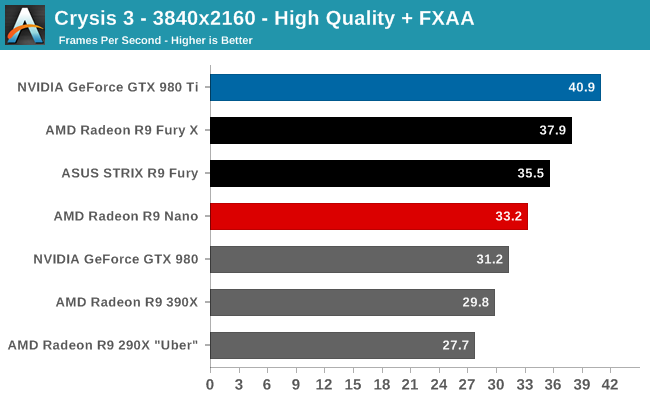
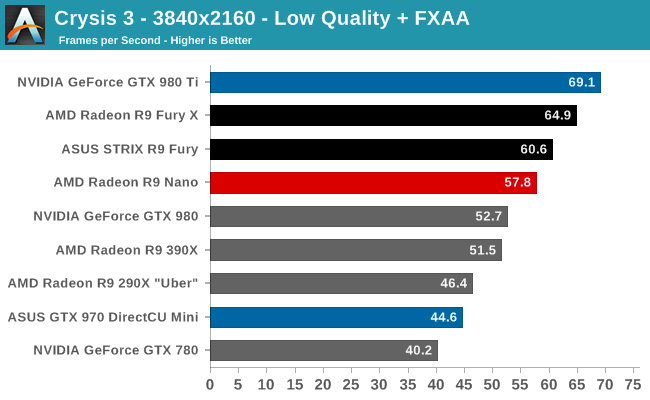
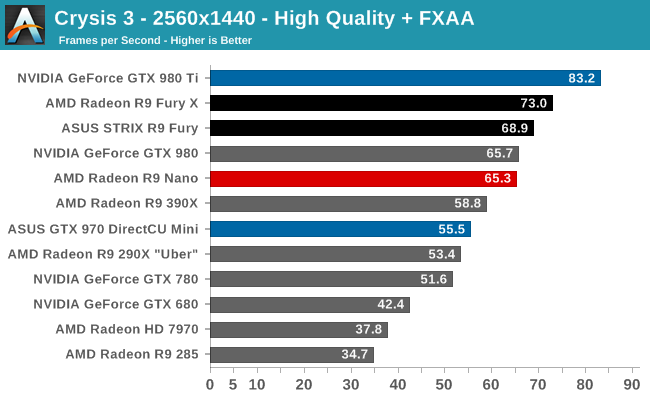
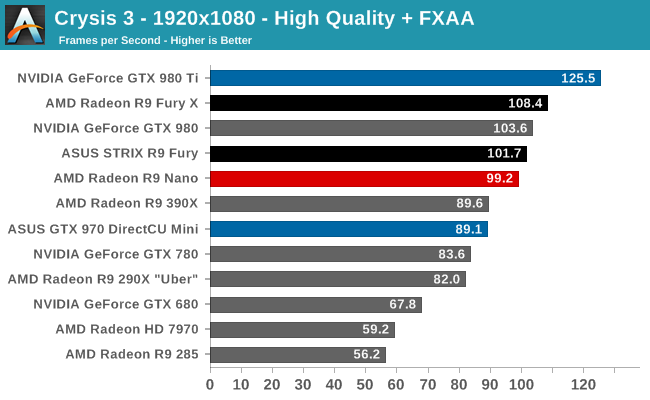
As with Battlefield 4, the R9 Nano solidly secures its place relative to the Fury lineup, delivering 90-95% of the performance of the R9 Fury X and R9 Fury respectively. This pushes the card’s performance below 60fps even at 3840x2160 low quality, but it’s more than enough for 2560x1440.
However once we do reach 2560, we find that the R9 Nano is now tied with the GTX 980 at just over 65fps. As we mentioned on the last page the GTX 980 is the biggest threat to the R9 Nano from an efficiency standpoint, and this is why. Limiting our scope to just mini cards however finds the R9 Nano comfortably ahead of the GTX 970 Mini.
Meanwhile Crysis 3 is a great example of why AMD is poking at themselves by comparing the R9 Nano to the GTX 290X. The card is little more than half the length of AMD’s former flagship and yet delivers 22% better performance while drawing much less power (more on that later). In doing so AMD is clearly picking a low point to make their gains look better, but at the same time it shows that yes, AMD can in fact improve over R9 290X on performance, power, and noise all at the same time.
Middle Earth: Shadow of Mordor
Our next benchmark is Monolith’s popular open-world action game, Middle Earth: Shadow of Mordor. One of our current-gen console multiplatform titles, Shadow of Mordor is plenty punishing on its own, and at Ultra settings it absolutely devours VRAM, showcasing the knock-on effect that current-gen consoles have on VRAM requirements.
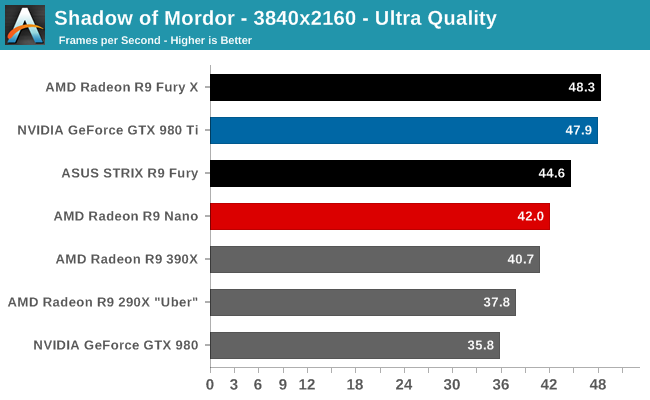
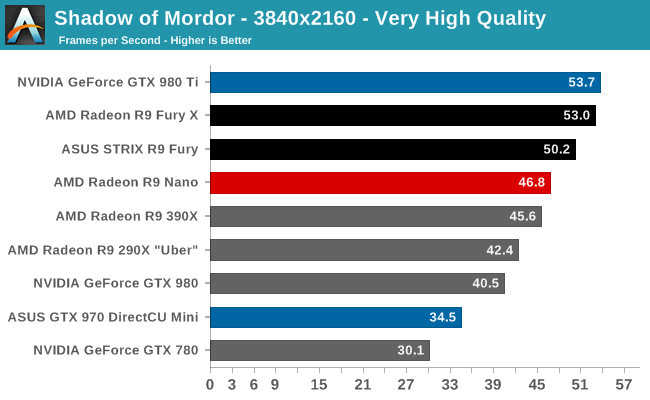
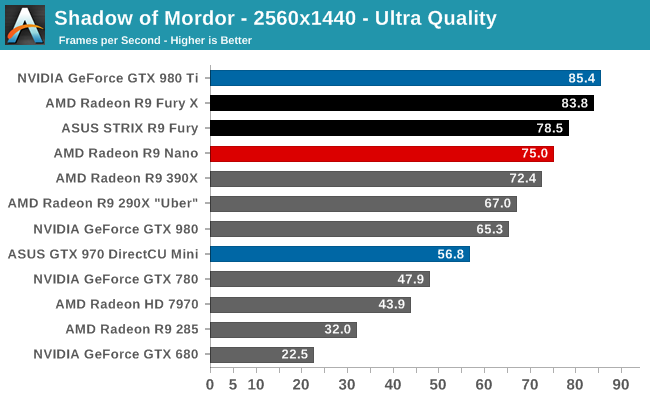
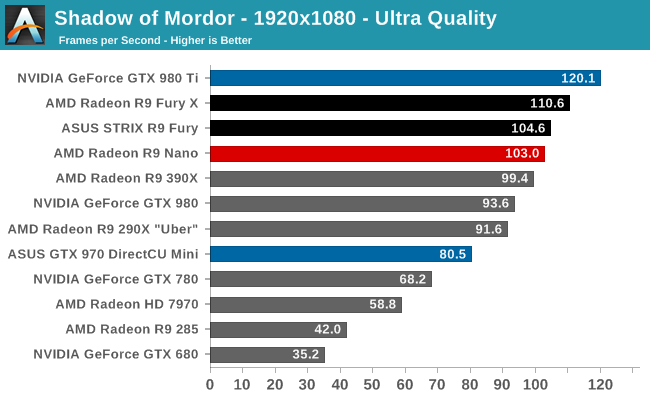
Both of AMD’s Fury cards have handled Shadow of Mordor well in the past, and R9 Nano is no exception. The R9 Nano ends up trailing the R9 Fury X and R9 Fury by around 13% and 7% respectively, not too far off from their respective overall averages. Otherwise compared to NVIDIA’s offerings the R9 Nano clearly trails the similarly priced GTX 980 Ti, but enjoys a very comfortable margin over the likes of the GTX 980 and GTX 970 Mini.
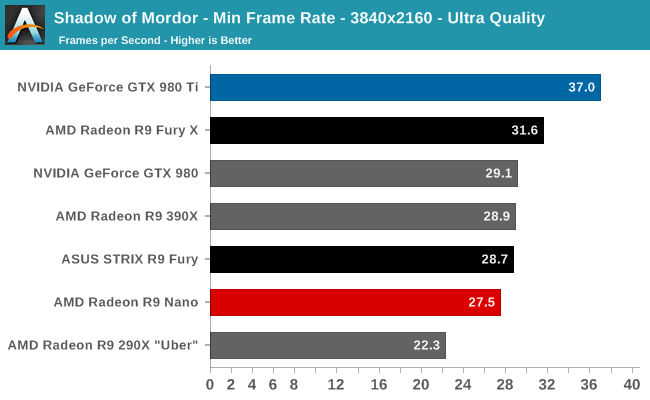
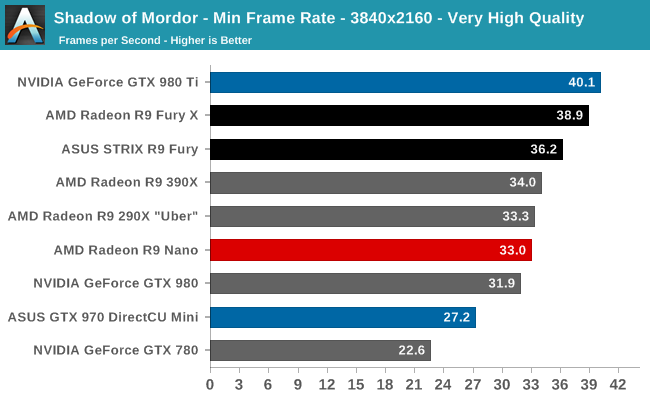
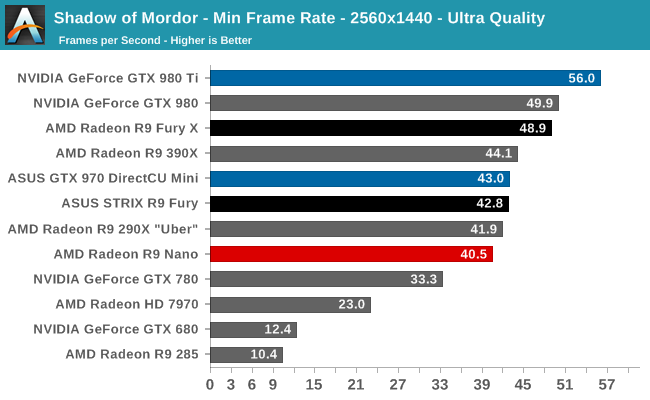
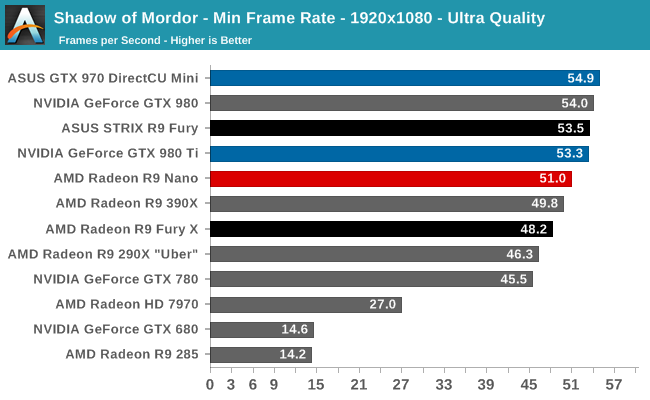
Minimum framerates on the other hand also inherit the other Fiji cards’ weaknesses. AMD actually doesn’t fare too poorly here, however the toll of being slower than the R9 Fury doesn’t do the R9 Nano any favors. Below 3840x2160 the R9 Nano feels the pinch of the GTX 980 and GTX 970 Mini, falling behind these cards.
Civilization: Beyond Earth
Shifting gears from action to strategy, we have Civilization: Beyond Earth, the latest in the Civilization series of strategy games. Civilization is not quite as GPU-demanding as some of our action games, but at Ultra quality it can still pose a challenge for even high-end video cards. Meanwhile as the first Mantle-enabled strategy title Civilization gives us an interesting look into low-level API performance on larger scale games, along with a look at developer Firaxis’s interesting use of split frame rendering with Mantle to reduce latency rather than improving framerates.
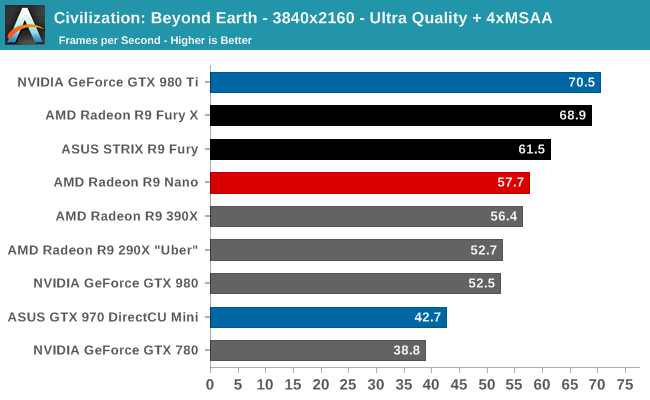
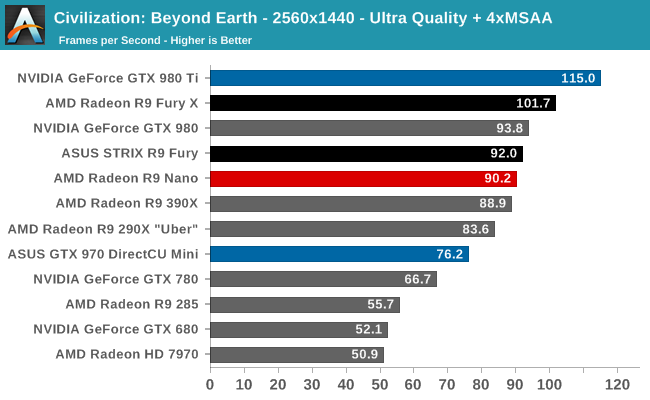
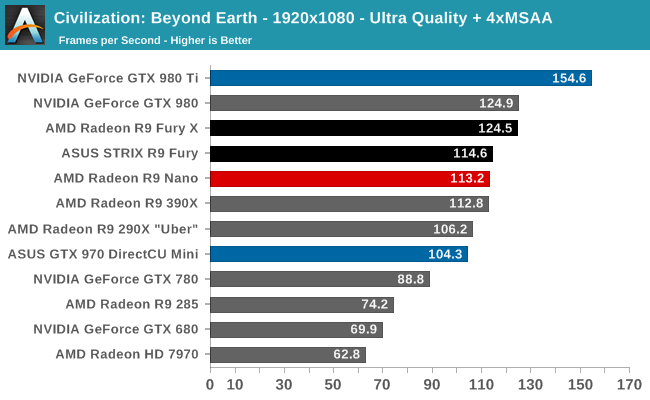
Not unlike Crysis 3, this is another game where the R9 Nano is on guard against NVIDIA thanks to the sub-Fury performance. Overall performance is still plenty, cracking 90fps at 2560x1440, but none the less it trails the power-similar GTX 980. The upside for AMD here is that for the size-similar GTX 970 Mini, the R9 Nano is still easily in the lead.
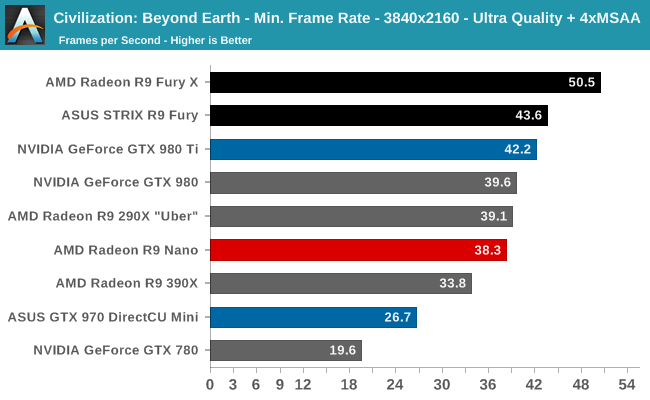
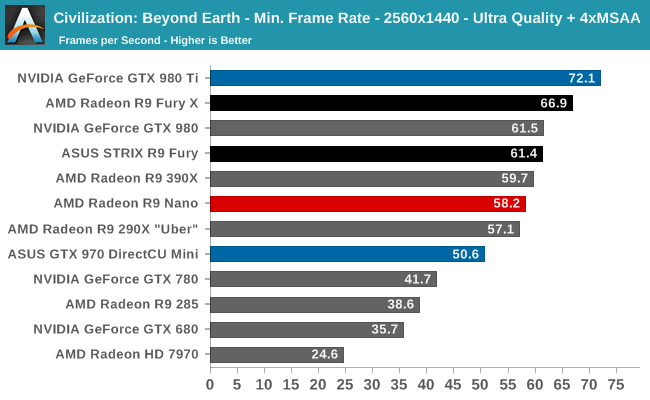
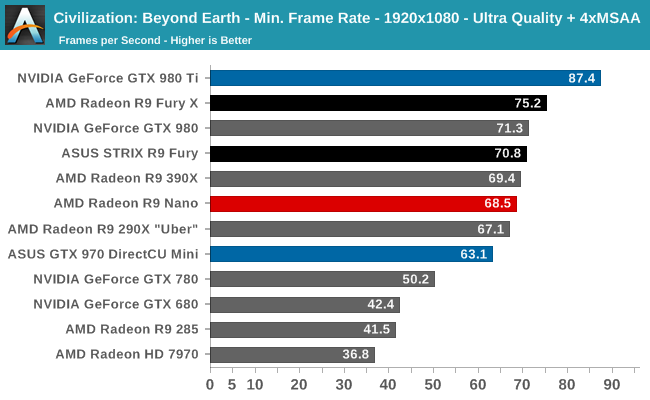
As for minimums, not unlike Shadow of Mordor, the R9 Nano is in a tough spot. Even with the advantage of Mantle, it always delivers slightly lower minimums than the GTX 980.
Dragon Age: Inquisition
Our RPG of choice for 2015 is Dragon Age: Inquisition, the latest game in the Dragon Age series of ARPGs. Offering an expansive world that can easily challenge even the best of our video cards, Dragon Age also offers us an alternative take on EA/DICE’s Frostbite 3 engine, which powers this game along with Battlefield 4.
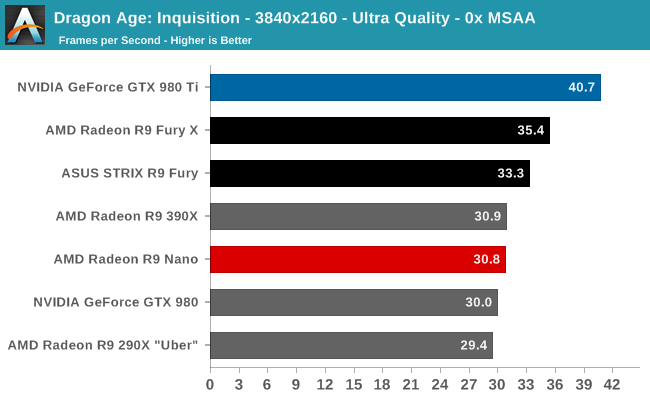
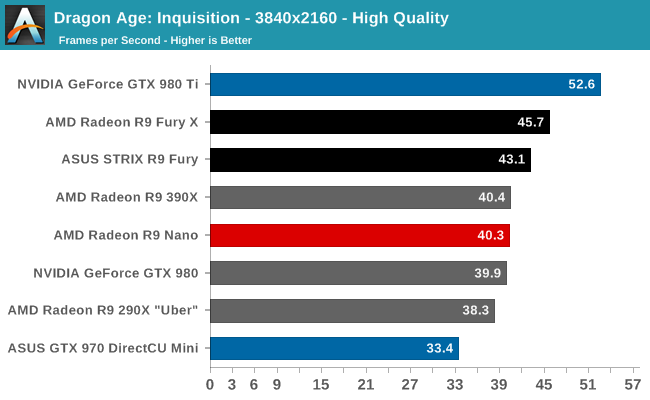
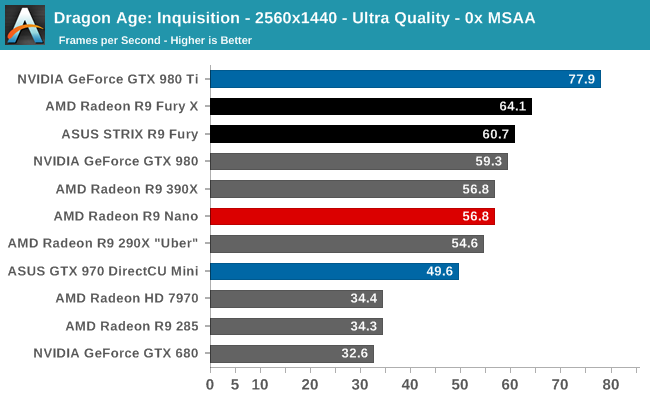
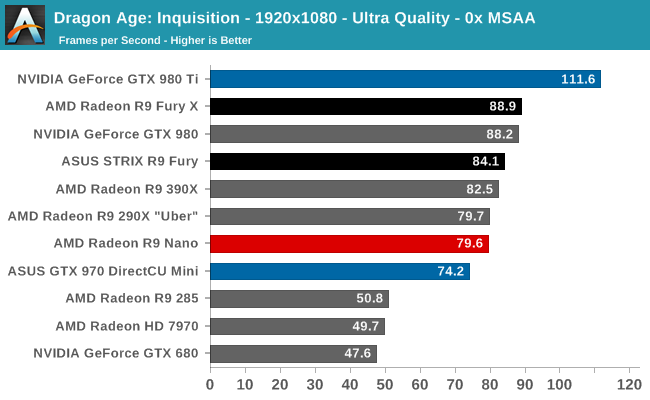
Compared to the R9 Fury series, the R9 Nano delivers around 87-95% of the performance of AMD’s other flagship cards, once again similar to what we’ve seen in prior games and showing just how close the R9 Nano is to the R9 Fury is in performance so much of the time. Meanwhile in a size-wise comparison the R9 Nano always holds the lead as well, though the lead gets rather thin – around 7% - at 1920x1080.
The big hurdle for the R9 Nano is the power comparison, which once again sees the power-similar GTX 980 eeking out AMD’s latest Fiji card, especially at lower resolutions. Nothing here is all that surprising given what we saw with R9 Fury back in July, but it’s a reminder of how close things can be in some of these games.
The Talos Principle
Croteam’s first person puzzle and exploration game The Talos Principle may not involve much action, but the game’s lush environments still put even fast video cards to good use. Coupled with the use of 4x MSAA at Ultra quality, and even a tranquil puzzle game like Talos can make a good case for more powerful video cards.
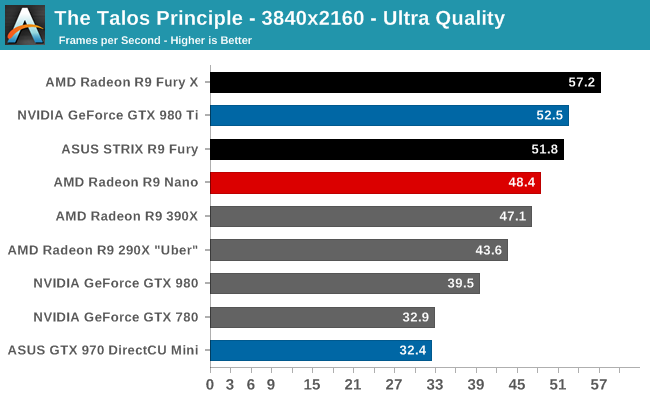
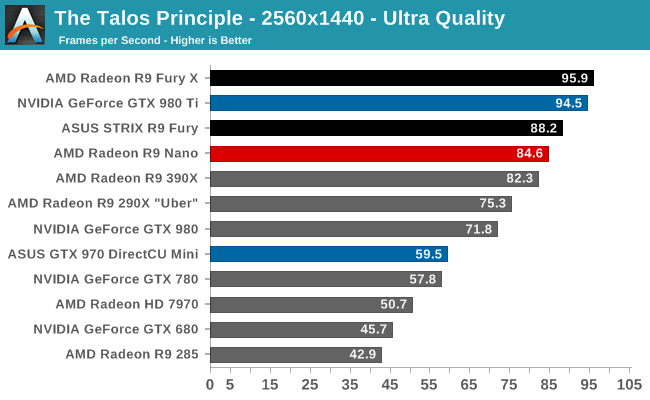
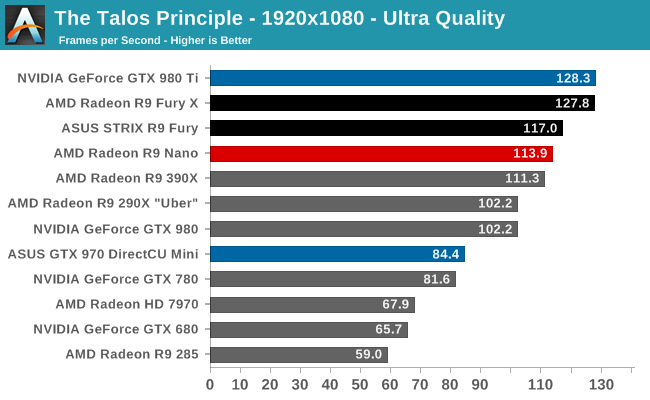
With the Talos Principle the R9 Nano is once again looking good. Performance relative to the R9 Fury X slips a bit more than in the past, now trailing the fastest Fiji by about 15%, while the card trails the slower R9 Fury by 4% at 2560x1440 and 7% at 3840x2160. At least within the AMD lineup, the only other thing of note here is the R9 390X, which is never too far away from the R9 Nano (just at substantially more power).
Otherwise to make our usual size and power comparisons, everything is in AMD’s favor. The R9 Nano is well ahead of the GTX 970 Mini, beating it by 35% even at the worse for AMD resolution of 1920x1080. Similarly, the R9 Nano enjoys a 10%+ lead over the power-similar GTX 980, with the lead growing with the resolution.
Finally, we haven’t made too many R9 285 (Tonga) comparisons, so let’s throw one of those in. Like GTX 980, R9 285 is fairly close to R9 Nano in power consumption. However for performance it’s no contest; the R9 Nano nearly doubles the performance of the R9 285 under this game.
Far Cry 4
The next game in our 2015 GPU benchmark suite is Far Cry 4, Ubisoft’s Himalayan action game. A lot like Crysis 3, Far Cry 4 can be quite tough on GPUs, especially with Ultra settings thanks to the game’s expansive environments.
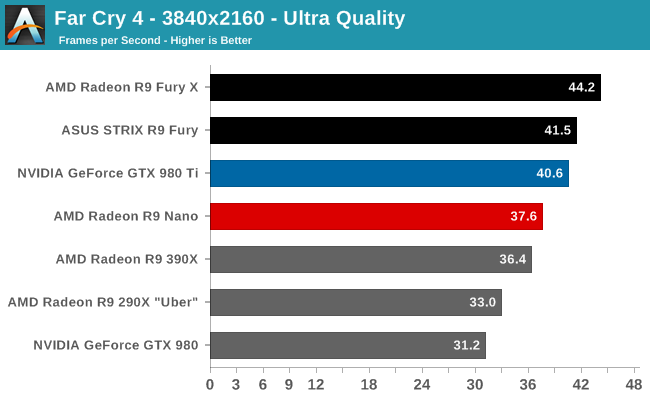
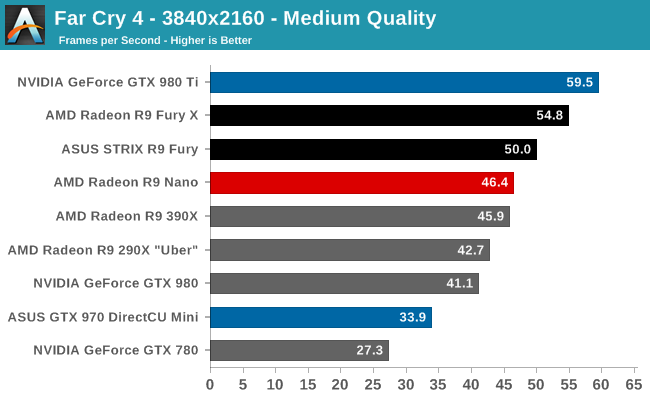
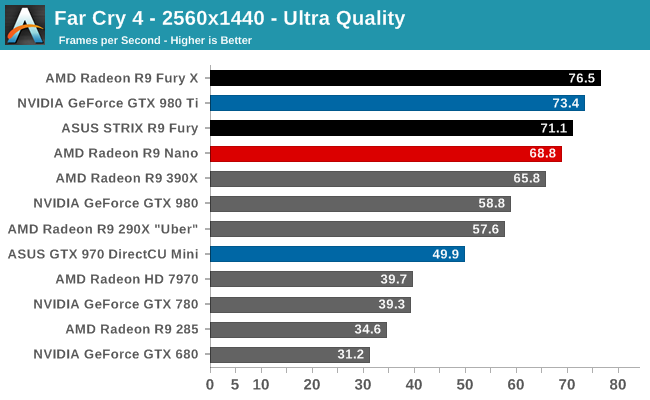
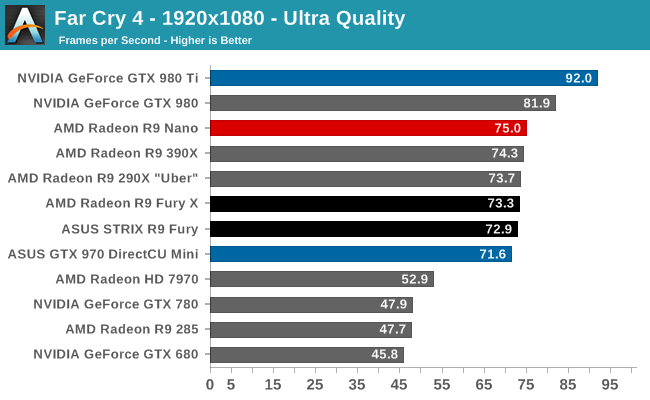
Far Cry 4 continues to favor AMD cards, which puts the R9 Nano in a comfortable position. Compared to the R9 Fury we’re looking at 90-95% the performance of AMD’s cheaper Fiji card, and compared to NVIDIA’s lineup there’s a comfortable lead over the GTX 980 and GTX 970 Mini, giving the R9 Nano the edge in both the power and size based comparisons.
The one risk for AMD here is at 1920x1080. We appear to be CPU limited on AMD cards again, and that’s letting NVIDIA quickly take the lead. Given the R9 Nano’s tendency towards overkill at 1920x1080 I don’t expect too many users to pair such monitors with this card, but it’s a reminder that DirectX 12 can’t come soon enough for AMD.
Total War: Attila
The second strategy game in our benchmark suite, Total War: Attila is the latest game in the Total War franchise. Total War games have traditionally been a mix of CPU and GPU bottlenecks, so it takes a good system on both ends of the equation to do well here. In this case the game comes with a built-in benchmark that plays out over a large area with a fortress in the middle, making it a good GPU stress test.
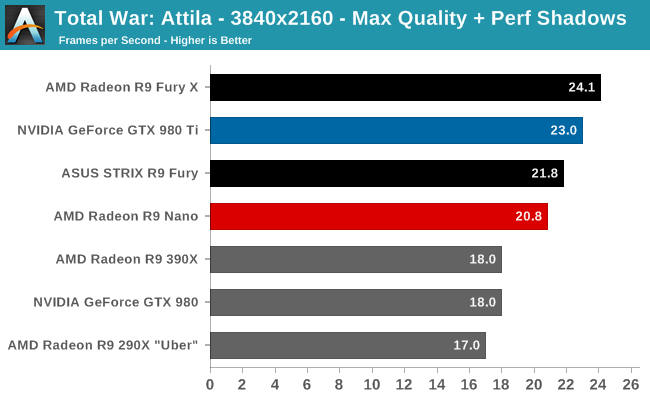
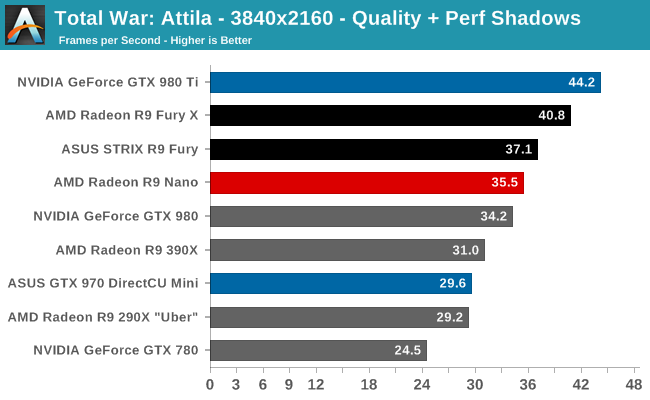
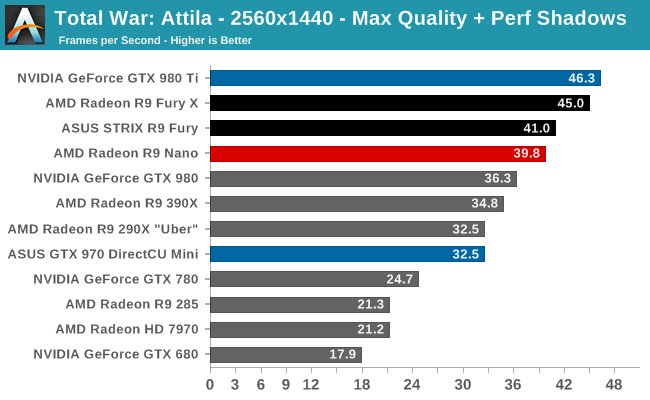
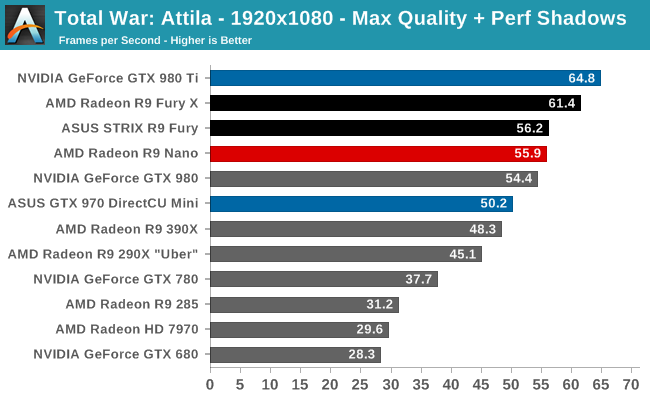
Yet again the R9 Nano has a solid lock on 4th place here, trailing the other two Fiji cards and then the GTX 980 Ti. The card does slightly better than average against the R9 Fury, coming within 96% of the performance of its sibling even at 3840x2160 at Quality settings.
Size-wise and power-wise, the R9 Nano is also consistently in the lead. Against the GTX 970 Mini this is anywhere between 11% and 22%, while against the GTX 980 it’s a much smaller 2-10% lead.
GRID Autosport
For the racing game in our benchmark suite we have Codemasters’ GRID Autosport. Codemasters continues to set the bar for graphical fidelity in racing games, delivering realistic looking environments layered with additional graphical effects. Based on their in-house EGO engine, GRID Autosport includes a DirectCompute based advanced lighting system in its highest quality settings, which incurs a significant performance penalty on lower-end cards but does a good job of emulating more realistic lighting within the game world.
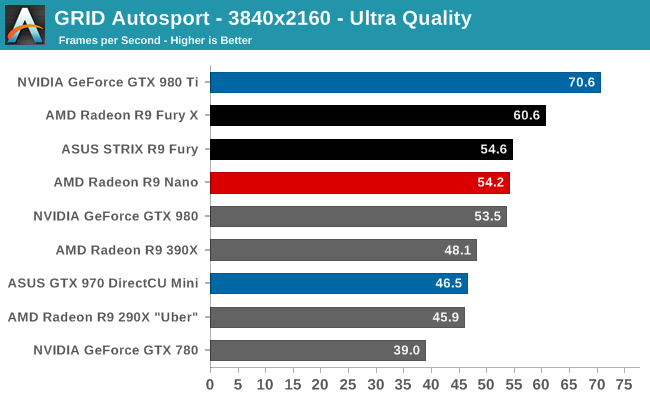
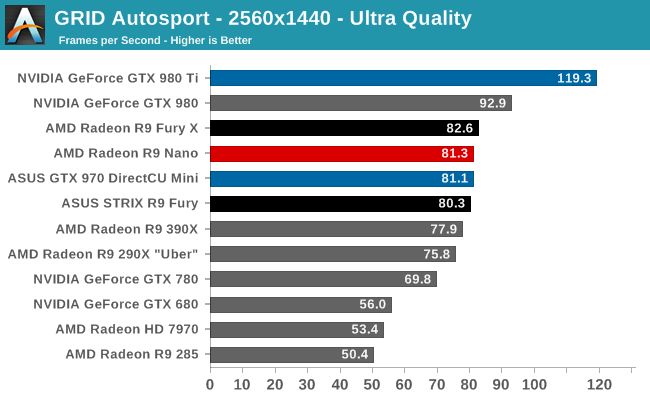
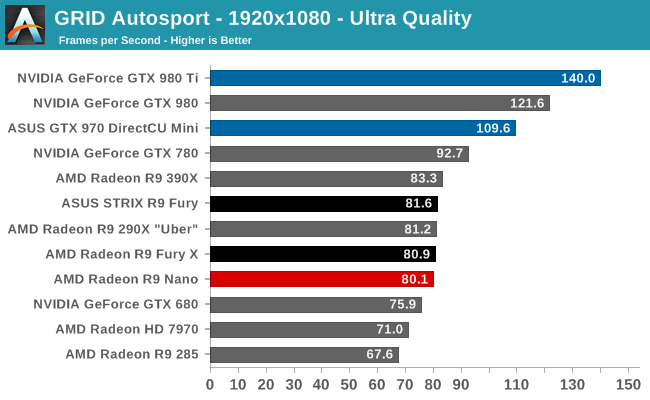
At 3840x2160 we see the R9 Nano only barely fall behind the R9 Fury, trailing it by less than a percent. Unfortunately R9 Nano can’t quite make 60fps here, which for AMD is limited to the R9 Fury X.
The problem for AMD here is that in lieu of hitting 60fps at 4K, the next best option is to drop down to 2560x1440, at which point AMD’s CPU limitations come into full force, allowing the GTX 980 to leapfrog the entire Fiji family. Ultimately this isn’t anything we haven’t seen before, but it’s a greater problem for a luxury card like the R9 Nano.
Grand Theft Auto V
The latest edition of Rockstar’s venerable series of open world action games, Grand Theft Auto V was originally released to the last-gen consoles back in 2013. However thanks to a rather significant facelift for the current-gen consoles and PCs, along with the ability to greatly turn up rendering distances and add other features like MSAA and more realistic shadows, the end result is a game that is still among the most stressful of our benchmarks when all of its features are turned up. Furthermore, in a move rather uncharacteristic of most open world action games, Grand Theft Auto also includes a very comprehensive benchmark mode, giving us a great chance to look into the performance of an open world action game.
On a quick note about settings, as Grand Theft Auto V doesn't have pre-defined settings tiers, I want to quickly note what settings we're using. For "Very High" quality we have all of the primary graphics settings turned up to their highest setting, with the exception of grass, which is at its own very high setting. Meanwhile 4x MSAA is enabled for direct views and reflections. This setting also involves turning on some of the advanced redering features - the game's long shadows, high resolution shadows, and high definition flight streaming - but not increasing the view distance any further.
Otherwise for "High" quality we take the same basic settings but turn off all MSAA, which significantly reduces the GPU rendering and VRAM requirements.
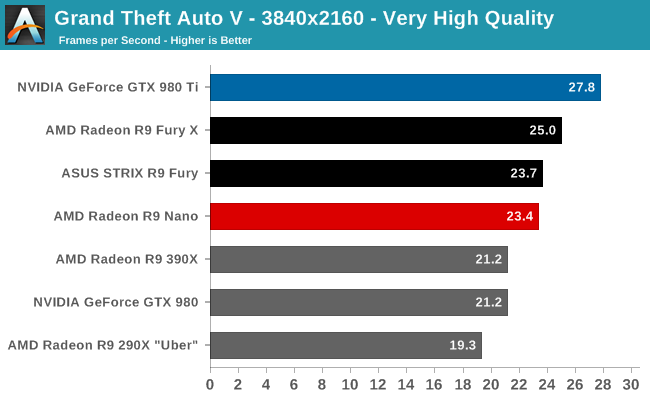
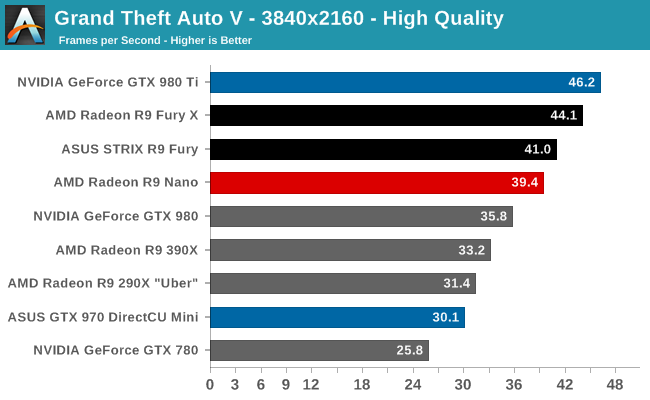
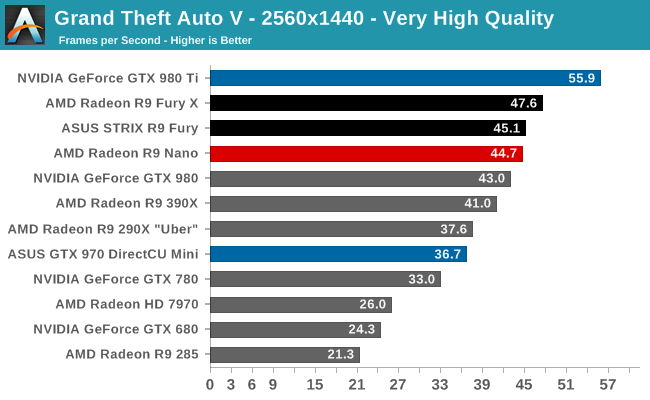
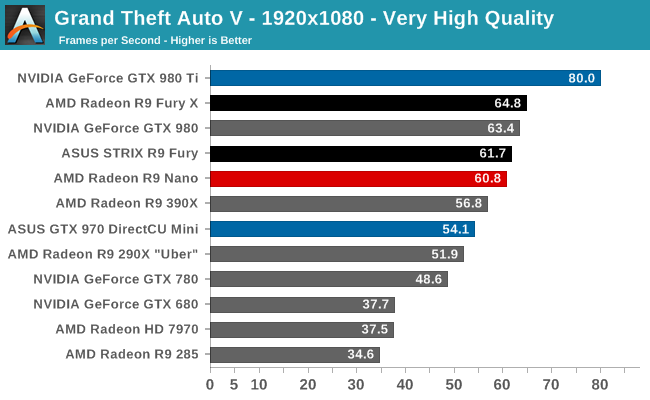
Closing things out with one of our most strenuous games, we have a mixed bag for the R9 Nano. Performance relative to the R9 Fury X and R9 Fury is ending on a high note, with the R9 Nano trailing the other Fiji cards by around 10% and 4% respectively. The R9 Nano continues to impress in its ability to deliver performance so close to the R9 Fury, and games like GTA V are prime examples of this.
The catch for AMD here is that on an absolute basis, GTA really forces you to either compromise on quality or resolution if you want to hit 60fps. In this case we’d need to drop all the way to 1920x1080 for 60fps on the Nano, and this eats away at AMD’s intrinsic advantage over NVIDIA where AMD’s performance drops off more slowly with higher resolutions. As a result the power-similar GTX 980 is close in performance to the R9 Nano at 2560x1440 and takes a small lead at 1920x1080.
Otherwise AMD at least looks solid on a size-wise comparison. The R9 Nano holds a comfortable lead over the GTX 970 Mini, ranging from 12% at 1920x1080 up to 31% at 3840x2160 high quality.
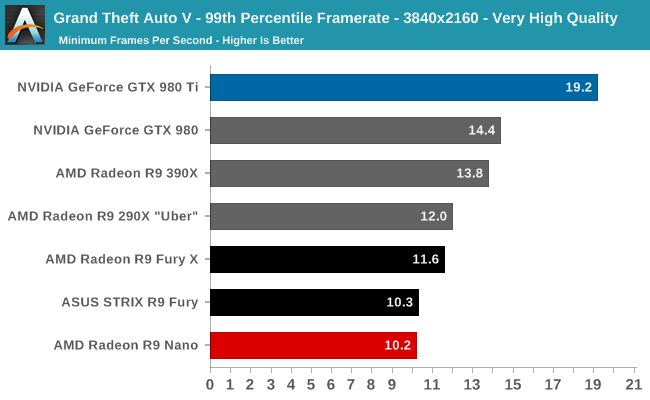
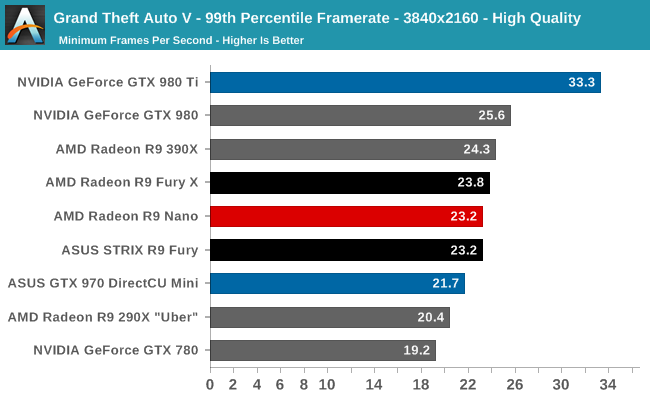
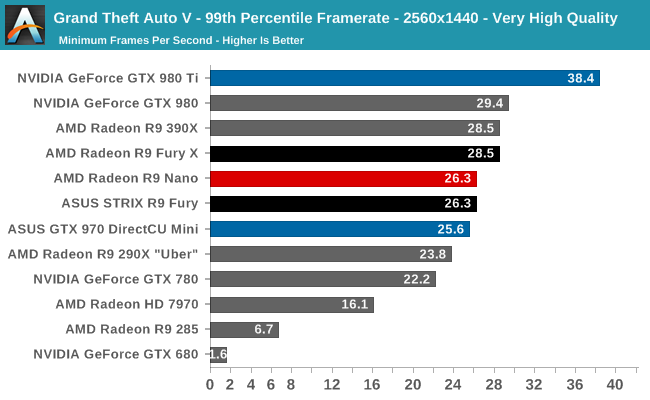
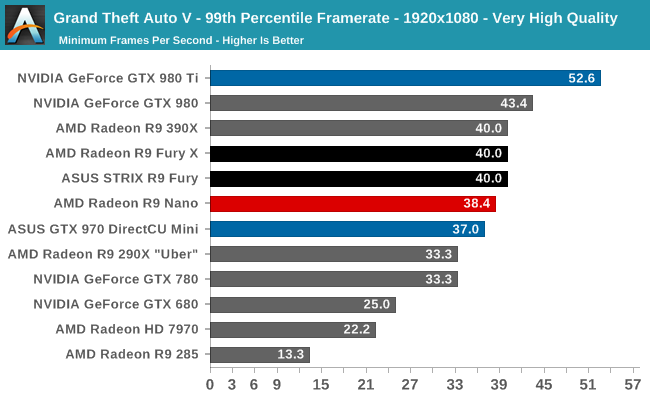
99th percentile framerates however are simply not in AMD’s favor here. Despite the fact that the GTX 980 only has 4GB of VRAM as well, the R9 Nano simply can’t catch up to the GTX 980.
Synthetics
As always we’ll also take a quick look at synthetic performance. Since R9 Nano is a fully enabled (albeit lower clocked) Fiji part, synthetic performance behaviors should be very close to R9 Fury X after accounting for the clockspeed differences.
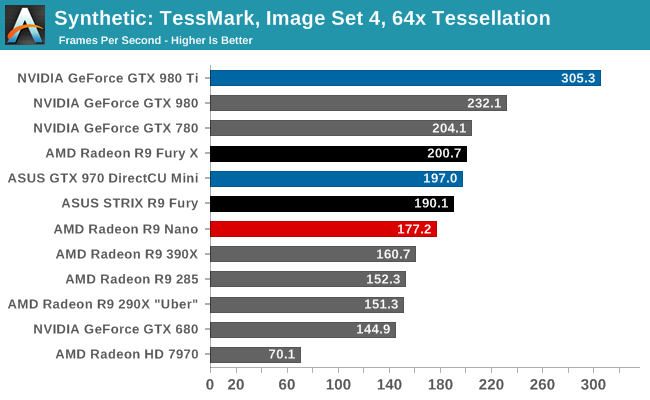
Since the R9 Fury still features a fully enabled geometry frontend, this test is all about clockspeeds. And that means the R9 Nano takes a fairly typical dive here, trailing the R9 Fury X by a bit over 10%, while trailing the R9 Fury by a bit more than we see in games.
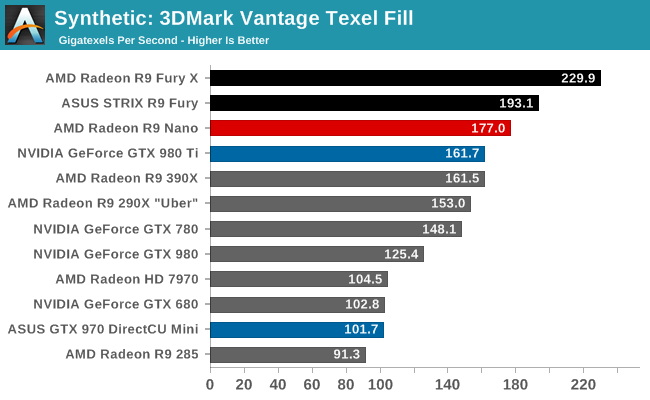
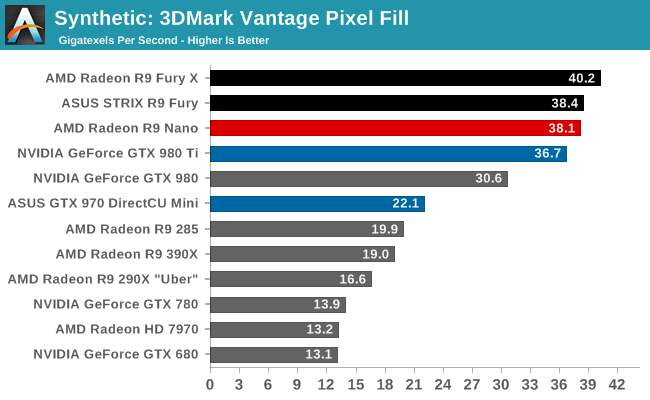
Somewhat surprisingly, the R9 Nano doesn’t do better than what we see here for the texel fillrate test. It still needs to make up for a lack of clockspeed, but it does have more texture units than the R9 Fury since it’s a fully enabled GPU. On the other hand pixel throughput is a bit better than what we were expecting; R9 Nano doesn’t seem too inconvenienced by its clockspeed disadvantage.
Compute
Shifting gears, we have our look at compute performance.
Starting us off for our look at compute is LuxMark3.0, the latest version of the official benchmark of LuxRender 2.0. LuxRender’s GPU-accelerated rendering mode is an OpenCL based ray tracer that forms a part of the larger LuxRender suite. Ray tracing has become a stronghold for GPUs in recent years as ray tracing maps well to GPU pipelines, allowing artists to render scenes much more quickly than with CPUs alone.
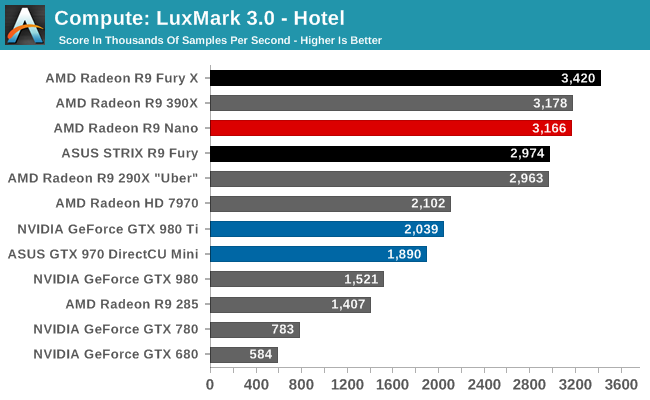
LuxMark ends up being a great corner case for where having a fully enabled Fiji GPU is more important than having the highest clockspeeds. With the R9 Nano able to flirt with its full 1000MHz clockspeed here, the card is able to pass the R9 Fury here. The only thing stopping it from taking the second-place spot is the R9 390X, as Hawaii still sees strong performance here even with fewer SPs.
For our second set of compute benchmarks we have CompuBench 1.5, the successor to CLBenchmark. CompuBench offers a wide array of different practical compute workloads, and we’ve decided to focus on face detection, optical flow modeling, and particle simulations.
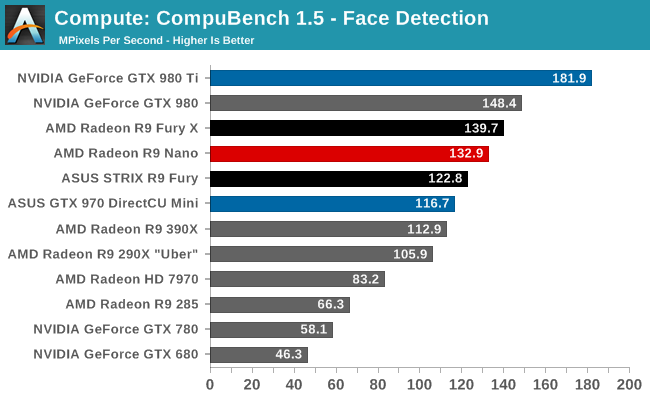
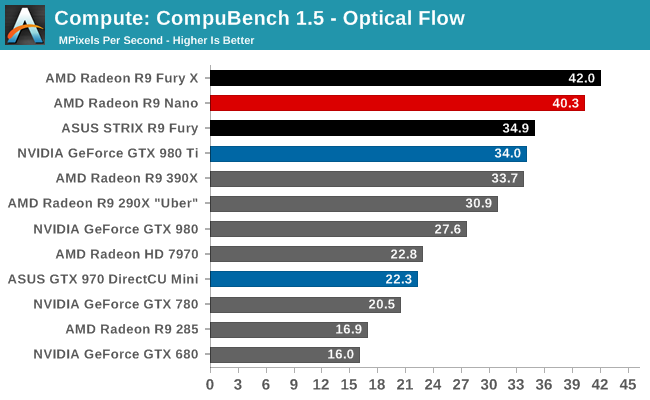
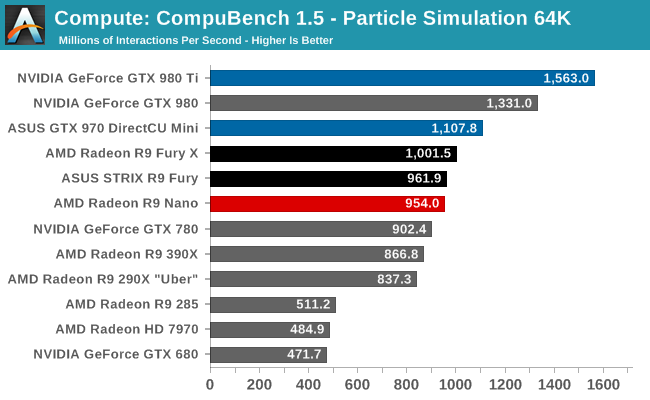
CompuBench provides us another case of where the R9 Nano ends up outpacing the R9 Fury. As a result AMD’s latest card tends to perform somewhere between an R9 Fury and R9 Fury X, with all of the strengths and weaknesses that come from that. This puts the R9 Nano in a good place for Optical Flow, while it will still trail NVIDIA”s best cards under Face Detection and the 64K particle simulation.
Meanwhile it’s interesting to note that AMD’s particle sim scores have significantly improved in the recent drivers. GCN 1.2 cards have seen 20%+ performance improvements here, which may point to some new OpenCL compiler optimizations from AMD.
Our 3rd compute benchmark is Sony Vegas Pro 13, an OpenGL and OpenCL video editing and authoring package. Vegas can use GPUs in a few different ways, the primary uses being to accelerate the video effects and compositing process itself, and in the video encoding step. With video encoding being increasingly offloaded to dedicated DSPs these days we’re focusing on the editing and compositing process, rendering to a low CPU overhead format (XDCAM EX). This specific test comes from Sony, and measures how long it takes to render a video.
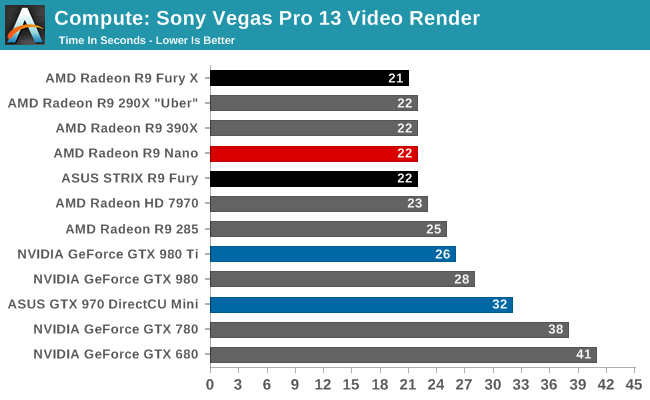
With Vegas there are no surprises; the R9 Nano ties the R9 Fury.
Moving on, our 4th compute benchmark is FAHBench, the official Folding @ Home benchmark. Folding @ Home is the popular Stanford-backed research and distributed computing initiative that has work distributed to millions of volunteer computers over the internet, each of which is responsible for a tiny slice of a protein folding simulation. FAHBench can test both single precision and double precision floating point performance, with single precision being the most useful metric for most consumer cards due to their low double precision performance. Each precision has two modes, explicit and implicit, the difference being whether water atoms are included in the simulation, which adds quite a bit of work and overhead. This is another OpenCL test, utilizing the OpenCL path for FAHCore 17.
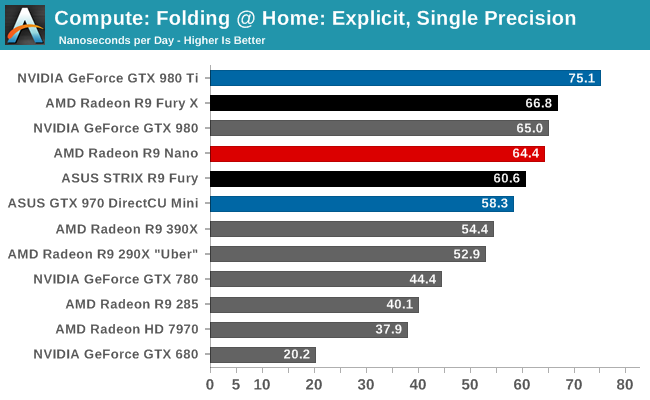
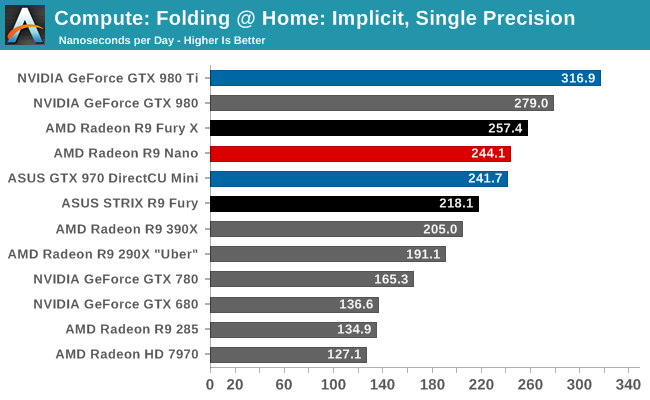
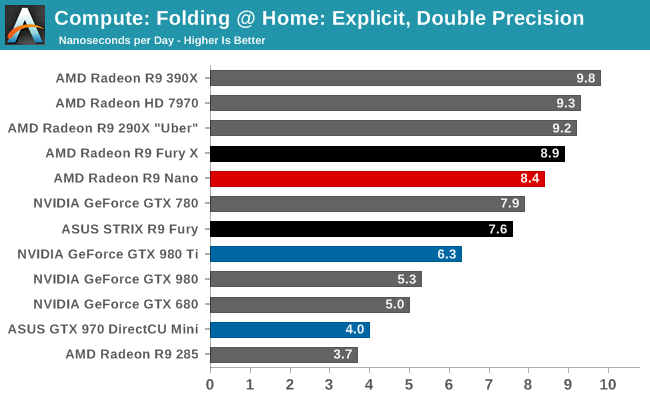
Much like CompuBench and LuxMark, the R9 Nano punches above its weight here. The lack of a graphics workload – and resulting demands on graphics hardware like the ROPs – means most of the card’s power can be allocated to the shaders, allowing higher clockspeeds. This gives the Nano a boost in this situation to bring it much closer to the Fury X, though as far as Folding goes AMD will still trail NVIDIA’s best cards.
Wrapping things up, our final compute benchmark is an in-house project developed by our very own Dr. Ian Cutress. SystemCompute is our first C++ AMP benchmark, utilizing Microsoft’s simple C++ extensions to allow the easy use of GPU computing in C++ programs. SystemCompute in turn is a collection of benchmarks for several different fundamental compute algorithms, with the final score represented in points. DirectCompute is the compute backend for C++ AMP on Windows, so this forms our other DirectCompute test.
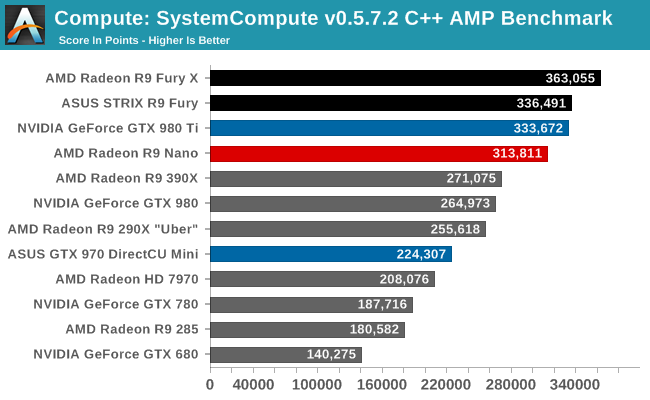
Our final test sees the R9 Nano brought back to its place behind the R9 Fury, as the C++ AMP sub-tests are strenuous enough to cause more significant clockspeed throttling. Even behind the R9 Fury the R9 Nano does well for itself here, coming in behind the GTX 980 Ti and head of the R9 390X and GTX 980.
Power, Temperature, & Noise
As always, last but not least is our look at power, temperature, and noise. Next to price and performance of course, these are some of the most important aspects of a GPU, due in large part to the impact of noise. All things considered, a loud card is undesirable unless there’s a sufficiently good reason – or sufficiently good performance – to ignore the noise.
Starting with voltages, let’s see if R9 Nano’s voltages differ much from the other Fiji cards.
| Radeon R9 Fury/Nano Series Voltages | |||||
| R9 Fury X (Ref) Load | ASUS R9 Fury Load | R9 Nano (Ref) Load | R9 Nano (Ref) Idle | ||
| 1.212v | 1.169v | 1.2v | 0.9v | ||
The answer, to some surprise, is no. With the ability to run at up to 1000MHz, if the R9 Nano actually makes it there, then it’s going to be operating at 1.2v, not significantly different from the Fury cards.
Of course, outside of a handful of synthetic tests R9 Nano won’t get to operate at 1000MHz due to its strict power limits. To get a better idea of R9 Nano’s full voltage/frequency curve, we went ahead and logged the clockspeeds and voltages of the card while running Crysis 3 in a window, all the while turning down the card’s power limit. Here we started at +40% to sustain 1000MHz on Crysis 3 and went down to -30%.
Unfortunately voltage reporting on Fiji cards is very noisy, so what we end up with is a very scattered scatter plot. None the less there is a pattern here, and applying a polynomial best fit to the data, we can see a basic curve. Overall the GPU voltage drops off rapidly from 1000MHz; by 900MHz the average voltage is down to around 1.07v. Beyond that voltages continue to drop in a more straightforward fashion, crossing the 1v mark at around 815MHz.
Though imprecise, this voltage/frequency curve is a fantastic example of why the R9 Nano is so energy efficient. Keeping in mind that power consumption is the square of voltage, AMD is able to significantly reduce their GPU voltage just by dropping from 1000MHz to 900MHz. The R9 Nano is designed to consume not much more than half the power of the R9 Fury X, and yet it delivers 85-90% of the flagship’s performance, and this is why. Though we’re looking at a binned chip and apples-to-apples chip comparisons aren’t fully applicable, it’s safe to say that AMD has to pay a very high power cost to get Fiji to sustain 1000MHz and beyond, creating the power and efficiency niche the R9 Nano enjoys here.
So what are the average clockspeeds for R9 Nano? Let’s take a look.
| Radeon R9 Fury/Nano Series Average Clockspees | ||||
| Game | R9 Fury X (Ref) | ASUS R9 Fury | R9 Nano (Ref) | |
| Max Boost Clock | 1050MHz | 1000MHz | 1000MHz | |
| Battlefield 4 |
1050MHz
|
1000MHz
|
879MHz
|
|
| Crysis 3 |
1050MHz
|
1000MHz
|
857MHz
|
|
| Mordor |
1050MHz
|
1000MHz
|
874MHz
|
|
| Civilization: BE |
1050MHz
|
1000MHz
|
866MHz
|
|
| Dragon Age |
1050MHz
|
1000MHz
|
897MHz
|
|
| Talos Principle |
1050MHz
|
1000MHz
|
846MHz
|
|
| Far Cry 4 |
1050MHz
|
1000MHz
|
832MHz
|
|
| Total War: Attila |
1050MHz
|
1000MHz
|
888MHz
|
|
| GRID Autosport |
1050MHz
|
1000MHz
|
903MHz
|
|
| Grand Theft Auto V |
1050MHz
|
1000MHz
|
895MHz
|
|
| FurMark |
985MHz
|
902MHz
|
660MHz
|
|
Officially AMD has been stating that the average gaming clockspeed for the R9 Nano would be around 900MHz. In practice we’re not making it that far; only one game averages better than 900MHz. The average for all of our games is closer to 875MHz, which isn’t too far off from AMD’s average but none the less is below AMD’s projections. Overall this represents a 175MHz gap between the R9 Nano and R9 Fury X, a somewhat larger gap (17%) than the actual performance gap between these two cards.
On a side note, while not plotted here, we’ve also noticed a loose correlation between resolution and frequency. These results were at 2560x1440, however at 3840x2160 the average clockspeed of the R9 Nano was lower still. Some of this we suspect comes down to better utilization of Fiji’s shader engines, however we’re also likely seeing an example of how power hungry ROPs are.
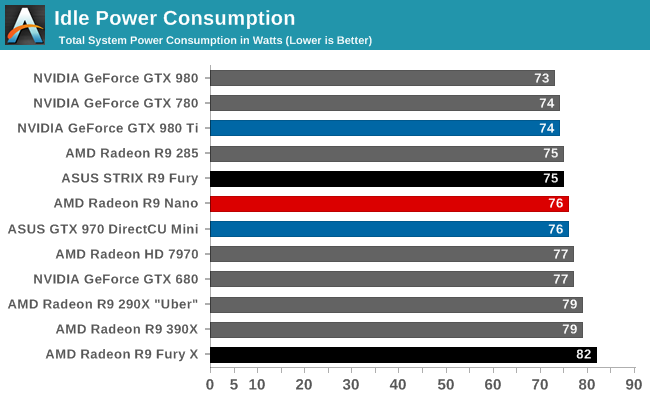
Shifting gears to power consumption, idle power is unremarkable. AMD’s changes haven’t significantly altered the idle power consumption of the R9 Nano compared to the R9 Fury, nor would we expect it to. However it continues to be a good example of the idle power costs of the R9 Fury X’s closed loop liquid cooler.
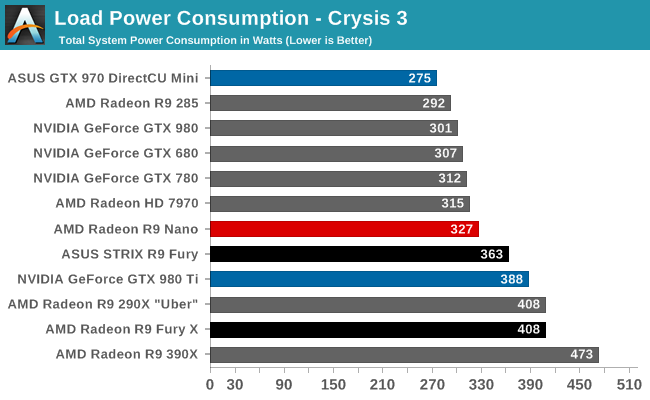
It’s once we get to load power that the R9 Nano really makes its mark. Under Crysis 3 the card tops out at 327W at the wall. This is 36W less than the R9 Fury and a full 81W less than the R9 Fury X. Since we measure at the wall we can’t do straight percentage comparisons, but keep in mind that the R9 Fury and R9 Fury X are only 5% and 10% faster under Crysis 3 respectively.
To that end R9 Nano is a very good step up in energy efficiency for AMD. Compared to all other AMD cards, the R9 Nano holds a clear edge in efficiency, including not just other Fiji cards but Tonga cards, Hawaii cards, etc.
The catch for AMD here is that while their energy efficiency has improved over the Fury series, it’s still not fantastic, at least under Crysis 3. The counterpoint to the R9 Nano here is the GTX 980, a card that by and large targets a similar power profile. Furthermore the GTX 980 also gets an almost identical framerate to the R9 Nano here – 65.7fps vs. 65.3fps – which gives us an interesting opportunity to rule out the impact to the CPU of generating more frames. To that end the R9 Nano ends up drawing more power than the GTX 980, 327W vs. 301W.
In-game power measurement isn’t an exact science, and while we can’t rule out the impact of drivers (given what we’ve seen with AMD being CPU limited in two of our games), it’s probably for the best we don’t. Whether it’s the hardware or the drivers, the end result is that the R9 Nano still has worse energy efficiency than the GTX 980 under Crysis 3.
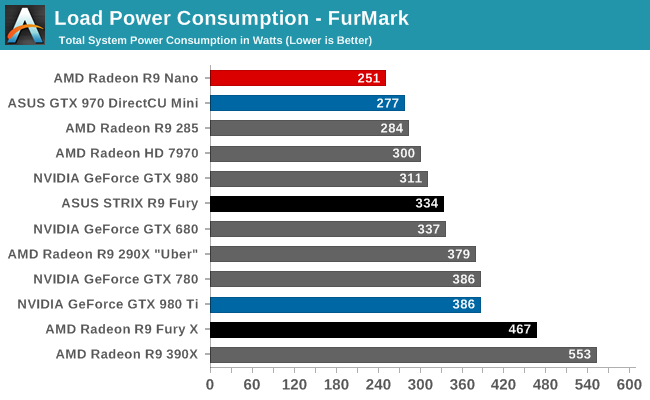
On the other hand FurMark paints a very different picture. Here in a test designed to stress the video card and just the video card, the R9 Nano draws 251W at the wall, the lowest of any of the cards in our review. Such low power consumption relative to our other cards is due to a combination of factors, but the biggest factor here is that the R9 Nano is virtually always power limited, and that means that whether it’s a game or FurMark it’s being power throttled. The Fury cards, by comparison, have power limits much greater than their average gaming power, and this means that their worst case power consumption as demonstrated by FurMark is much higher. This works out to 83W higher for the R9 Fury and 216W(!) higher for R9 Fury X.
On a quick side note, while AMD has never specified the power limit for the R9 Fury X, this data strongly hints that it’s a 375W limit.
More curious perhaps is the fact that the R9 Nano is drawing less power than not only the GTX 980, but the GTX 970 as well. And not just a little bit of power, but 26W in the case of the GTX 970. Even with ASUS throwing in a little more power headroom (as board partners like to do) this is a surprising outcome, and to be honest we’re not 100% sure what to make of it. It would seem that R9 Nano power consumption is much better than the GTX 980/970 in the worst case scenario, but under gaming workloads it fares worse. What we can say at this time is that we can rule out a FurMark-specific throttle condition – R9 Nano temperatures and fanspeeds are virtually identical to Crysis 3 – so it would appear that there is more going on under the hood.
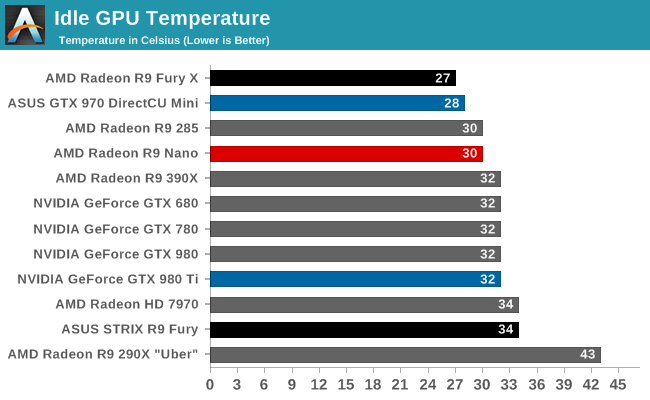
Moving on to temperatures, the R9 Nano behaves almost exactly where we would expect it to with an idle temperature of 30C. This is around what we see for most open air coolers, though the GTX 970 Mini does unexpectedly fare just a bit better.
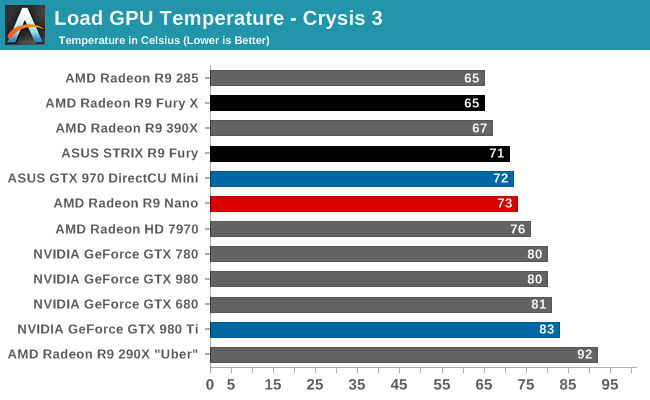
In our R9 Nano briefing AMD told us to expect load temperatures of around 75C for the card, and in our case we do even a hair better at 73C. In building the R9 Nano AMD needed to balance size with power consumption and cooling performance, and so far they’re doing great. To top out at 73C for a 6 inch card generating 175W of heat is a very good result. By comparison it took ASUS a 12 inch card and three fans to keep the R9 Fury at roughly the same temperature, demonstrating both the benefits of lower power operation and AMD’s heatsink plus vapor chamber setup.
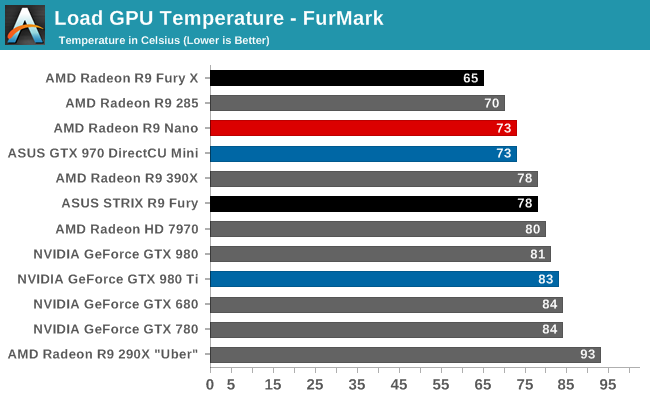
Since the R9 Nano is power limited at all times, we don’t see any significant changes with FurMark. The R9 Nano once again tops out at 73C.
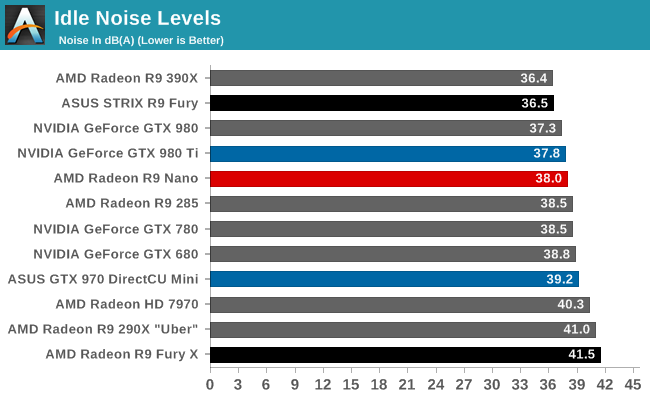
Last but not least we have our noise measurements, starting with idle noise. At idle the R9 Nano is more or less average. For a card that keeps its fan turned on at idle 38dB(A) is roughly what we get across a wide swath of cards.
However given the popularity of zero fan speed idle, I can’t help but feel AMD missed an opportunity here to do even better on idle noise. I suspect AMD had good reasons not to go this route – primarily the relatively small size of the R9 Nano’s heatsink compared to the likes of the ASUS R9 Fury – but it does mean that at the end of the day the R9 Nano can’t be a truly silent card at idle.
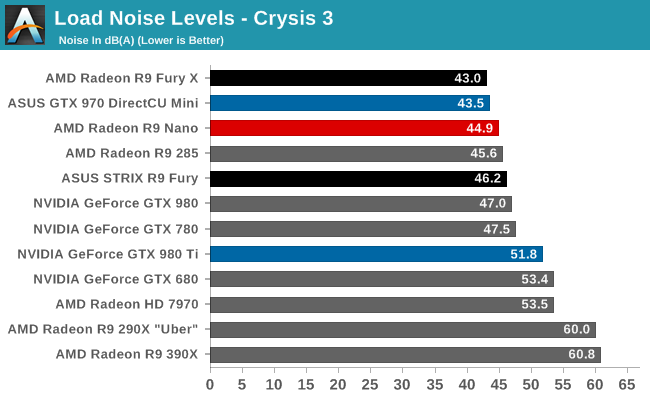
All too often we see cards that make clear and unnecessary tradeoffs between temperatures and noise, so with our look at the final metric for the R9 Nano, noise, it’s great to see that AMD has put together a balanced card. Even though AMD has kept load temperatures at 73C they haven’t compromised on noise levels to get there, and that means that the R9 Nano is nice and quiet under load. Dissipating 175W of heat within a 6 inch card is no easy task, and doing so without generating a ton of noise is even harder, making this a testament to the engineering of the R9 Nano’s cooler.
Overall the R9 Nano is not going to be the quietest Fiji card – in fact it’s in some ways the loudest, coming in louder than the R9 Fury X and Sapphire’s absurd R9 Fury – but AMD has kept noise levels in check overall for such a small card. The only real knock against the R9 Nano is that the GTX 970 Mini ends up being 1.4dB quieter, but at the end of the day it’s also a slower, less power hungry card.
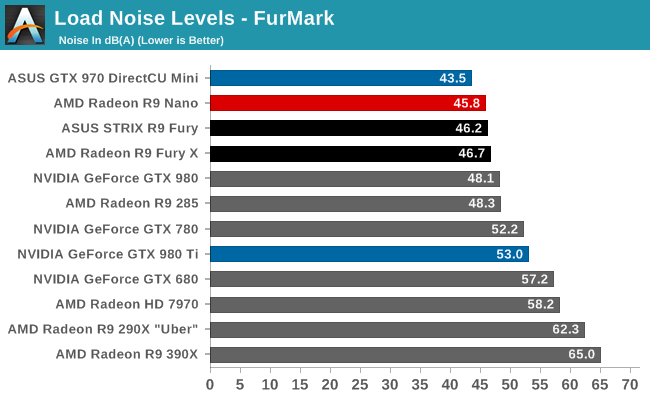
As for FurMark we see the R9 Nano’s lot improve slightly, now slightly edging out both Fury cards. This worst case scenario noise level of 45.8dB(A) makes it the second quietest card here, falling behind only the previously mentioned GTX 970 Mini.
Finally, as we mentioned earlier in this article, along with our standard GPU testbed we also threw a couple of cards into a microATX system in order to test the performance of these cards in a more confined space and to serve as a control.
| AnandTech Testbed Cooling Performance | ||||
| Full Tower ATX | microATX | |||
|
AMD Radeon R9 Nano
|
||||
| Crysis 3 Temperature | 73C | 75C | ||
| FurMark Temperature | 73C | 75C | ||
| Crysis 3 Fan Speed | 42% | 44% | ||
| FurMark Fan Speed | 44% | 44% | ||
|
ASUS GeForce GTX 970 DCU Mini
|
||||
| Crysis 3 Temperature | 72C | 73C | ||
| FurMark Temperature | 73C | 74C | ||
| Crysis 3 Fan Speed | 44% | 44% | ||
| FurMark Fan Speed | 45% | 45% | ||
The overall news is good, with the R9 Nano and its GTX 970 Mini competitor both performing almost unchanged inside a microATX case as far as temperatures and noise go. Both cards see their temperatures tick up by a degree or two, and similarly fan speeds go up a notch as well. But that’s it for changes to cooling performance. Ultimately this isn’t a perfect substitute for a true Mini-ITX case, but at this point we’re reasonably confident that our results would hold up in a good Mini-ITX case just as well as they have in this microATX case.
Wrapping things up with power, temperature, and noise then, we can report that AMD has hit their marks with the R9 Nano. Power consumption is kept contained, keeping the overall power consumption of the card down and significantly improving on AMD’s energy efficiency, even among the other Fiji cards. Meanwhile despite the small size of the card AMD has struck a good balance on cooling performance, more than sufficiently cooling the tiny card while preventing thermal throttling and keeping load noise levels low.
The only real concern we’re seeing here is that while AMD has greatly improved on their energy efficiency with this card, there’s only so much they can do. Energy efficiency compared to NVIDIA’s GM204 lineup (GTX 980/970) is not much better, which for AMD represents a significant improvement, but also means they don’t have any kind of clear advantage over NVIDIA.
Overclocking
Finally, no review of a high-end video card would be complete without a look at overclocking performance.
Of all of the Fiji cards overclocking the R9 Nano is perhaps the easiest and certainly the most unusual. Due to the fact that the card is essentially a 1000MHz Fiji card with a heavy power throttle, the card is already validated for clockspeeds that under load it doesn’t have the available power to reach. As a result while one can crank up the clockspeeds, the card isn’t going to move until you increase the power limit. And even then you are more likely to hit the power cap again than you are to break 1000MHz sustained. So overclocking the GPU is something of an academic affair.
| Radeon R9 Fury/Nano Series Overclocking | |||||
| Ref. R9 Fury X | ASUS R9 Fury | Ref. R9 Nano | |||
| Boost Clock | 1125MHz | 1075MHz | 1075MHz | ||
| Memory Clock | 1Gbps (500MHz DDR) | 1.1Gbps (550MHz DDR) | 1.1Gbps (550MHz DDR) | ||
| Power Limit | 100% | 115% | 135% | ||
| Max Voltage | 1.212v | 1.169v | 1.2v | ||
Overall we were able to overclock our sample to 1075MHz on the GPU and 550MHz (1.1Gbps) on the memory. However load clockspeeds were almost always under 1000MHz even with a generous 35% increase in the power target. Overdrive does allow for a larger increase – up to 50% – but with the R9 Nano featuring a less robust power delivery system designed to push less power than R9 Fury or R9 Fury X, we’re hesitant to increase the limit further without a better idea of what the card can safely sustain for extended periods of time.
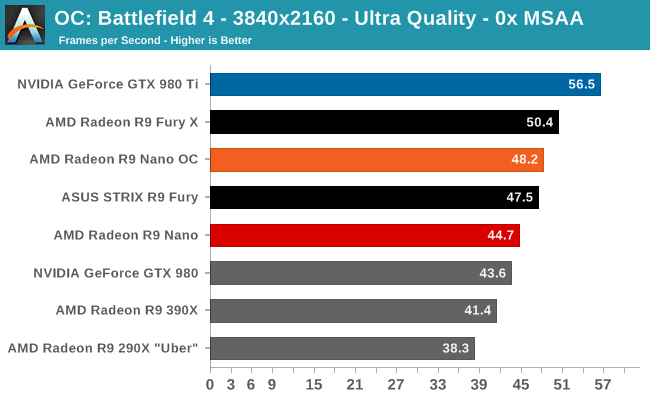
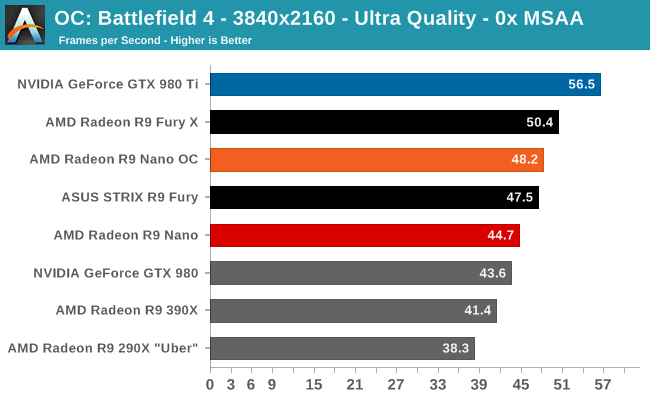
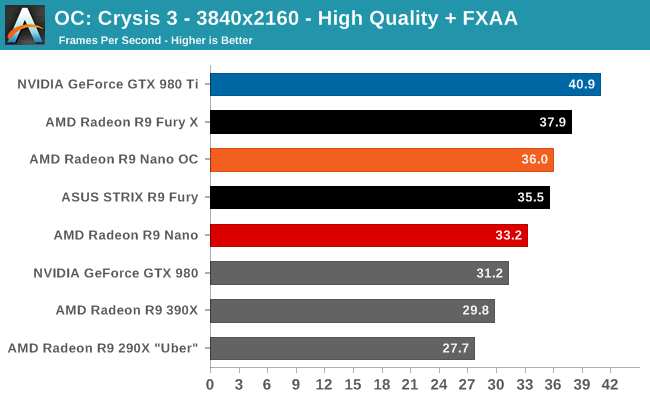
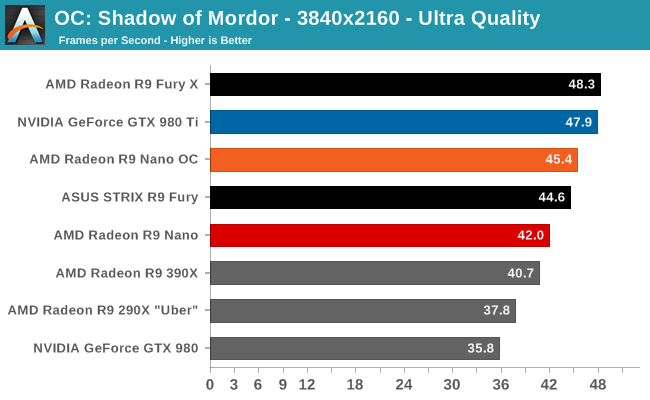
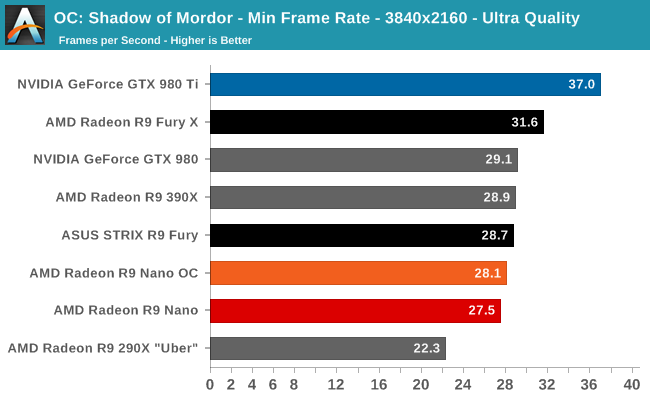
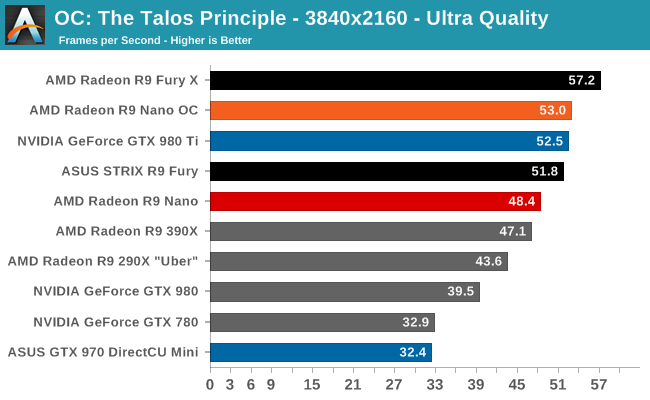
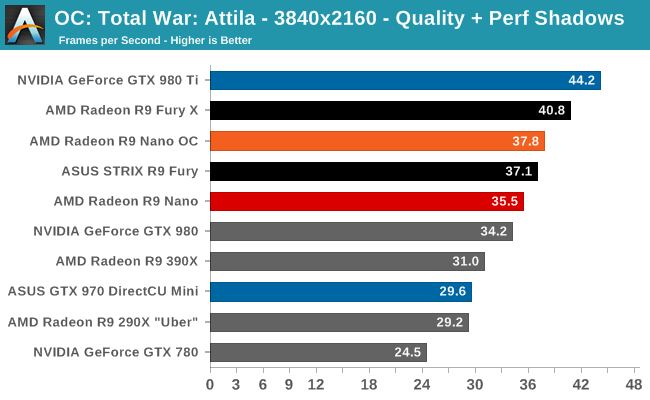
The overall performance gains from overclocking aren’t huge, but at 7-10% they also aren’t too shabby. However since higher clockspeeds quickly ramp up the power requirements due to the higher voltages required, the performance gains won’t be anywhere near the 35% increase in the power limit, despite that we are in fact still power limited.
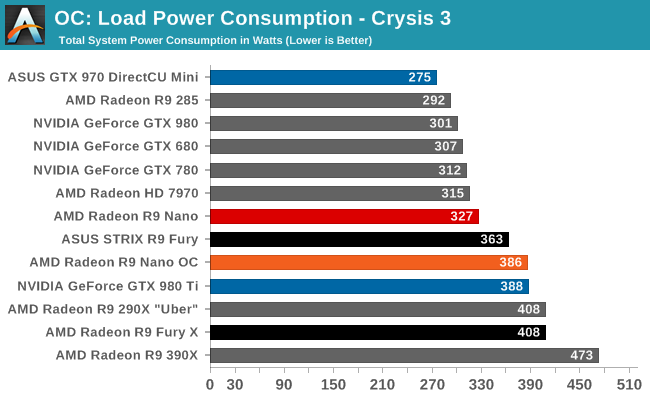
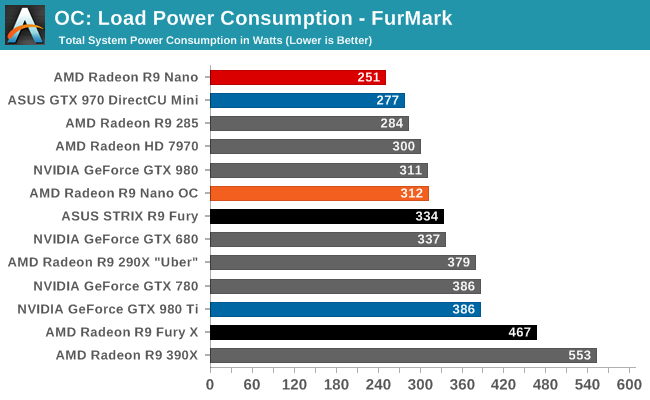
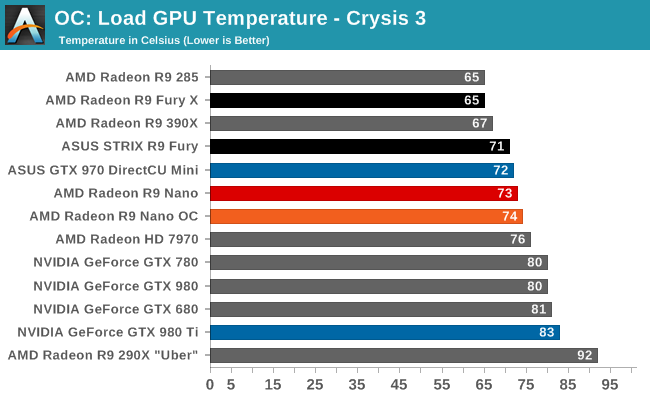
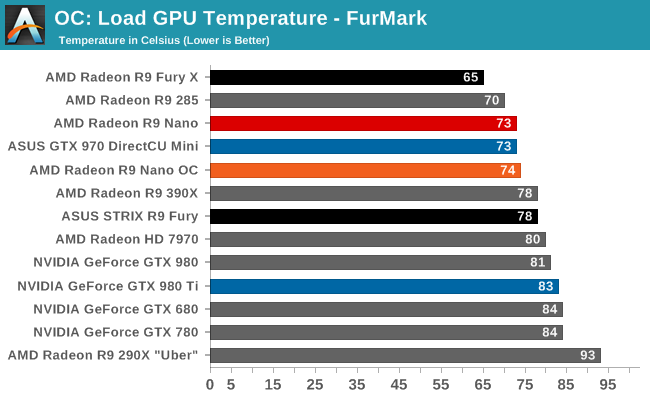
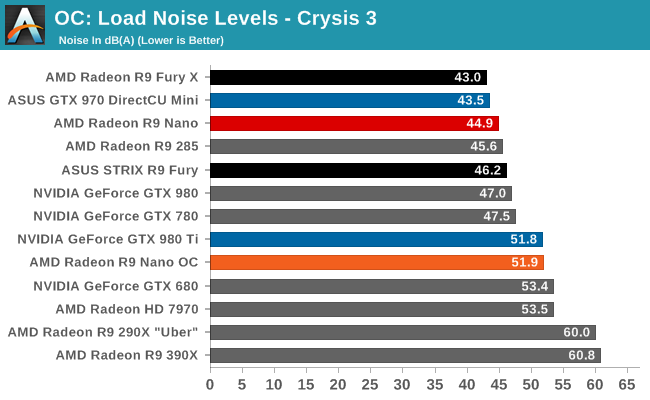
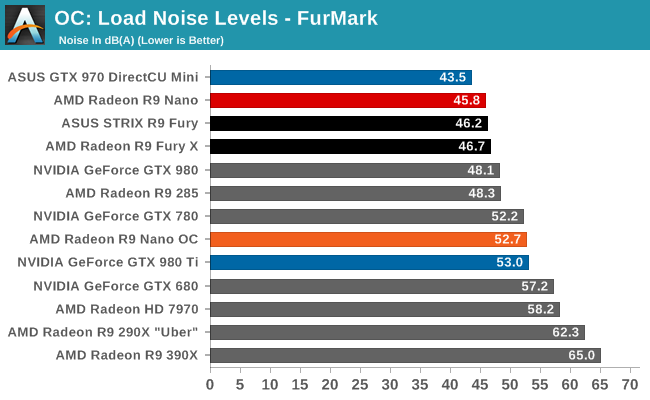
Meanwhile the 35% increase in the power limit has a definite knock-on effect on the cooling system. The R9 Nano’s cooler is able to keep up with the additional load, holding temperatures to 74C, but noise levels are now over 51dB(A). Power consumption at the wall is similarly affected, with the R9 Nano essentially giving up all of its energy efficiency gains in the process.
Final Words
Of all of the Fiji-based cards we’ve looked at so far, I feel like the Radeon R9 Nano is the most interesting of them. It’s not the fastest card or the cheapest card, but I like that AMD is trying unconventional things. A product like the R9 Nano will never be a high volume product, but it’s the kind of outside the box thinking AMD needs to do in order to better differentiate themselves from NVIDIA and to escape their increasingly damaging reputation as the value alternative underdog.
To that end there’s a lot to like about the R9 Nano, though it admittedly defies standard categorization at times. By all practical metrics this is a luxury card in the same vein as NVIDIA’s GTX Titan series, but at the same time it’s not a card built for chart-topping performance. Rather it’s a card built to push the envelope on power and space efficiency. This makes AMD’s job to sell the card to the public both harder and easier, though not always for obvious reasons.
Starting with the highlights then, let’s talk about the size. As far as Mini-ITX cards go the R9 Nano is a card without an equal. It is the fastest Mini-ITX card on the market and comfortably so, thanks to the fact that all other cards in this space are based on lower performing parts such as the GeForce GTX 970 and Radeon R9 380. Producing a small card is a solid, practical application of the Fiji package and the space savings of HBM, allowing AMD to produce a card just 6 inches (152mm) long. If you need the fastest thing that fits into 170mm or less – and you don’t mind paying top dollar for it – then the R9 Nano has earned its place right there.
Meanwhile when it comes to energy efficiency, the R9 Nano also marks a new high point for AMD. To cut right to the chase, AMD has struggled on the subject of energy efficiency for some time now, particularly since NVIDIA launched their Maxwell 1 and Maxwell 2 architectures last year. The release of the R9 Nano represents a significant improvement for AMD, showing us what an energy efficient implementation of Fiji is capable of.
Relative to the other Fiji cards – the Radeon R9 Fury series – AMD has been able to significantly cut their power consumption in exchange for a limited performance regression. At 2560x1440 – what I expect will be the gaming sweet spot for the R9 Nano – the card delivers 90% of the R9 Fury X’s performance and 96% of the R9 Fury’s performance. Though a tangible decrease in performance, it comes with 35% and 20% decrease in power consumption respectively, allowing AMD to offer better performance-per-watt than any other Radeon product to date.
Now there is a catch here, and that these efficiency improvements come from chip binning and a careful crafting of the product specifications, and not from an architectural improvement. On the whole Fiji still needs to draw quite a bit of power to achieve its peak performance and R9 Nano doesn’t change this. Instead with R9 Nano AMD makes a deliberate and smart trade-off to back off on GPU clockspeeds to save significant amounts of power. The last 100MHz of any chip is going to be the most expensive from a power standpoint, and as we’ve seen this is clearly the case for Fiji as well.
Otherwise on a broader competitive basis, while AMD is enjoying an improvement in energy efficiency they still must contend with NVIDIA, and here is where things get murky. Relative to the rest of their lineup the R9 Nano’s energy efficiency is fantastic. However relative to the energy efficiency of NVIDIA’s lineup, AMD’s gains mostly serve to close the gap that already existed. While admittedly only painting the broadest of strokes here, R9 Nano demonstrates slightly better performance than GTX 980 –around 5% at 2560x1440 – for a similar increase in power consumption. Which is to say that AMD has closed the gap, but they don’t have any real lead.
As a result the answer to the question “is there a market for energy efficient cards within the desktop space?” is going to hinge on price, and that puts AMD in a rough spot given the R9 Nano’s status as a luxury card. Clearly there’s a market for such cards – NVIDIA has spent the last year doing just that – but price is clearly a factor as well. Luxury products typically offer something that no other product offers, and while AMD’s energy efficiency has improved here, they aren’t offering a level of efficiency NVIDIA wasn’t already offering. And that as a result makes AMD’s task all the harder; they can’t pitch energy efficiency as a luxury element if NVIDIA already offers it.
In the end then the R9 Nano is a mixed bag for potential buyers. Its $650 price tag is without a doubt steep compared to the R9 Fury X and GTX 980 Ti, but in its niche of Mini-ITX cards it’s the card to beat, and that will give AMD the room they need to charge that price. On the other hand as great as R9 Nano’s power consumption and energy efficiency are, unless you also need the small size it doesn’t do enough to set itself apart from cheaper products like the GTX 980.
Finally, turning our eyes towards the future, there is one final Fiji product launch on AMD’s 2015 roadmap, and that is the unnamed dual Fiji card. By launching the R9 Nano first, AMD has primed the pump to potentially take their dual-GPU card in one of two different directions. They could essentially combine a pair of R9 Fury Xs and go for a maximum power, maximum performance card similar to the Radeon R9 295X2. On the other hand if they were to combine a pair of R9 Nanos they could produce a slightly slower but much more power efficient card. Both configurations have their virtues and weaknesses – energy efficiency versus absolute performance – so it should be interesting to see which of these two routes AMD takes later this year.