
Original Link: https://www.anandtech.com/show/602
Find it now for $108.00
 With
the introduction of the GeForce2 MX chip from NVIDIA about a month ago came
a new era in low price video card performance. Previous low price gaming solutions
have been plagued with problems as a result of the method of price cutting.
Take the TNT2 M64 for example. The extremely crippled 64-bit memory bus plagued
the card from the start, resulting in poor performance at high resolutions and
colors. Not too much time passed before the crippled memory bus proved to be
more than just a nagging bug: it began to be a major stumbling block for many
users. With TNT2 prices dropping, many budget users opted to skip the whole
M64 route and jump on the non-crippled TNT2 band wagon; and this was almost
a year ago.
With
the introduction of the GeForce2 MX chip from NVIDIA about a month ago came
a new era in low price video card performance. Previous low price gaming solutions
have been plagued with problems as a result of the method of price cutting.
Take the TNT2 M64 for example. The extremely crippled 64-bit memory bus plagued
the card from the start, resulting in poor performance at high resolutions and
colors. Not too much time passed before the crippled memory bus proved to be
more than just a nagging bug: it began to be a major stumbling block for many
users. With TNT2 prices dropping, many budget users opted to skip the whole
M64 route and jump on the non-crippled TNT2 band wagon; and this was almost
a year ago.
Until the release of the GeForce2 MX, budget users were still facing the same video card opportunities as before. On the NVIDIA front, many users opted to get a relatively cheap TNT2 Ultra, whose prices prices have fallen drastically ever since the introduction of the GeForce256. The problem was that the performance gap between the old TNT2 product line, whose prices were more attractive to budget users, and the GeForce256 product line, whose prices were still out of range for most, was large. Nothing was available to win a place in budget sytems; nothing until the GeForce2 MX was released.
Like the TNT2 M64, the lower price in GeForce2 MX cards is a result of a crippled memory bus and a slightly crippled core. As we discussed extensively in our GeForce2 MX review, the GeForce2 MX utilizes slower and cheaper SDR memory. While the core may be almost the same as the GeForce2 GTS, the use of SDR memory and the relatively plain reference design make the GeForce2 MX a budget version of the GeForce2 GTS, similar to how the TNT2 M64 was a budget version of the popular TNT2. Unlike the TNT2 M64, however, performance of the "budget" GeForce 2 MX is still very respectable, especially when overclocking. This fact placed users, who may have previously considered upgrading out of reach, in a unique position. No longer would they be stuck with the same card with no way out; the GeForce2 MX provided a way.
Luckily, manufacturers know the appeal of a low priced video card so many steped up production of GeForce2 MX based cards, making them their top priority. Unlike the competition that exists on the GeForce2 GTS level, many manufacturers are not trying to make their card more attractive than another by including advanced features; rather they are duking it out over price. One such manufacturer is VisionTek, who's GeForce2 MX card is not feature full but rather budget priced.
Finding the VisionTek GeForce2 MX online is not a challenge at all and with some web sites actually selling the card for $108, the VisionTek GeForce2 MX is quite a bargain indeed. The question is, is it the best GeForce2 MX for you to spend your money on?
The Card
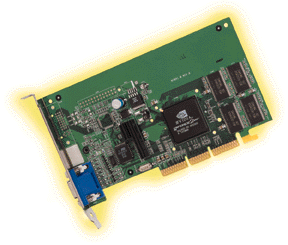 When
we say that this card is a reference designed card, we mean it. The layout of
the PCB as well as the placement of components is identical to the reference
design card that NVIDIA sent us a short month ago. In fact, the only difference
between the card that NVIDIA sent us and the VisionTek card we received was
that the VisionTek card lacked both the DVI and S-Video out jacks that were
found on our NVIDIA test sample.
When
we say that this card is a reference designed card, we mean it. The layout of
the PCB as well as the placement of components is identical to the reference
design card that NVIDIA sent us a short month ago. In fact, the only difference
between the card that NVIDIA sent us and the VisionTek card we received was
that the VisionTek card lacked both the DVI and S-Video out jacks that were
found on our NVIDIA test sample.
While we are still on the subject of the PCB, now would be a good time to note that not every cost cutting step was used in the production of the VisionTek GeForce2 MX. The instant we saw the MX's reference design, we suspected that manufacturers would alter the reference design a bit in order to get rid of all the extra (and costly) PCB material that resides on the top of the card. Apparently VisionTek did not want to mess with the reference design, thus the VisionTek GeForce2 MX comes with plenty of wasted PCB space on the top of the card. Quite a shame in such a budget card, where removing the unused space could result in even more cost cuts.
In addition, the card comes with headers for both a video-in and a video-out daughter card. We have seen some manufacturers eliminate these pin headers to further shrink the PCB size. While it is nice to know that perhaps one day a video-in or video-out daughter card may be available for the VisionTek GeForce2 MX, it seems highly unlikely that such a feature is something a user is looking for in a card this low priced. It is nice to think, however, that a cheap upgrade may one day be available.
Now, we mentioned that the VisionTek GeForce2 MX comes stripped in order to keep its price down, however you surely don't think that the extremely low price of the VisionTek card comes without a catch. Costs needed to be cut elsewhere in order to get the VisionTek off the line at such a budget price and VisionTek chose to make these cuts by using lower speed RAM.
Our board, as well as the other VisionTek GeForce2 MX cards that we have heard of, came outfitted with 32MB of Samsung 7ns SDRAM. This alone range alarm bells at the lab, as the GeForce2 MX is supposed to come with a memory speed of 166 MHz, requiring at least 6ns chips to reach this frequency without any overclocking. In order to keep with the GeForce2 MX product specs, the VisionTek card also comes with a memory speed of 166 MHz, however this speed is reached by overclocking the 143 MHz Samsung RAM up to the desired 166 MHz.
What does this overclocked memory mean for consumers? Well, if you don't plan on overclocking too much, it does not mean anything; our test sample performed perfectly with the 166 MHz memory clock, even with the memory already running out of spec. The problems begin when one wants to overclock the VisionTek GeForce2 MX, something that we think many GeForce2 MX owners will want to do.
Overclocking
 As
with many budget GeForce2 MX cards, the VisionTek card does not come with a
heatsink or fan, leaving the GPU exposed for all to see. Although the chip does
get a bit hot when running at stock speed, heat is obviously not a problem as
the NVIDIA reference design does not call for a heatsink either. Heat does start
to become an issue, however, when the naked GPU is put through the stress of
overclocking.
As
with many budget GeForce2 MX cards, the VisionTek card does not come with a
heatsink or fan, leaving the GPU exposed for all to see. Although the chip does
get a bit hot when running at stock speed, heat is obviously not a problem as
the NVIDIA reference design does not call for a heatsink either. Heat does start
to become an issue, however, when the naked GPU is put through the stress of
overclocking.
Like we found in our Overclocking the GeForce2 MX guide, pushing the MX's core up from the stock 175 MHz does produce a significant amount of heat. In the guide, we were able to squeeze 220 MHz out of the MX by using an active cooling solution. We did not test the VisionTek card in the same manner, as the card ships without any heatsink or fan. We were pleasantly surprised, however, to find that our card had no problem reaching a core speed of 200 MHz with out any passive or active cooling solution. Most likely a product of a good core, being able to reach an overclocked speed of 25 MHz above stock did prove that the VisionTek is a well made card that supplies a good source of power to the GPU.
Although hitting a 200 MHz core speed was nice, almost all the power to be gained from the GeForce2 MX is to be achieved by overclocking the memory bus, as our Overclocking the GeForce2 MX guide proved. Since the GPU on the MX is extremely powerful, the card is very much crippled by the slow SDR memory bus. The way to obtain the maximum performance amount from the GeForce2 MX is to overclock its memory bus, an action that may be a problem with the 7ns memory found on the card.
We were a bit surprised when our test sample hit a memory clock speed of 200 MHz when overclocked. Not only is this 33 MHz over the GeForce2 MX's speced speed, it is 57 MHz over the RAM's rated speed. In comparison, our GeForce2 MX test sample shipped with 6ns memory and was able to reach a max memory speed of 210 MHz, only 10 MHz higher than we were able to push our 7ns part. It is quite possible that VisionTek chose Samsung RAM as their memory supplier and went with slower memory speeds because of a good yields that Samsung may been having with 7ns parts. It is just as likely, unfortunately, that we just got lucky and received a good yield of memory on our card that allowed for such a high overclock. It is for this reason, that our good overclocking success may be simply a fluke, that we remain cautious of any GeForce2 MX card that ships with 7ns memory.
The Drivers
The VisionTek card that we received came with neither drivers nor a manual, showing how truly budget the card is. Neither of these should be cause for concern, however, as a simple installation guide can be found and printed out ahead of time from VisionTek's web site and drivers can be downloaded and made ready for install simply by going to NVIDIA's homepage or by downloading the drivers from VisionTek's web page.
Since the VisionTek GeForce2 MX relies on pure reference drivers, we suggest you take a look at our Detonator3 review to see screen shots as well as detailed information on the newest NVIDIA drivers.
The Test
|
Windows 98 SE Test System |
|||||||
|
Hardware |
|||||||
| CPU(s) | Intel Pentium III 550E | ||||||
| Motherboard(s) | AOpen AX6BCPro Gold | ||||||
| Memory | 128MB PC133 Corsair SDRAM (Micron -7E Chips) | ||||||
| Hard Drive |
IBM Deskstar DPTA-372050 20.5GB 7200 RPM Ultra ATA 66 |
||||||
| CDROM |
Phillips 48X |
||||||
| Video Card(s) |
3dfx
Voodoo5 5500 AGP 64MB ATI
Radeon 64MB DDR ATI Rage Fury MAXX 64MB Matrox Millennium G400MAX 32MB NVIDIA
GeForce 2 MX 32MB SDR (default clock 175/166)
S3 Diamond Viper II 32MB |
||||||
| Ethernet |
Linksys LNE100TX 100Mbit PCI Ethernet Adapter |
||||||
|
Software |
|||||||
|
Operating System |
Windows 98 SE |
||||||
| Video Drivers |
|
||||||
|
Benchmarking Applications |
|||||||
| Gaming |
idSoftware
Quake III Arena demo001.dm3 |
||||||
OpenGL Performance - Quake III Arena - Pentium III 550E
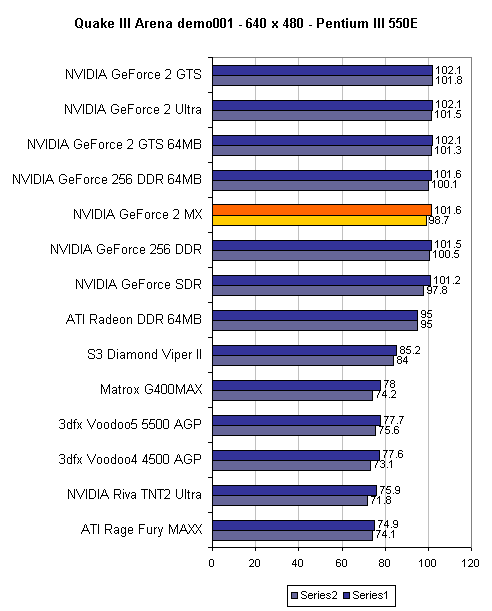
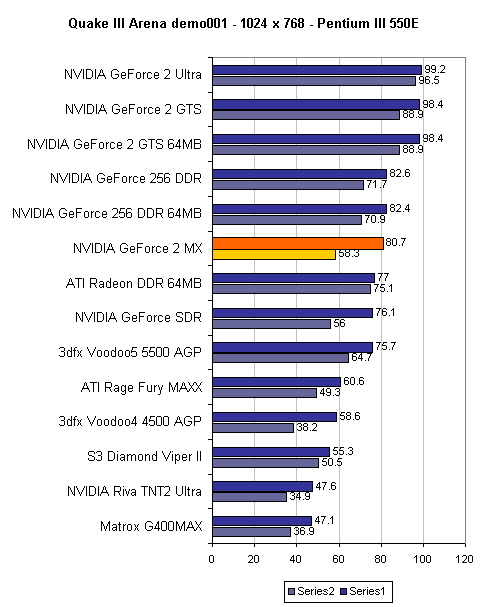
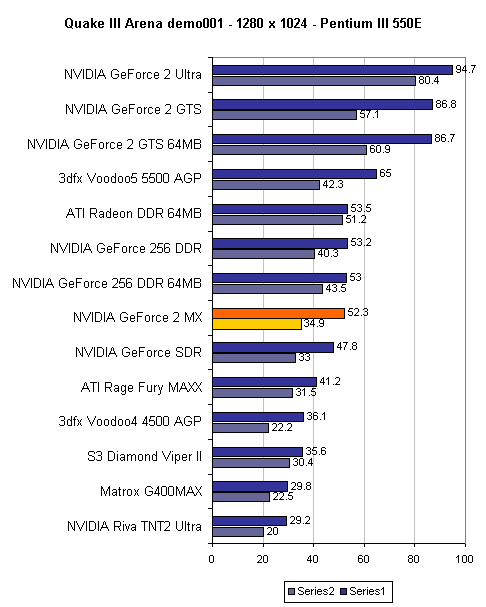
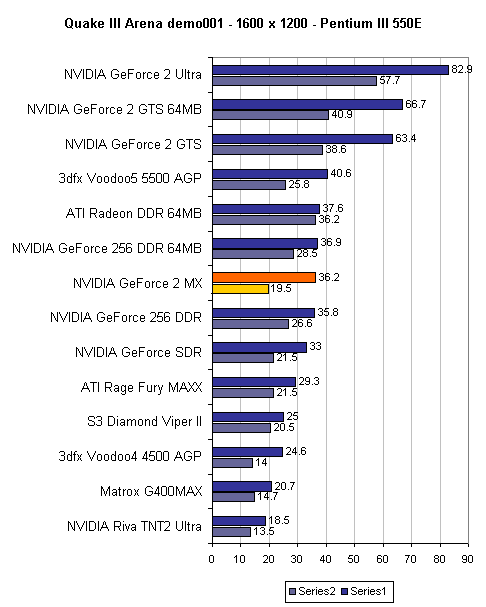
As you can see, the VisionTek GeForce2 MX provides quite a bit of bang for the buck. Running slightly slower than the GeForce256 DDR, the MX really shows what it is made of. One thing to note is that while the MX appears right below the GeForce256 DDR for many of the tests, the graphs are sorted by 16-bit performance. When 32-bit performance is examined, we find that the MX does not place as high. From 1024x768x32, all the way to 1600x1200x32, the 32-bit performance of the MX is only about the same speed as the GeForce256 SDR. This is without question a result of the slow memory pipeline present on the GeForce2 MX as a result of the 166 MHz SDR memory. The MX still does offer quite the bang for the buck, going a very smooth 58.3 FPS at 1024x768x32.
Since, in theory, 16-bit performance and 32-bit performance should be identical (only more information needs to travel over the memory bus, and theoretically this bus should be infinitely fast), we can peg the culprit down as the slow SDR memory found on all GeForce2 MX cards. In addition, it is interesting to note that while the GeForce2 MX's core is more advanced than the GeForce256 core found on the GeForce256 SDR card, the additional might does not provide much extra speed, once again showing that the memory bottleneck is quite large. Cranking up the memory clock on these cards should provide the fix we are looking for. For more information regarding this subject, check out both our GeForce2 MX review as well as our Overclocking the GeForce2 MX guide.
Direct3D Performance - UnrealTournament - Pentium III 550E
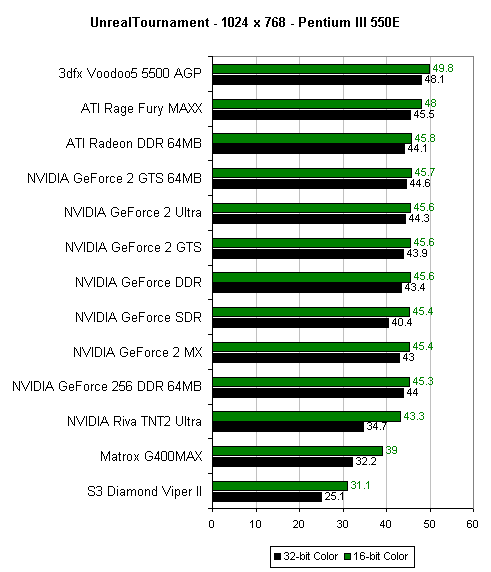
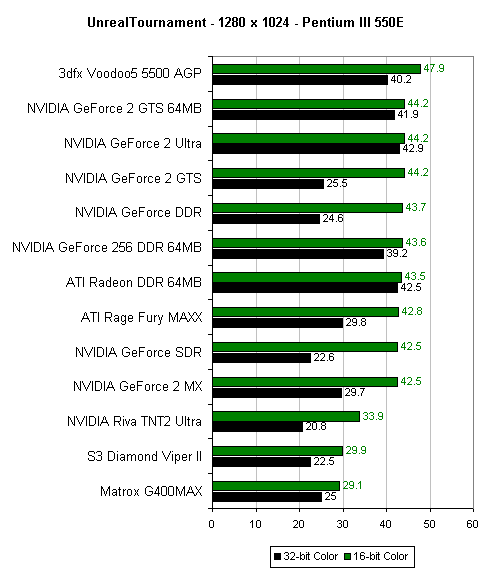
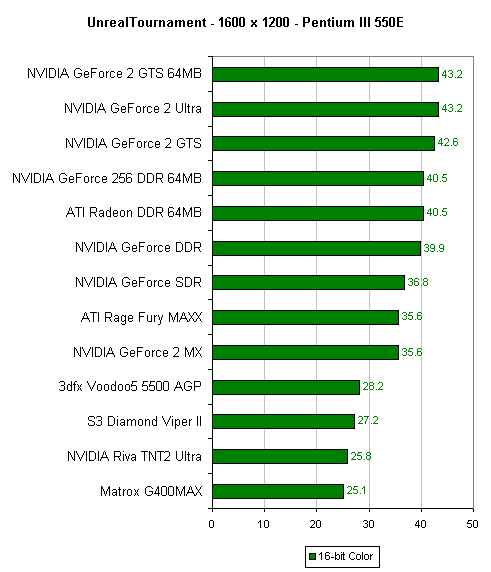
As you can see, Unreal Tournament really does not show much difference between the cards. The most noticeable difference is between the 32MB and 64MB cards tested, as the extra memory in the 64MB cards provides storage space for the texture hungry Unreal Tournament engine. The additional memory prevents texture swapping that may be present on 32MB cards.
The GeForce2 MX performs pretty much on par with the 32MB GeForce2 GTS, with the MX actually surpassing the GTS at 1280x1024x32 with a frame rate of 29.8 FPS, 4.2 FPS faster than the GTS.
Overclocked Performance
Since it is the memory bus that seems to be holding the GeForce2 MX back, let's go ahead and overclock our VisionTek card to the maximum amount it would let us: 200/200 MHz.

The above graph shows the performance increase that can be expected when overclocking the VisionTek GeForce2 MX. As can be seen, the largest performance increase occurs at 1024x768x32, with the overclocked card performing a noticeable 14% faster. It is nice that the maximum benefit is seen at the most common resolution of GeForce2 MX players, as the 66.5 FPS that overclocking the card results in is nothing to be ashamed of.
Find it now for $108.00
Conclusion
If you are on the market for a budget video card, there is no question that a card based off of NVIDIA's GeForce2 MX is for you. The truth of the matter is that there are really no readily available budget cards that can compete with the the MX. With the previously mentioned Radeon SDR cards still missing in action and Imagination Technologies' Kyro based product not to be found anywhere, there are simply no low cost, high performing video cards out there.
The problem is that two types of budget cards are surfacing. There are cards, such as the Guillemot/Hercules 3D Prophet II MX, that are aimed at the high-end budget level, if you will. These types of cards will come with cooling solutions as well as fast memory (5.5ns, for example) and make overclocking a charm. In addition, some will come with more advanced features, like video-out, DVI-out, and dual-head.
On the other hand, you have pure budget cards. These cards, designed to have appeal simply due to their low cost, will not have as many bells and whistles as higher priced budget cards. Pure budget cards will come with slower performing memory, no cooling method, and few extras. The VisionTek GeForce2 MX falls into his category.
Now, there is nothing wrong with either category. No extra quality will be gained by going with a more brand name or retail card as opposed to the VisionTek. In fact, VisionTek is the manufacturer of many retail graphics cards as well, making cards for ELSA among others. In addition, they offer a 3 year warranty on all of their products. No stock performance will be gained by going with a higher priced card. The only thing one will really miss out on are extra overclocking opportunities.
We call them opportunities because they are just that: there is no guarantee or promise that the 5.5ns memory found on other cards will be able to overclock higher than the 200 MHz we were able to squeeze from the VisionTek's 7ns memory. Then again, there is no guarantee that the 7ns memory found on the VisionTek will always be able to hit 200 MHz. Obtaining speeds over the rated speed is always a gamble, with some chips just performing better than others. VisionTek must test cards before shipping, as even the 7ns memory found on their GeForce2 MX may not quite reach the 166 MHz shipping speed.
So which type of card to choose? Well, it all depends on you. If your budget is very tight, and $108 sounds like a pretty good price for a video card (and you are not wrong), then the VisionTek could very well be the best card for you. With mounting holes for a fan, one can always decided to slap on an active cooling solution for even better core overclocking. Changing the memory, however, is not quite as easy. In addition, if you are not concerned with overclocking your video card at all, the VisionTek GeForce2 MX makes a whole lot of sense.
If you have the money to spare, and the $40 dollars or so more that a card with cooling and better memory will cost you will not hurt too much, perhaps you should go with one of the performance budget cards. Overclocking the memory is key to utilizing the full power of the GeForce2 MX and one of the ways to ensure better overclockabilty is to go with a card that uses faster memory.
All in all, budget system owners are finally in a unique position. No longer must one suffer with outdated technology in a budget card, but the VisionTek GeForce2 MX provides both speed for the system and ease on the wallet.
How It Rates
Please note that the score given is a comparison between the VisionTek GeForce2 MX and other GeForce2 MX cards on the market. This is not meant to reflect how GeForce 2 GTS cards compare to other video cards on the market processor wise. To find this information, please see our NVIDIA GeForce2 MX review. Also keep in mind that a score of five indicates standard performance. To learn more about our rating system, please click here.
|
AnandTech Video Card Rating |
|
|
Rating
(x/10)
|
|
|
Performance
|
3.0
|
|
Price
|
9.0
|
|
Drivers
|
4.0
|
|
Features
|
4.5
|
|
Retail Availability
|
8.0
|
|
Documentation & Software Bundle
|
3.0
|
| Overall Rating |
4.0
|
Note: The Overall Rating is not an average of all of the categories







