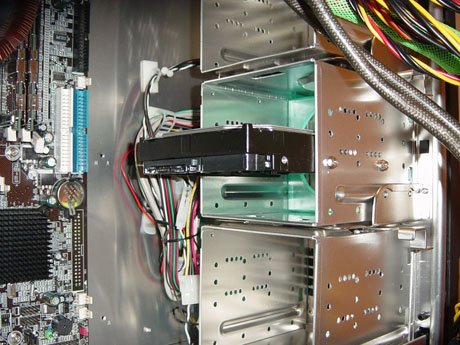Original Link: https://www.anandtech.com/show/1522
Aspire X-Navigator: A High End Gaming Chassis
by Purav Sanghani on October 26, 2004 12:05 AM EST- Posted in
- Cases/Cooling/PSUs
Introduction
| Quick Look | |
| Aspire X-Navigator | The Good |
 |
+ Front panel USB/FireWire + Four 5-1/4" drive bays + Nine removable 3-1/2" drive bays (2 exposed) + Included 500W aluminum power supply + Five LED case fans |
| The Bad | |
| - No front panel Audio - Loud fans - Bright LED lights |
|
Aspire International is a company whose goal is to satisfy its customers by taking their feedback and turning it into a successful product, which will be taken in by more and more computer users. On their website, Aspire declares that they release their new and innovative products on a quarterly basis to keep up with the changing industry.
Since 1999, Aspire has been committed to providing quality products to customers ranging from peripherals such as mice, keyboards, and audio equipment, to our beloved cases, which hold our expensive, high end components. Over the years, cases have changed to adapt to the wants and needs of users. We recall case designs from 10+ years ago where the main material used was steel. Thinly cut with no attention to sharp edges, we lived with these heavy, badly designed chassis for years. The introduction of aluminum to the PC case industry changed our expectations for what a chassis should be, how it should function, and what features it should have.
Today, we received a chance to look at one of the most innovative designs in the case industry. Made of all aluminum with room for expandability and much more, the X-Navigator from Aspire raised our standards in PC cases. We have performed our usual thermal and sound benchmarks against the X-Navigator as well as taken a look at its most significant features. Read on to see what makes this case such a great product.
More information is available on the X-Navigator at Aspire's website.
External Design
At the heart of the X-Navigator's visual design are the interchangeable bezel "masks", which come in 6 different colors: black, silver, blue, green, yellow, and red. Each case comes with a total of 3 different colors, the combinations of which can be found on Aspire's website.The top half of the bezel features a door that swings open to the left, and when opened, it reveals the four 5-1/4" drive bays, the two exposed 3-1/2" drive bays as well as the power and reset buttons. The power button is large at about 3/4" while the reset button is extremely small, about 1/4". For large fingers, a toothpick may be required to reset the system.
The door itself has a key lock, which seems like an excellent feature. When we took a look at the locking mechanism on the backside, though, we noticed it was made of plastic, which could easily be broken with some force. Using metal would have definitely improved this design.
When the system is powered on, the corners of the front bezel light up with a bright blue color by four blue LEDs behind the semi-clear plastic moldings. They are extremely bright and do seem to get annoying if the case is on a table at eye level. The HDD activity light is at about mid-height towards the right side. When the door is opened, the HDD activity LED is aligned vertically with the power and reset buttons.
External Design (cont'd)
The X-Navigator does feature a blue backlit LCD temperature display on the bottom half of the bezel. This module also houses a knob for controlling the speeds of a combination of fans connected to its pass-through power connector on the inside as well as the FireWire and dual USB ports. The X-Navigator does not have any front panel audio connections, unfortunately. We will have to take some points off, since almost all of the cases that we have looked at in the past as well as others that we have seen in the market have audio ports as a standard nowadays.The left side panel features a large full height/width window with rounded corners, which clearly shows off the case's internals. Aspire was careful not to overly modify the look of the windowed panel to attract more enthusiasts instead of those who desire lots of flashing lights and themes.
The side panel also features a locking device much like that used in Thermaltake's Tsunami Dream chassis, which we had the pleasure of looking at over a month ago. To remove the left side panel, pull the handle forward (relative to the case) while at the same time pulling the panel off the X-Navigator. There is also a key lock to secure the panel, keeping those unwanted from entering the case.
The left side panel also features a large 120mm LED fan, which can be clearly seen and heard (explained in our cooling section). The fan sits towards the bottom of the panel near the expansion slot area.
The top side of the X-Navigator features a single opening and grill for the 80mm fan mounted on the inside of the case. Again, this fan is also an LED fan and shines brightly through the opening.
Internal Design
Looking through the left side window, we have a good idea of what we're going to be dealing with when we open the X-Navigator: 1/3 of the case occupied solely with drive bays, a plethora of case fans, and enough room to fit a 747 on the motherboard tray. Well, not exactly a jumbo jet, but there is still plenty of room inside the case to work freely with any component.The 5-1/4" drive bays are easy to work with, thanks to the use of drive rails to secure drives in the bays. The drive rails require them to be screwed onto drives to be utilized, which somewhat defeats the purpose, since the main goal is to create a tool-less environment. Still, many average users don't often replace their drives to require screw-less drive rails.
That is not the end of it, though. Upon further inspection, we notice that the 3-1/2" drive bays are split into three separate cages, which could all be removed easily to install HDDs. This provides for a greater possibility for expansion in the future to add as many as 9 HDDs. HDDs need to be screwed into the cages, which helps secure them and reduces the chance of damage from vibrations. We would have liked to see drive rails being used here also, but we were satisfied with the amount of bays provided.
Moving on to the rear of the X-Navigator, we expect the expansion card slots to be as feature-full as the rest of the case. Instead, Aspire has decided to keep this area as simple as possible by staying away from sliding clips or other locking mechanisms and sticking to traditional screws. The upside to this is that screws are known to be the most secure method of securing expansion cards to slots and holding them there no matter how rough the case is handled.
All the way at the top of the case at the back is the location of the power supply. This area is the roomiest that we have seen in cases to date. Not only will our large 520W PowerStream unit slide in easily, but it will have over 2" of space above the power supply as well as 1" on each side for even easier removals and replacements. There was also no interference with the top mounted fan with all of that extra buffer space.
Cooling
With so much room for adding as many HDDs as current hardware standards will allow, requirements for temperature regulation become even more vital then they have been in the past. It is obvious that a single HDD running at regular operating temperatures along with even hotter-running hardware, like the CPU and VGA card, may require some cooling, like a few case fans, to keep the system running stable. But when adding up to 9 HDDs to a mid-tower case, an extreme amount of cooling hardware is required.Aspire has done a great job of planning the design of the X-Navigator. They considered thermal conditions within an extreme situation like one where more than just a few HDDs would be installed to coexist with today's highest of high end VGA cards and the most powerful CPUs. They have included plenty of case fans to help circulate air in and out of the case, which help cool these components so that they can continue to operate at stable temperatures.
With a total of three 80mm intake fans, a side mounted 120mm and top mounted 80mm exhaust, and the option to add a sixth 80mm fan to the front of the chassis, the X-Navigator is ready for any hardware that we can possibly throw at it.
The front 80mm fan is mounted at the bottom of the case in front of the third drive cage as an intake. It can be seen through the ventilation on the front bezel by its bright LED glow.
Two more intake fans are mounted at the back between the expansion slots and the power supply mounting area.
There are a total of two stock exhaust fans mounted. The first is a 120mm exhaust, which is mounted on the left side panel near the expansion card area on an ATX motherboard. This fan helps alleviate the area as well as the CPU area of warm air.
The second exhaust fan is mounted at the top of the X-Navigator where it would make the most sense. Since heat rises, a top mounted exhaust fan would help warm air escape to the top of the case instead of shutting it in, as many cases without top mounted vents do.
Aspire also generously includes a hefty 500W aluminum power supply, which features a see-through acrylic design to its internal components that are multi-colored for a custom look. We cannot downplay this power supply, since it has such a robust set of features such as a fan speed adjuster, UV sensitive sleeves and connectors on its wiring, as well as blue LED fans to match the other case fans. The unit retails for around $55 at various online stores, which makes up over 1/3 of the X-Navigator's total price!
 Click to enlarge. |
 Click to enlarge. |
Construction
The X-Navigator is made of an aluminum body with a plastic front bezel. Aluminum, we as know, is very lightweight, even for a case of this size. The option to add as much hardware as the X-Navigator will allow creates the need for a lighter weight construction, since the internal components of a system would create enough weight to break backs.Though aluminum is known to be a bit too malleable compared to steel, manufacturers of computer cases have done a great job in creating aluminum alloys that will withstand the daily uses of the chassis and Aspire is no stranger to this. They have used aluminum in almost every part of the X-Navigator to create a design that looks and functions like a high quality product.
We mentioned before how the key lock systems were made of plastic and we are disappointed to see that. Steel would have been a better bet especially when dealing with security features for any case. Breakable security measures are just as good as no security at all. Hopefully, Aspire takes this into consideration when designing new products in the future.
Besides the key lock issue, the overall construction of the X-Navigator is solid in most all aspects.
Motherboard Tray
There is nothing out of the ordinary about the motherboard tray. It is not removable, but does accept the various ATX form factor motherboards. Included with the X-Navigator are metal screw-in standoffs, which have been used for years in computer cases. There are just enough screw holes to install ATX boards from mini to extended ATX server boards.With that comes extra space to work in. Usually, we have a clearance of about an inch, if even that, between the motherboard and the power supply unit. In this case, with the X-Navigator, there is almost a full 4" of space between the two components, which makes it easier to use oversized heatsink fans and other cooling hardware for single and multiple CPU applications.
Installation
Since there is plenty of room inside the case, we had very little trouble installing our test bed into the X-Navigator. The total time for installation of the motherboard with CPU and heatsink fan, the VGA card, HDD, and power supply took about 10 minutes. Even though all of the components needed to be screwed in, we had no trouble getting a screwdriver into any part of the case.The ability to remove the HDD cages added to the simplicity of installing HDDs, since the need to remove the right side panel was eliminated.
Benchmarking - Thermal
When benchmarking the X-Navigator, we test the temperatures of key components including the actual CPU temperature, the actual temperature inside the heatsink, the temperatures of the DDR, Northbridge, Southbridge, HDD, PSU, and the ambient temperature inside the case, all during normal operation. During our testing, the PSU and CPU heatsink fans remain on to measure temperatures during normal system operations| Chaintech VNF3-250 AMD Athlon64 3200+ OCZ PC3200 DDR x 2 Zalman CNPS7000 Copper Seagate Barracuda 120GB SATA ATI 9800XT AGP8x OCZ 520W PowerStream |
 Click to enlarge. |
The thermal readings for the key components and points on the motherboard during operation were as follows:
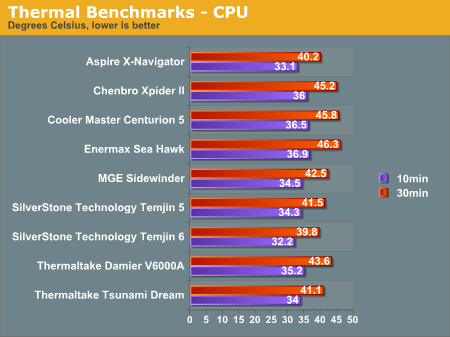
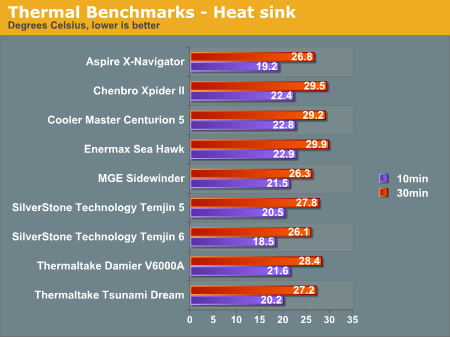
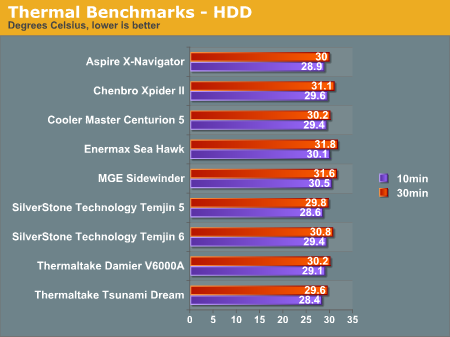
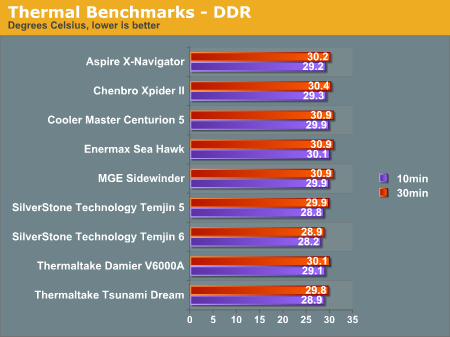
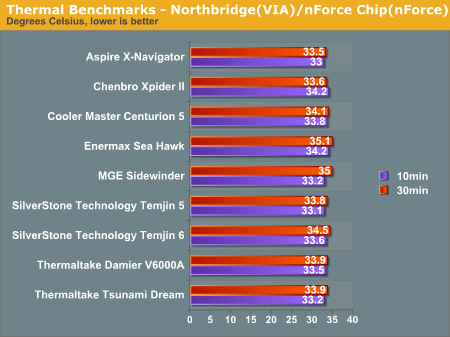
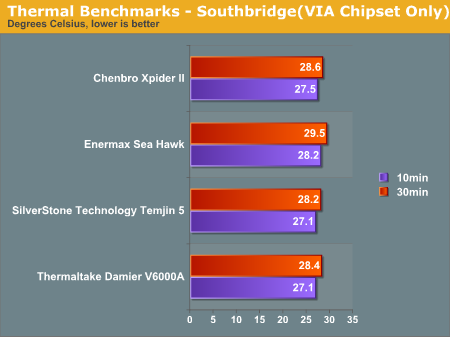
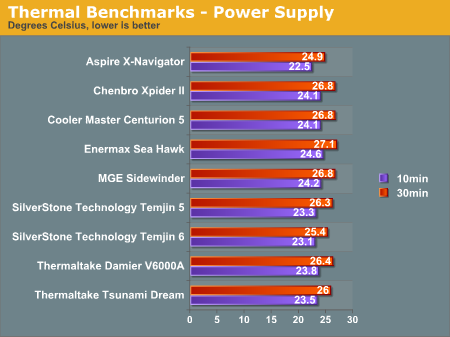
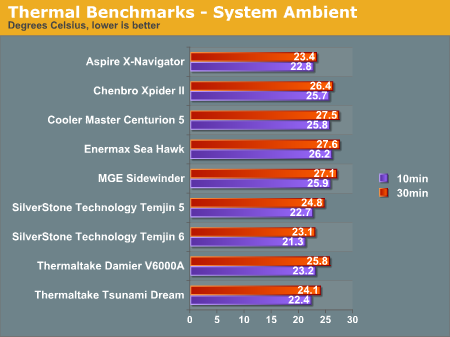
With a total of five case fans, one being the large 120mm exhaust, temperatures not only remained at a stable operating temperature, but also competed with some of the coolest cases that we have looked at, SilverStone's Temjin 6 as well as Thermaltake's Tsunami Dream. We believe that fan placement as well as the decision of which fans should be intakes and which should function as exhausts make a world of difference when it comes to thermal performance.
Benchmarking - Sound
The other performance meter when it comes to cases is noise levels. We measure the noise level of the X-Navigator 12" away from the closed chassis with the power supply fan turned off. Take a look at our results.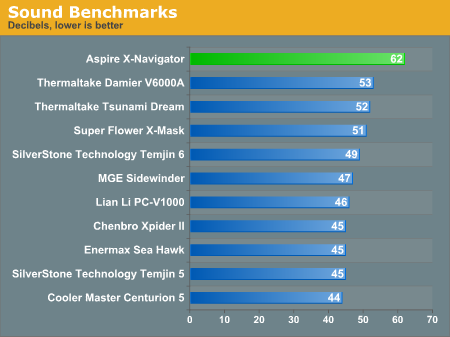
At 62dBA, the X-Navigator is the loudest case that we have reviewed yet and it is obvious why. When we first powered up the system, we did not connect the 120mm exhaust fan on the side panel to the power supply. Our sound meter reported levels of about 50dBA, which would place it as the fourth loudest case that we have looked at out of the eleven total cases. But when we connected the side panel fan, sound levels jumped to around 62dBA, which did not surprise us at all. All fans ran at full speed and since there were a total of five fans, nothing could dampen the sound produced by them. This is a huge tradeoff to being one of the coolest running cases on our charts.
Final Words
Our look at Aspire's X-Navigator shows us, yet again, that we need to choose one over the other, lower noise levels or lower temperatures? Does our decision come down to only those 2 factors? For the X-Navigator, we would have to say "no". For starters, the possibilities for expansion with this chassis seem to be never-ending. With the room to add up to 9 HDDs in its 3 removable cages, we expect this case to have a downside such as high noise levels. If it means the cooling equipment can keep temperatures of those drives as well as all of the other expensive components down, then we will surely go with this 62dBA producing case over a smaller, quieter one that has no room for expansion.As we said, we regretted to see the lack of tool-less features that we have seen in cases such as Thermaltake's line of Xaser cases as well as their Tsunami Dream chassis, or the wind tunnel design of SilverStone Technology's BTX look alike Temjin 6. The X-Navigator, though, does have its own set of features that set it apart from the so-called "gaming cases" that everyone else claims their products to be. They have combined the looks of a sleek finish with the features and functions of a $200 aluminum case to create a product that has almost everything an enthusiast/hardcore gamer would want in a case.
With inclusion of a 500W aluminum power supply, which is no piece of junk, the price that we would pay for the X-Navigator is worth every penny. The X-Navigator runs for about $160 at many online retailers, which is a great value. As we mentioned in our "Cooling" section, the 500W power supply runs for about $55, which is a steal in itself for the performance output. We recommend the Aspire X-Navigator to those who are looking for a case with a lot of room for expansion in the future, or anyone wanting to build a small storage server type of system.