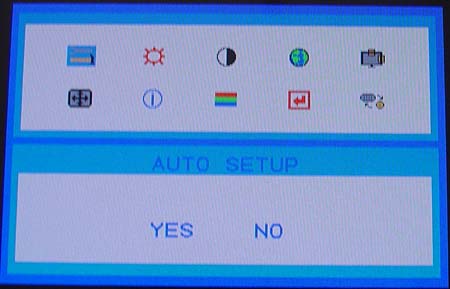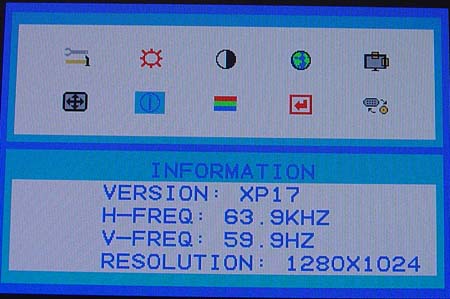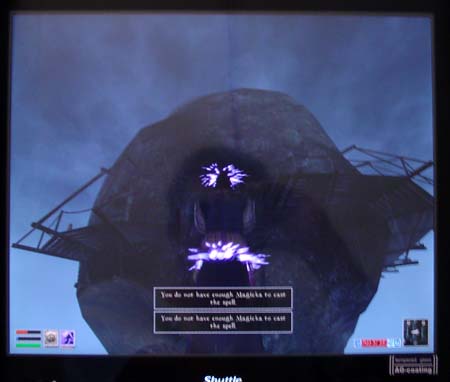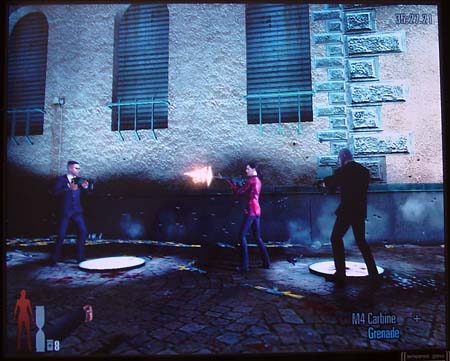Original Link: https://www.anandtech.com/show/1410
Shuttle XP17 Preview: A better looking 16ms LCD
by Kristopher Kubicki on July 29, 2004 12:05 AM EST- Posted in
- Displays
Introduction
Shuttle has done an amazing job over the last few years with its XPC systems. Shuttle originally put itself on the map as a motherboard OEM, then as the pioneer of the small form factor industry. In order to keep competitive with the dozens of new SFF units each year, Shuttle began to push sales toward its high end small form factor XPC line. As a result, accessory components for the XPC line are cropping up here and there, including the LCD monitor that we will look at today, the Shuttle XP17. Keep in mind that the last time we look at an LCD designed as an accessory for a high end workstation, we discovered the gem of LCD monitors, the Dell 2001FP.Shuttle stirring the same amount of success as Dell seems fairly wishful thinking; yet, considering the quality of their XPC small form factor machines, we will most likely find ourselves looking at a sturdy, well crafted monitor.
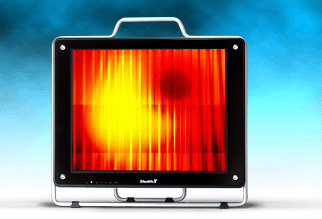
Construction
The XP17 strikes us as unique in many ways, just as we take it out of the box. First, its stand-less design, which keeps the monitor extremely thin and light because there is no need for counter weighting at the bottom. The monitor hugs the desk low, but does not offer pivot or rotation of any kind.The second immediate reaction that we had is the similarity to the AG Neovo S series LCDs, which we looked at almost two years ago. In fact, both the AG Neovo S-18 and the Shuttle XP17 use glass bezels on stand-less designs. We were always appreciative of the glass bezels found on AG Neovo LCDs, so the fact that the XP17 uses one is a plus. Glass bezels not only look sharp and slightly nostalgic, but they also provide reflection damping and color filtering that we cannot get on a normal LCD. The unfortunate pitfalls of glare and weight should be considered, but the XP17 still weighs less than just about every LCD that we have reviewed to date, at 4.3Kg.
The LCD boasts a unique feature that we have not seen on an LCD before as well - a top mounted handle for carrying. Shuttle's XPC small form factors are professional quality PCs, but part of their appeal for so many is their portability. If any of you have been to a BYOB Lan party recently, you know that half the machines there are SFF's of some kind. With that in mind, throwing a handle atop the XP17 makes perfect sense. Our XP17 even came with a carry case, but we are told that this does not come standard with new purchases.
| Shuttle XP17 FPD | |
| LCD | 17" SXGA LCD (Active Matrix) pixel pitch: Anti-glare coating |
| Panel Depth | 6-bit FRC (16.2M Colors) |
| Scanning Frequency | Horizontal: 65KHz Vertical: 56-75Hz |
| Response Time | 16ms (Typical) |
| Contrast Ratio | 450:1 (Typical) |
| Compatibility | 1280 x 1024 (Native) |
| Brightness | 260 cd/m2 |
| Power | Working: 35W Standby/Off: 5W |
| Warranty | 3 years parts and labor |
Like most 16ms LCDs, you will notice that this XP17 comes with a 16.2M color panel. As kind of a dirty hack, LCD panel manufacturers have been opting 6-bit LCD panels over 8-bit LCD panels for high response time applications. 6-bit LCDs are capable of quicker response times due to the smaller amount of circuitry. The 6-bit panels are subjected to some particular method of dithering basically to make the image "appear" like 16.2M colors. Don't be fooled; the color saturation between an 8-bit LCD and a 6-bit one are still night and day for some people. Particularly when the brightness is turned up too low or too high, signals near the extreme lights and darks tend to wash out quickly; an issue that we have talked about before.
Other specifications of the monitor bode well. The 260 nit brightness and 450:1 contrast ratio fall well within something that we would like to see. Our LCD came with zero pixel and zero sub pixel defects.
Wallmont, Swivel, Pivot, Sound & Cable Management
The Shuttle XP17 is not very large on swivel and pivot options, since it does not have a base. However, Shuttle does have a trick up its sleeve with a rotating rear prop that allows us to pick the LCD up and tip it on its side into portrait mode. A nice feature, but one that will probably remain generally unused; people tend to not rotate their monitors into portrait mode, and it appears as though Shuttle has overlooked placing rubber soles on the leading edge of the LCD.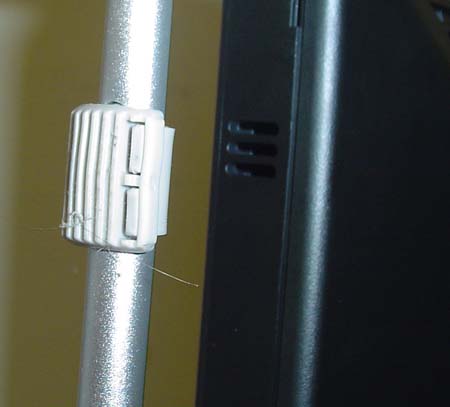
The entire base of the panel can be removed in one action to reveal a VESA wall mount. We need to remove four screws from the ear of the LCD in order to attach the mounting brackets.
Shuttle marketed this LCD as an accessory for its high end XPC machines, and fortunately, they thought through it enough to include a DVI input. Keep in mind, many LCDs that we have seen in the past (enough, though, labeled as high end or gamer/enthusiast) lacked a DVI input. Shuttle also includes both a DVI and an analog cable.
Cable management is virtually non-existant; the cables just plug into the rear of the unit.
On Screen Display
The XP17 has an on-screen display that screams Sharp, although with slightly different logos and color schemes.Shuttle's menu was surprisingly thorough. Phase, Image, Brightness, Sharpness and Contrast were all adjustable in the menu using the Analog input. Over the Digital input, Contrast and Brightness were disabled.
The front panel input has five input buttons plus the power button on the far right. From left to right, they are: Power, Menu, Up, Down, Enter, and Auto. The Auto functionality is disabled on the digital interface, and only usable when we have an analog cable connected. "Auto" adjustment plagues most LCDs as far as cropping the signal correctly, and the Shuttle XP17 is no exception, but still better than most. On an all-black background, the DSP has no issues cropping horizontally, even though many monitors unnecessarily over-crop the image and stretch out the signal over the boundaries of the screen. Anyone who has used an LCD on a Linux console or some other white-on-black text knows this problem well. Vertically though, the LCD does have some issues on the top edge. Without a light colored bar running across the top of the screen, the DSP will crop the top edge as much as 10% past the visible threshold. Generally, the auto synchronization took about three seconds.
Depressing the "Menu" button brings up a ten-menu display. Up and down adjustments cycle through the menu items while pressing the Enter key selects/processes the commands.
The monitor has an extremely good viewing angle; we had no issues over the duration of the analysis when viewing the monitor from extreme angles.
ColorVision Spyder
Before running DisplayMate and our subjective analysis of the LCD, we ran ColorVision's Spyder and OptiCal software. Not only does this accurately calibrate the monitor on the DVI and analog interface, but it also gives us specific luminescence information not obtainable though subjective analysis. Special thanks to our friends at ColorVision for providing us with both a ColorVision Spyder and their OptiCal software.Our test bed uses a Radeon 9800 XT video card. We use the factory included DVI cable for this portion of the benchmark. Resolutions are on the native 1280x1024.
And here is what our Spyder and OptiCal software have to say:

For those of you playing at home, you'll notice that the curves on this color pattern resemble an LCD, which we have already looked at in the past. Although we are not allowed to disclose who the panel/manufacturer is, going back to some of our older LCD reviews will show Shuttle's OEM panel manufacturer.
Full Screen Application
Here are a few quick looks at some demanding full screen applications. All of these screenshots are taken with the Analog input on the LCDs.The Matrix Reload, The Matrix - We use the Matrix series to test full motion video on our XP17. Full motion video was actually extremely pleasing in a dimmed environment. The full advantages of the 16ms response time were not noticeable due to the 29.97 FPS on the DVD, but contrast and brightness were right on.
Morrowind - Even though Morrowind is already a fairly washed out game as far as colors go, the 6-bit LCD panel does not do it much justice either. What is even worse is the extremely noticeable reflection and glare. A particular hardware journalist is extremely visible in the image captured below.
Max Payne 2 - Max Payne proved to be the low point of the review for the XP17. In our opinion, the game was nearly unplayable. Glare and reflection were one major issue, but distinguishing objects from one another in the dark shadows proved extremely difficult; the fine hue differentiation didn't exist.
Halo - Halo fared much better than Max Payne. Generally, the levels are lighter and outdoors, so the monitor did not present as much of an issue with reflections. Dark portions of the game, particularly the night levels, washed out from time to time.
Unreal Tournament 2004 - Where Max Payne is the lowest point in this monitor's review, Unreal Tournament is the highest. We still noticed reflections here and there in dark areas, but generally, game play was fluid, colors were accurate, and very rarely did the image wash out.
Subjective Analysis
| DisplayMate/CheckScreen/VESA FPDM 2.0 | ||
| Test | Monitor | Observations |
| Intensity range check | XP17 (digital) | 4.5 |
| XP17 (analog) | 4.5 | |
| 2001FP (digital) | 5 | |
| 2001FP (analog) | 5, Good | |
| Black level adjustment | XP17 (digital) | 5, Excellent, but glare becomes more apparent |
| XP17 (analog) | 5 | |
| 2001FP (digital) | 4.5 | |
| 2001FP (analog) | 4.5, Acceptable | |
| Defocusing, blooming and halos check | XP17 (digital) | 5, None |
| XP17 (analog) | 5 | |
| 2001FP (digital) | 5, None | |
| 2001FP (analog) | 5, None | |
| Screen uniformity and color purity | XP17 (digital) | 4.5, Uniform, pure, accuracy issues? |
| XP17 (analog) | 4.5 | |
| 2001FP (digital) | 4.5+ | |
| 2001FP (analog) | 4.5+, better than 192T, but still small imperfection on upper right | |
| Dark screen (Glare Test) | XP17 (digital) | 2, Distractingly present |
| XP17 (analog) | 2 | |
| 2001FP (digital) | 4.5 | |
| 2001FP (analog) | 4.5, Improvement over 1702FP and 192T | |
| Primary colors | XP17 (digital) | 4, Issues but corrected with OptiCal |
| XP17 (analog) | 4 | |
| 2001FP (digital) | 4 | |
| 2001FP (analog) | 4, attempted to fix curves with OptiCal | |
| Color Scales | XP17 (digital) | 3.5, Difficult to ascertain correct scales due to glare |
| XP17 (analog) | 3.5 | |
| 2001FP (digital) | 4, red errors | |
| 2001FP (analog) | 4, red errors | |
| 16 intensity levels | XP17 (digital) | 4, Extreme darks fade too quickly |
| XP17 (analog) | 4 | |
| 2001FP (digital) | 4.5+ | |
| 2001FP (analog) | 4.5+, Improvement over the 192T | |
| Screen regulation | XP17 (digital) | 5 |
| XP17 (analog) | 4 | |
| 2001FP (digital) | 5 | |
| 2001FP (analog) | 4.5 | |
| Streaking and ghosting | XP17 (digital) | 5, None |
| XP17 (analog) | 4, Present but expected | |
| 2001FP (digital) | 5, None | |
| 2001FP (analog) | 3.5, Extremely present at 1600x1200. Analog signal is not capable. | |
Undoubtedly, for all its advances, the Shuttle XP17 has a major glare problem. In many cases, it was difficult to get accurate readings from our instruments because there was too much glare coming off the unit. In a darker environment, glare disappears quickly, but spending too much time in front of an LCD in a dark lit room will assure your eyesight to disappear quickly as well. The monitor sits on a 5 degree slant upwards instead of completely vertical, which contributes to the issues of glare and reflection. Given proper lighting and orientation (or extremely light background applications), glare can be reduced on the monitor; but we almost always noticed a clear reflection in the glass bezel.
As either a result of the glare or perhaps a separate issue itself, playing Max Payne proved very difficult because of the extreme contrasts. Areas that should have been very dark appear to melt all into the same shade of black, which somewhat negates the purpose of a fast response time LCD. That being said, the black level of the LCD is phenomenal; although, part of it may be a trick on the eyes due to the glass bezel. The quicker response time was noticeable on UT2004 and Halo.
Final Thoughts
Without a doubt, we will start seeing Shuttle's XP17 LCD in retail and online channels very soon. There are a lot of great things going for this little LCD: good response time, lightweight, small footprint and high quality construction.Hopefully, in a future version of the monitor, Shuttle will modify their glass bezel slightly to incorporate better anti-reflective and anti-glare coatings. The XP17 tilts upwards at a slight angle, which also contributes to its issues with reflection. We did not have any reflection issues with the similar AG Neovo S-17 and S-18 monitors that we reviewed in the past.
A price point on the XP17 has not been released yet, but since it is targeted at high end XPC systems, it will probably come with a small premium. Other monitors may be able to rival the image quality of the XP17, but none can surpass its portability and unique design. After all, a monitor should be something that pleases your eye and not just a lump of metal, glass and plastic on the desk. As far as Shuttle's first attempt at a flat panel display goes, the XP17 fares very well. If Shuttle continues to expand on its FPD design and implementation, there is no doubt that they will become a larger competitor for sleek, small PC displays.
As for us, we will still take an 8-bit 25ms LCD over a 6-bit 16ms LCD any day. But if the low response time is absolutely critical, the Shuttle XP17 provides another 16ms option.