NVIDIA GeForce 8800M: Fast DX10 Mobile GPUs Finally Arrive
by Jarred Walton on November 19, 2007 12:00 AM EST- Posted in
- Laptops
DirectX 10 Games and Initial Performance Estimates
Up until recently, the need for DirectX 10 hardware has been debatable - only a few titles have even supported DirectX 10, and performance has often been too slow to warrant consideration. With the holiday season in full swing, however, top-end DirectX 9 hardware from last year is now beginning to seriously struggle on many titles. Recent releases such as Crysis and Hellgate: London are just the tip of the iceberg. DirectX 10 mode might still be too much for many graphics cards to handle, but the latest DX10 hardware is also substantially faster at running DX9 code. The following slide shows the growing list of DX10 enabled games.
Huxley and Call of Duty 4 could also be included in that list, and there are many more titles scheduled for release in the next year that will continue to push GPU requirements.
So just how fast is the GeForce 8800M GTX? As mentioned, we were unable to test one in person at this point in time, but we will provide detailed results as soon as possible. In the meantime, here are a few quick slides from NVIDIA showing preliminary performance results. Note that we are not in control of the test variables for the following slides, and the first 3DMark06 slide includes three different CPU speeds (2.8GHz for 8800M, 2.2GHz for 8700M, and 2.0GHz for 7950 GTX). As gaming continues to be predominantly GPU limited, however, these baseline performance estimates should at least whet your appetite.
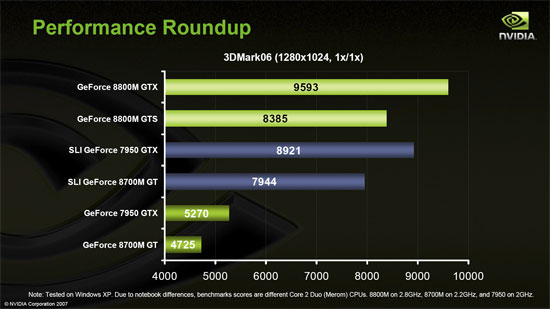
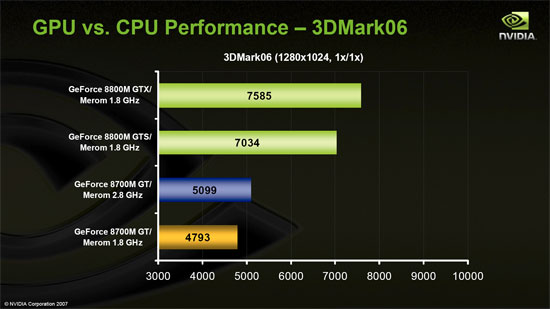
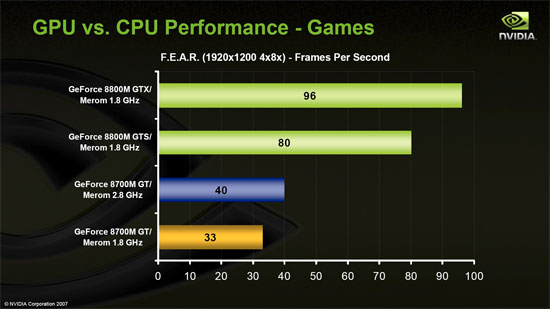
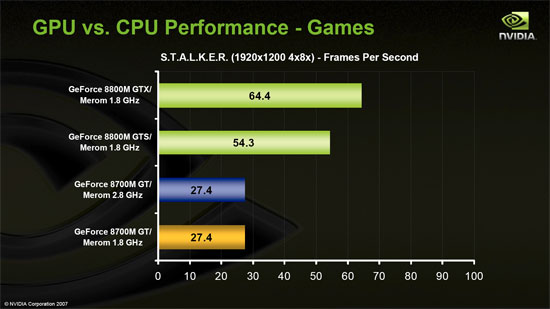
It appears that we should be able to get approximately twice the performance of the GeForce Go 7950 GTX (and more than twice the 8700M GT) with the 8800M GTX, which brings laptops back into striking range of desktop computers. A single 8800M GTX should also be roughly the same speed as GeForce Go 7950 GTX SLI, without the hassles of SLI drivers and profiles. For those that simply demand top performance, we can expect 8800M SLI configurations to improve performance again by up to 80% - just don't worry about battery life on such notebooks.
Up until recently, the need for DirectX 10 hardware has been debatable - only a few titles have even supported DirectX 10, and performance has often been too slow to warrant consideration. With the holiday season in full swing, however, top-end DirectX 9 hardware from last year is now beginning to seriously struggle on many titles. Recent releases such as Crysis and Hellgate: London are just the tip of the iceberg. DirectX 10 mode might still be too much for many graphics cards to handle, but the latest DX10 hardware is also substantially faster at running DX9 code. The following slide shows the growing list of DX10 enabled games.
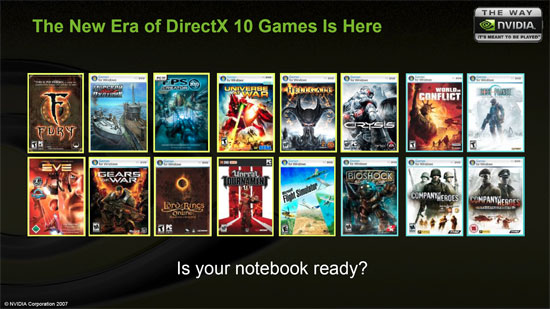 |
Huxley and Call of Duty 4 could also be included in that list, and there are many more titles scheduled for release in the next year that will continue to push GPU requirements.
So just how fast is the GeForce 8800M GTX? As mentioned, we were unable to test one in person at this point in time, but we will provide detailed results as soon as possible. In the meantime, here are a few quick slides from NVIDIA showing preliminary performance results. Note that we are not in control of the test variables for the following slides, and the first 3DMark06 slide includes three different CPU speeds (2.8GHz for 8800M, 2.2GHz for 8700M, and 2.0GHz for 7950 GTX). As gaming continues to be predominantly GPU limited, however, these baseline performance estimates should at least whet your appetite.
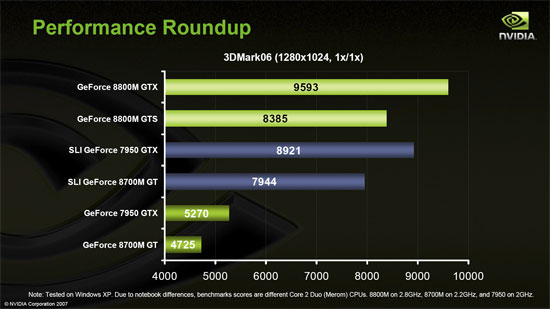
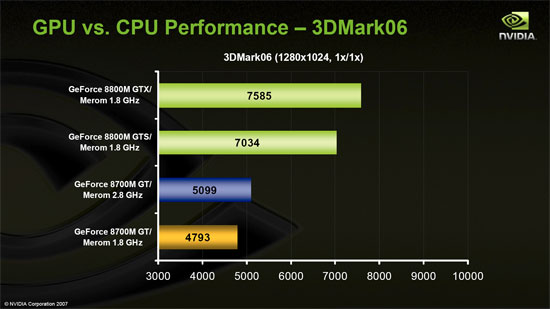
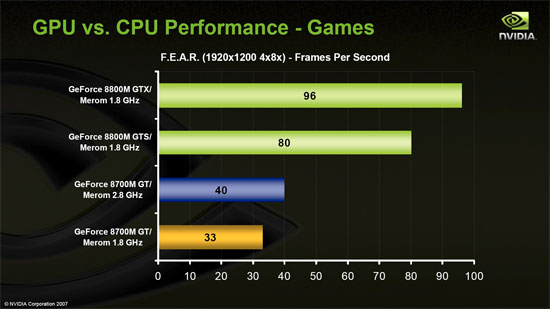
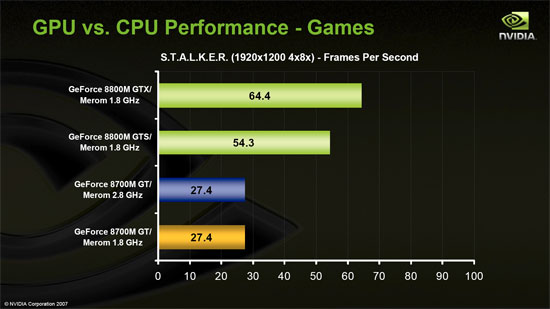
It appears that we should be able to get approximately twice the performance of the GeForce Go 7950 GTX (and more than twice the 8700M GT) with the 8800M GTX, which brings laptops back into striking range of desktop computers. A single 8800M GTX should also be roughly the same speed as GeForce Go 7950 GTX SLI, without the hassles of SLI drivers and profiles. For those that simply demand top performance, we can expect 8800M SLI configurations to improve performance again by up to 80% - just don't worry about battery life on such notebooks.










18 Comments
View All Comments
smn198 - Wednesday, November 21, 2007 - link
Try the “Post comment” link at the top of the comments.GhandiInstinct - Monday, November 19, 2007 - link
Is not DX10 so take that off your list of DX10 games.Pirks - Monday, November 19, 2007 - link
PC version has DX10/Antialiasing option in its video settings, hence it is a DX10 game.crimson117 - Monday, November 19, 2007 - link
Typo on first page:"with per-orders starting shortly"
should be
"with pre-orders starting shortly
gerf - Monday, November 19, 2007 - link
I like my 8600m GT. Good battery life: 5 hours with 85Whr battery, 1.6GHz c2d, and I've been able to play any game I care for. The Crysis demo was ok if I turned off AA, at 1200x600 and medium settings.SilthDraeth - Tuesday, November 20, 2007 - link
How do you post your own new comment? Everything looks screwy with the new layout.gerf - Wednesday, November 21, 2007 - link
I posted before the new layout. So I dunno.Anyway, I'd been using integrated graphics for 2 years, and a GF3 Ti500 before that, so I'm basically easily pleased with a new higher-end card, especially in a laptop.
ttnuagadam - Monday, November 19, 2007 - link
you must have had the shadows on low right? i have a 8600m gt and a 2.2ghs c2d (t7500) and even have my GPU/vram overclocked from 475/400 to 625/525 (pretty crazy for a laptop!) and at settings lower than the ones you mentioned i rarely ever get over 20 fps in crysis.overclocked its juuuust right for Bioshock at 720p with everything on (drops in the low 20's sometimes)
kinda sucks that these 8800m's are about to come out, i just bought my laptop less than a month ago. 8600m gt is a little slower than i would have liked, though overclocking it puts it in a decent sweet spot (UE3 games at 720p). my jaw dropped when i saw how well the gpu overclocks, i went from 3400 in 3dmark 06 to 4400, which is pretty close to the 8700m.