Here’s How You Can Install Windows 10 Now
by Brett Howse on July 30, 2015 11:20 PM EST- Posted in
- Operating Systems
- Microsoft
- Windows 10
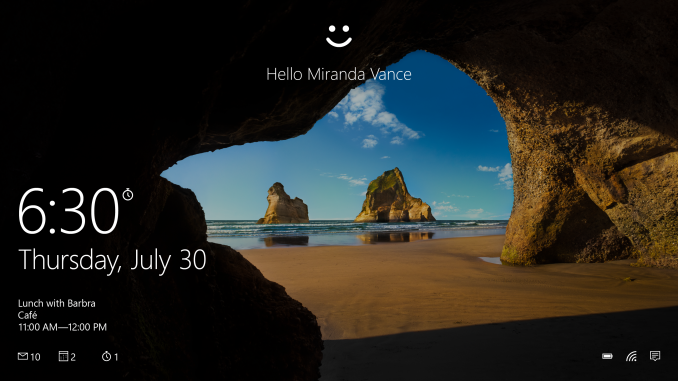
With Windows 10 being rolled out in waves, there are likely a large number of people who are enthusiastic to get the upgrade now. Staring at your Windows Update and asking it to check again is a process that will get old fairly quickly.
If you want to upgrade now, and you really don’t want to wait, you can download the software yourself to initiate the install.
There are a couple of warnings I’ll give before you do this though. Windows 10 is really unlike any previous version rolled out. The plan is to be constantly updating and improving it over time, and adding features. As such, as of the day of the launch, it is a bit rougher than other builds of Windows at launch. It also might mean that your particular device may have a compatibility issue. To check the status, click on the Windows 10 reservation icon in your system tray – it looks like a white Windows logo – to open up the reservation.
Inside of this, there is a hamburger menu icon on the top left. Click this to expand the menu, then open the “Check your PC” option. This will display a compatibility report which you should verify is ready to go before proceeding. You may have to wait for device driver updates from your manufacturer before the system is Windows 10 ready.
If you don’t have a backup of your PC then that is the next step. You can make a system image using our Backup Guide and you may want to make a recovery drive too in order to get back to that system restore if needed. I’ve not had any issues with the upgrade, but I still didn’t skip this step.
Gabe Aul sent out an email tonight to Windows Insiders explaining how they can get the upgrade. Microsoft has a page up with the tools to download and create a bootable USB drive or ISO, and you can find it here:
http://www.microsoft.com/en-us/software-download/windows10?OCID=WIP_r_Win10_Body_AddPC
Go there, and download the tool. Run the tool, and it should give you the option to either upgrade the PC you are on now, or download the files to a USB or ISO. I’ve not had any luck with the “upgrade this PC” option, so I had to do the download. I downloaded it to a USB drive.
Then, instead of booting from the USB drive, simply navigate to it in Windows Explorer and run setup.exe from there to initiate the upgrade process. It takes a few minutes to get ready, then it will prompt you asking what you would like to keep on your PC, and then it does the upgrade. This is only meant to be used from a genuine copy of Windows, and it should activate correctly after.
If all of this seems a bit daunting, you may want to just wait for the upgrade to be delivered to you through Windows Update. But it might be a good idea to get that backup done anyway.
Source: Windows Insider Program


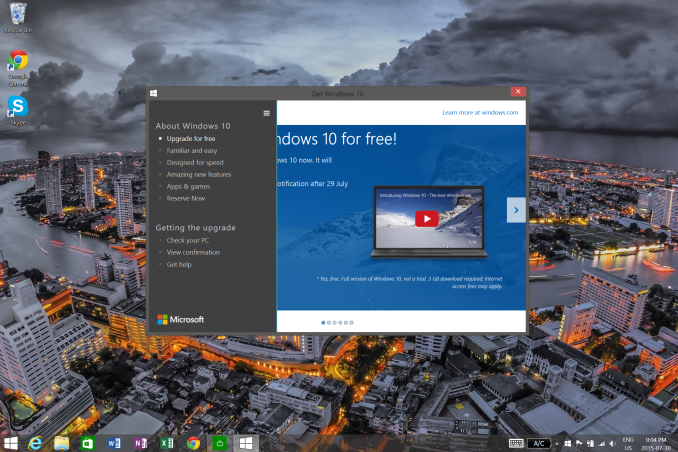
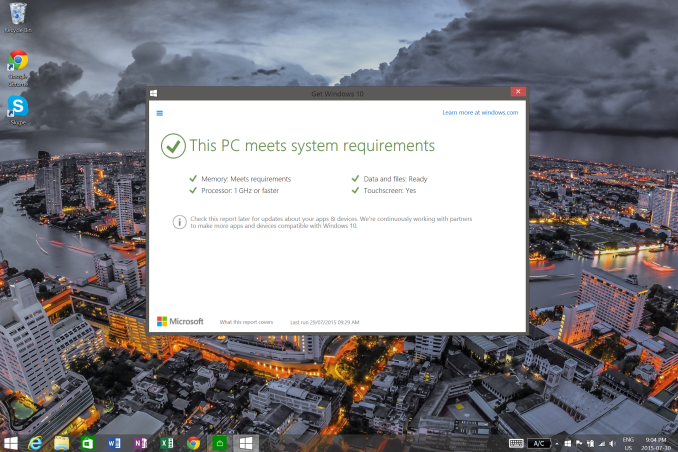








51 Comments
View All Comments
faizoff - Thursday, July 30, 2015 - link
I'll repost what I said in the other thread:Installed it on the unbranded tablet that I got for $50 and it's been a breeze. I'm so surprised by how well Cortana works with the crappy mic it comes with and mostly generic stuff. I'm super impressed so far by how quick the bugs are being cleaned up. I mean I checked in the morning today and was getting various crashes on some apps and now they no longer happen at night. It also has to be the most reliable upgrade I've ever done. I remember when I first upgraded from a WIn 98 SE to XP and that took a few hours at least and nothing worked after that. Had to do a clean install.
Still playing around and I keep finding newer things I never noticed in the insider builds.
bupkus - Thursday, July 30, 2015 - link
I'm using a desktop with a Samsung 830, 120GB SSD running Windows 7 Pro. Last Black Friday, I bought an Intel 730 Series 2.5" 240GB SSD which I wanted to use to replace the 830 freeing the 830 to transfer to my old Dell laptop.Since I have both SSDs installed in my desktop, can I install W10 (when it becomes available to me) to the Intel SSD and set that as my default drive in the Bios without tripping a Non-genuine Windows response?
The current hard drive in my laptop already has windows 10 through the Preview program but it's not the Samsung 830 SSD.
How can I get both devices with the windows 10 OS upgrades?
Gigaplex - Friday, July 31, 2015 - link
You will probably need to do an in place upgrade Windows 7 to Windows 10 at some point during the procedure to get Windows 10 to activate on that machine. You could probably either image the smaller SSD to the bigger SSD then perform the upgrade, or perform the upgrade, remove the smaller SSD, then do a clean install onto the larger SSD.Getting Windows 10 to activate on the laptop might be an issue though. I haven't been able to activate build 10240 on my laptop through the Preview program even though I maintained an active Microsoft Account for the login and have set it to install preview builds.
royalcrown - Friday, July 31, 2015 - link
You can make a USB install key specifically to use on other computers if you have a MS insider account or know someone that does. I upgraded my pc first then made a key that was allowed to be used on other machines I wished to upgrade. It even says so in the wording when you make a USB drive and pick the 2nd option, "create installation media for another PC." You just gots ta know someone what has it or have "mediaCreationToolx86 0r x64."Crucial - Friday, July 31, 2015 - link
You don't need an insider account to get the tool. Just download it from MS.http://www.microsoft.com/en-us/software-download/w...
royalcrown - Friday, July 31, 2015 - link
I saw that today, and after they made me log in at midnight on the 29th...oh well.piiman - Saturday, August 1, 2015 - link
You MUST do the UPGRADE First and make sure its Activates. Then you can do clean installs. Make sure not to enter any keys when prompted and it should Activate once the install is done. You don't need Keys now as its tired to your machine ID, which is why you have to do the upgrade FIRST.Wolfpup - Wednesday, August 5, 2015 - link
Glad you posted this.Sounds like the article describes a way to trigger the upgrade despite setting up a disk for a clean install...I guess I'm just waiting though for any of my other systems to get the upgrade. Microsoft's only offered one of my system's so far.
I like Windows 8.1 a lot, and I'm not 100% sure about 10, whether I'm actually thrilled about jumping to it or not. Don't like that Wifi Sense "feature", that's for sure! Don't think I like the GUI's look as much as 8.1 either, though probably I'll get used to it and end up loving it like I always do.
ABR - Friday, July 31, 2015 - link
Sure seems like a lot of hype surrounding this release. Is it always this way with Windows or has Microsoft beefed up its marketing department since last time around?FwFred - Friday, July 31, 2015 - link
Nothing new, every release is like this. In fact, Windows 95 had way more hype as I recall. I don't think it's unmerited though, a Windows release touches 100's of millions, more than pretty much any other consumer electronics product. Perhaps iOS is right up there.